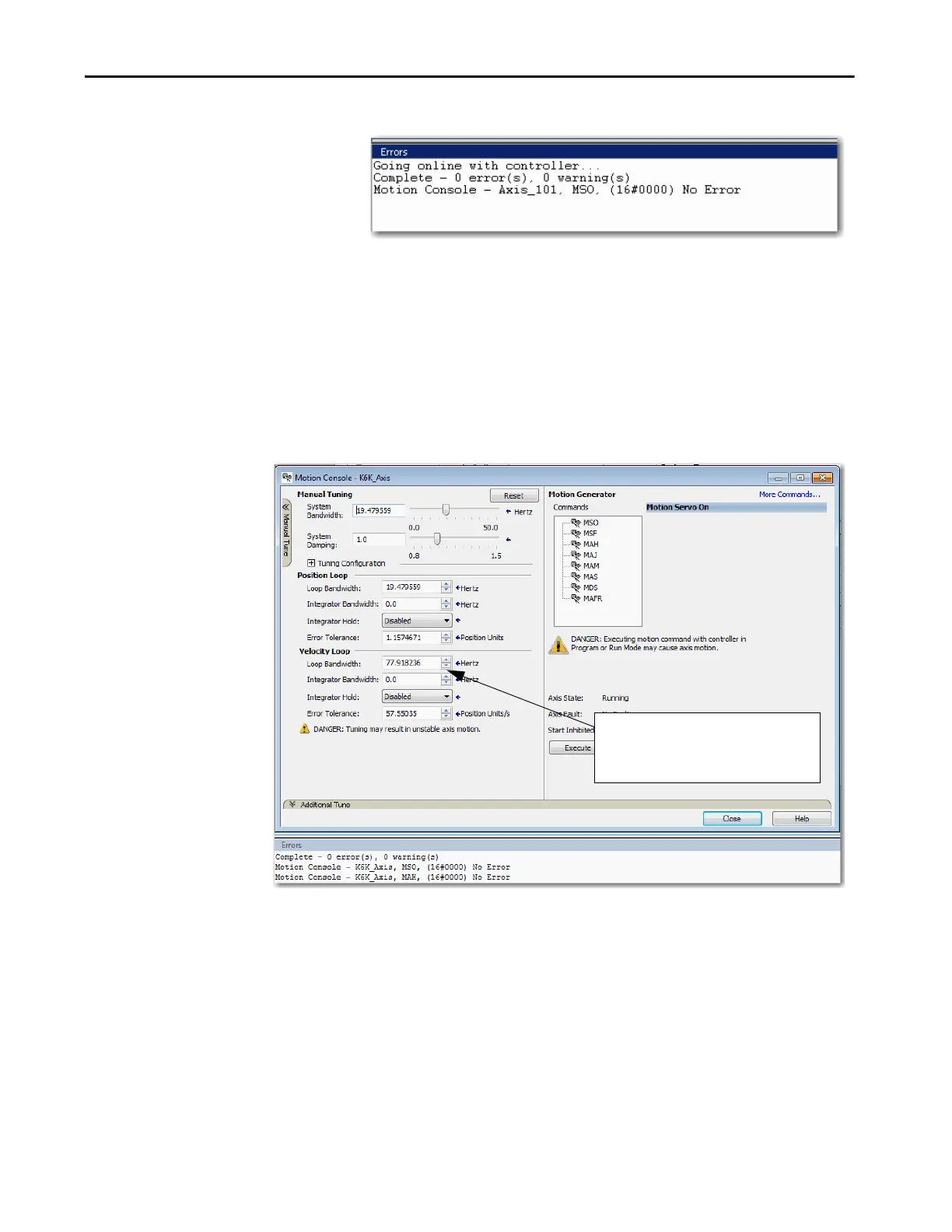Rockwell Automation Publication MOTION-UM003K-EN-P - January 2019 287
Manual Tune Chapter 13
The Results window displays the following message.
3. Select MAH (Motion Axis Home) and click Execute.
Use this step to execute the Homing command to establish a feedback
positional reference, if a Position loop is being tuned.
The axis state goes Servo-On, and the controller performs the Axis
Home procedure, which is based on the configured Home settings.
The Motion Console dialog box appears:
•Axis State: Running
• Axis Faults: No Faults
The Results window displays No Error.
4. Choose MAM (Motion Axis Move).
This step initiates an Axis-Move at the selected speed, acceleration/
deceleration, profile, and endpoint position and lets you observe the axis
response.
Before executing this MAM Move, you can initiate a method to observe
the axis response during the move.
Blue arrows next to a field means that these
values are immediately applied. Once you put a
value in the field and then leave that field, it is
automatically sent to the controller.
