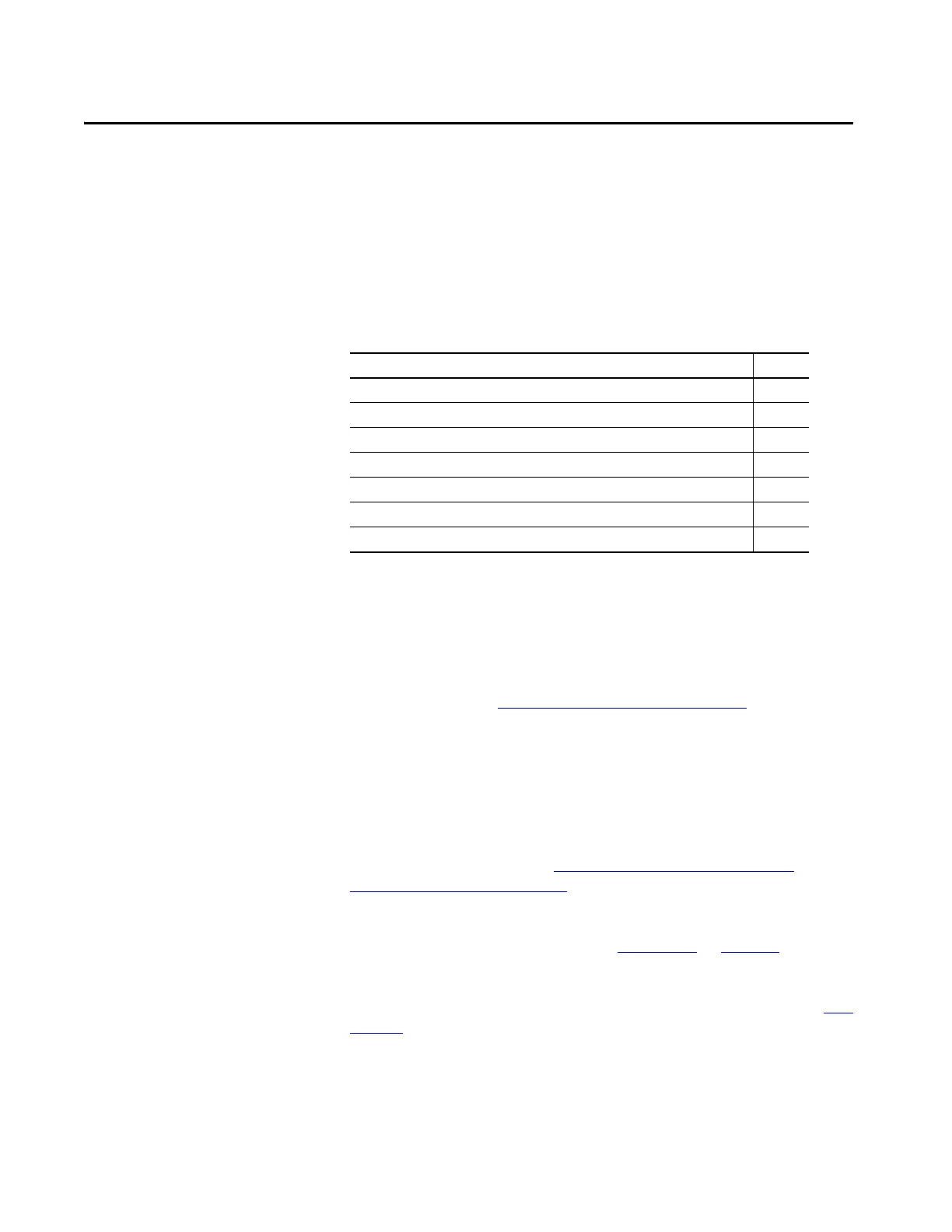Rockwell Automation Publication MOTION-UM003K-EN-P - January 2019 129
Chapter 6
Configure Integrated Motion Using a
PowerFlex 527 Drive
This chapter provides procedures on how to configure integrated motion on
the EtherNet/IP™ network control by using a PowerFlex® 527 Adjustable
Frequency AC drive.
You can include the drive in your Logix Designer application by adding it to a
configured EtherNet/IP module or controller and by adding it under the I/O
configuration tree. See Create a Controller Project on page 21
for more
information.
For more information and examples on PowerFlex 527 axis configuration in
Logix Designer application, see Axis Configuration Examples for the
PowerFlex 527 Drive on page 209.
For more information on how to configure the recommended out-of-box
settings for your PowerFlex 527 drive, see Appendix C
on page 339.
For examples of how to test and tune the PowerFlex 527 axes, see the
PowerFlex 527 Adjustable Frequency AC Drive User Manual, publication 520-
UM002.
Topic Page
Set the Network Configuration 130
Add a PowerFlex 527 Drive 130
Configure the PowerFlex 527 Drive 132
Create an Axis for a PowerFlex 527 Drive 138
Create the Motion Group 139
Configure the Axis Properties 140
Configure the Associated Axis and Control Mode 142
TIP Before you begin, verify that you know the catalog number for each drive
component, the Logix module, or controller that is used in your motion
control application.
