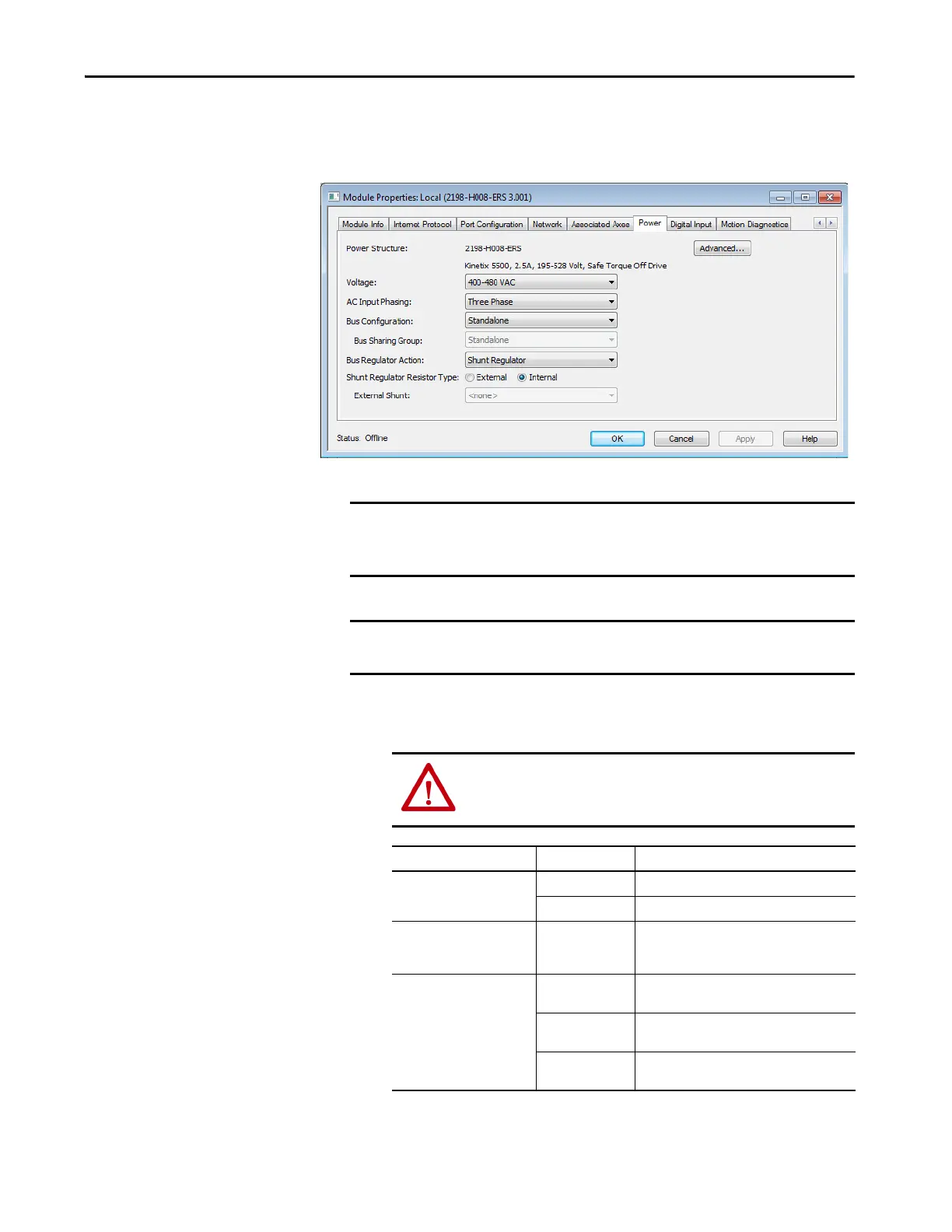Rockwell Automation Publication MOTION-UM003K-EN-P - January 2019 37
Configure Integrated Motion Control Using Kinetix Drives Chapter 3
Configure the Power Options
1. Click the Power tab.
2. From the pull-down menus, choose the power options appropriate for
your actual hardware configuration.
IMPORTANT Single-phase operation is possible only when Module Properties >
Power tab > Bus Configuration is configured as Standalone and Voltage
is configured as 200…240V AC.
IMPORTANT The Logix Designer application enforces shared-bus configuration rules
for Kinetix 5500 drives, except for shared AC configurations.
ATTENTION: To avoid damage to equipment, make sure the AC input
voltage that is configured in the Logix Designer application matches
the actual hardware being configured.
Attribute Menu Description
Voltage
400-480 VAC 324…528 AC rms input voltage
200-240 VAC 195…264 AC rms input voltage
AC Input Phasing
• Three Phase
• Single Phase
Input power phasing. Kinetix 5500 drives with
single-phase operation is limited to 2198-H003-
ERSx, 2198-H008-ERSx, and 2198-H015-ERSx.
Bus Configuration
(1)
Standalone
Applies to single-axis drives and drives with
Shared AC input configurations.
Shared AC/DC
Applies to converter drives with Shared AC/DC
and Shared AC/DC Hybrid input configurations.
Shared DC
Applies to inverter drives with Shared DC input
(common-bus) configurations.
