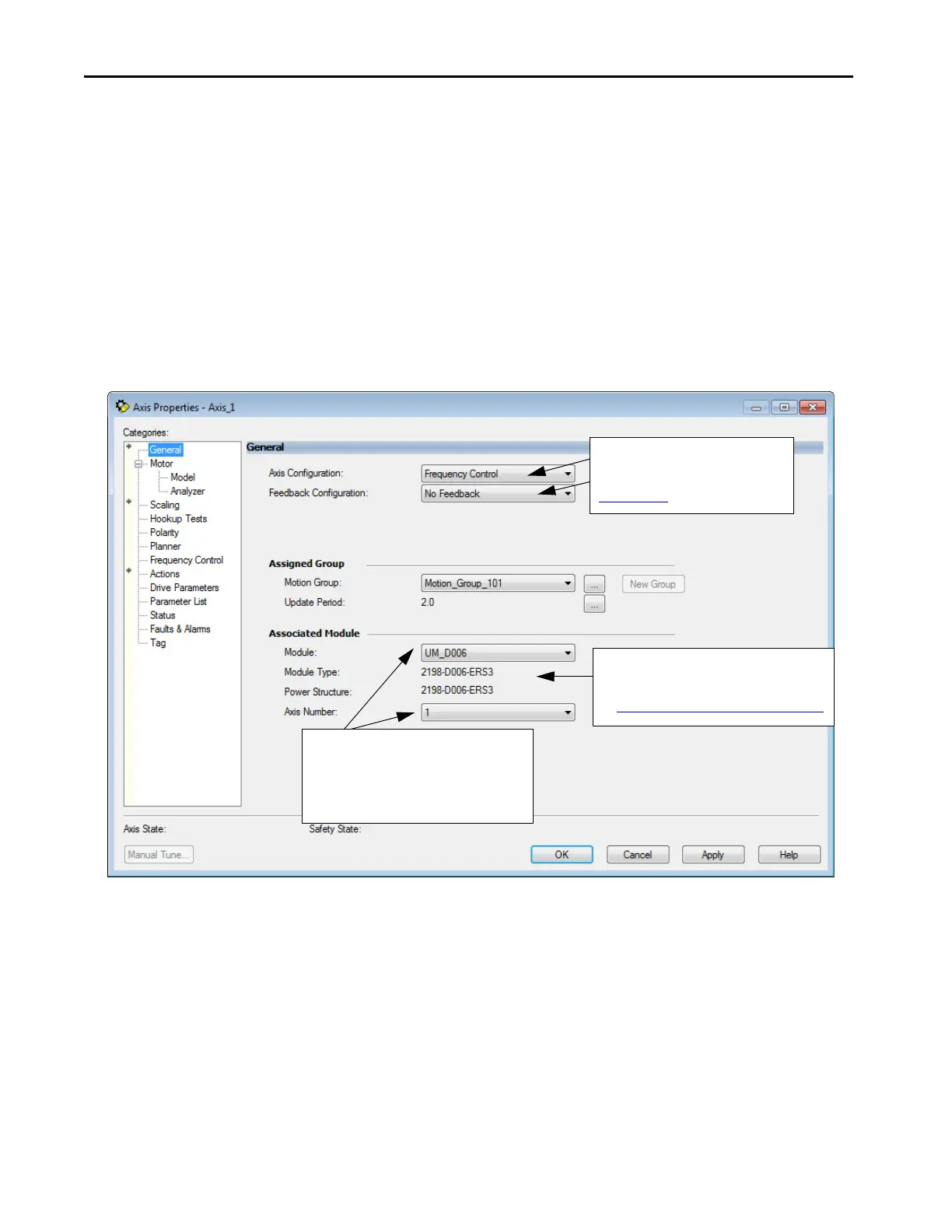180 Rockwell Automation Publication MOTION-UM003K-EN-P - January 2019
Chapter 8 Configuration Examples for a Kinetix Drive
Example 6: Kinetix 5700
Drive, Frequency Control
with No Feedback
In this example, create a project with a ControlLogix® controller, for example,
1756-L73S. You are configuring a Kinetix 5700 drive, catalog number
2198-D006-ERS3, with no feedback by using a HPK-Series High-power Servo
motor.
1. Once you have added the drive to your project and created an
AXIS_CIP_DRIVE, open the Axis Properties.
2. From the Axis Configuration pull-down menu, choose Frequency
Control.
At the Feedback Configuration pull-down menu, No Feedback is the
only option.
Figure 47 - Example 6: Frequency Control with No Feedback, General Dialog Box
Displays the type of drive you selected and power
structure you assigned via the Kinetix 5700 drive
Module Properties.
See Add a Kinetix 5700 EtherNet/IP Drive on page 60
.
The newly created Kinetix 5700 drive name is the
default. The Axis Number defaults to 1, indicating
the primary axis of the drive. Axis Number 2 is
used only for configuring a Feedback Only axis.
Defines the controller Control Mode.
See the Integrated Motion on the EtherNet/
IP Network Reference Manual, publication,
MOTION-RM003
.
