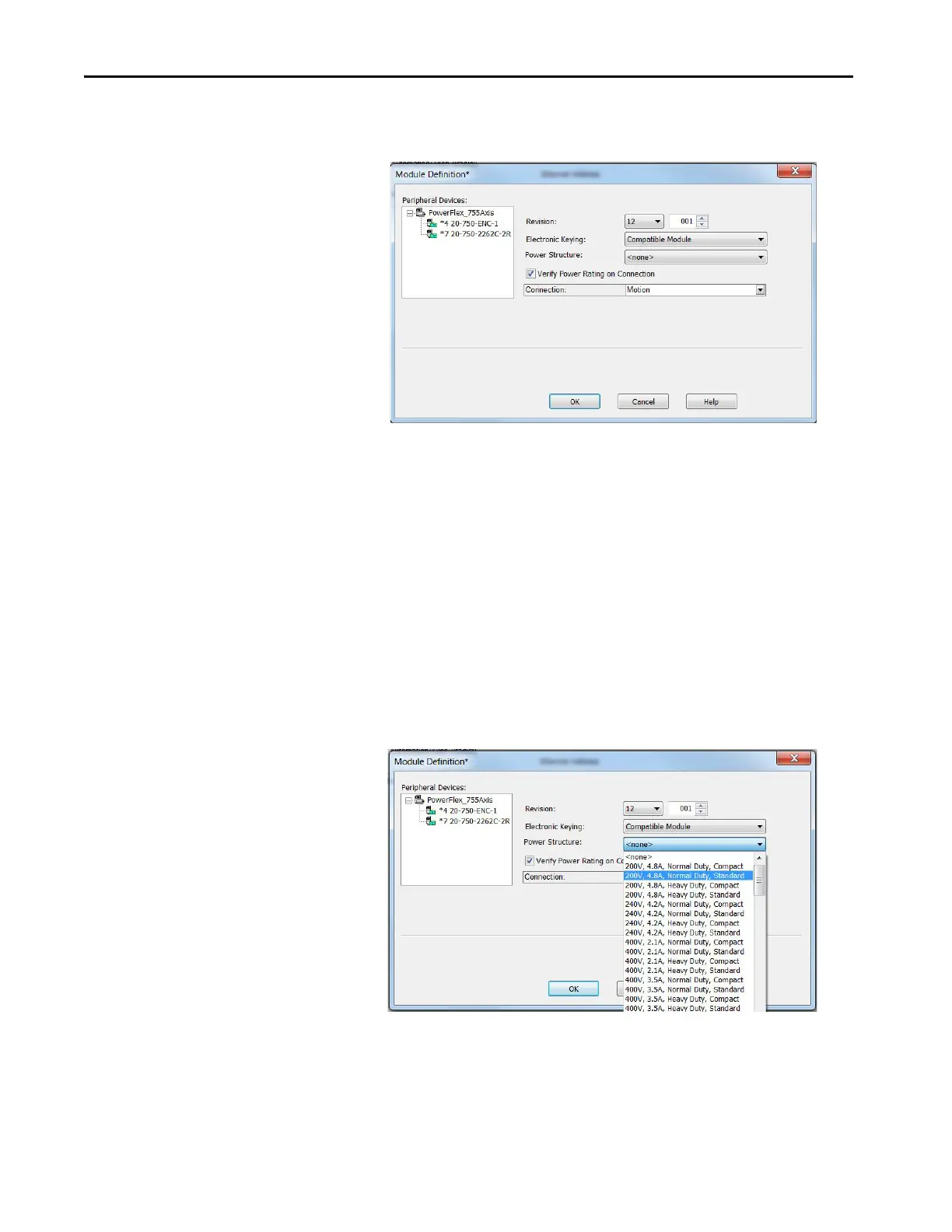104 Rockwell Automation Publication MOTION-UM003K-EN-P - January 2019
Chapter 5 Configure Integrated Motion Using a PowerFlex 755 Drive
4. Click OK.
The device is added. Notice that the feedback device appears.
Assign a Power Structure
When you select a drive catalog number, you are specifying only a class of
drives. You must assign the appropriate power structure that you have installed.
You can locate the power-structure reference numbers in these ways:
• On the actual product, usually on the right side of the drive
• In the device documentation
• On a purchase order
Follow these instructions to complete the drive configuration.
1. From the Power Structure pull-down menu, choose the appropriate
power structure.
