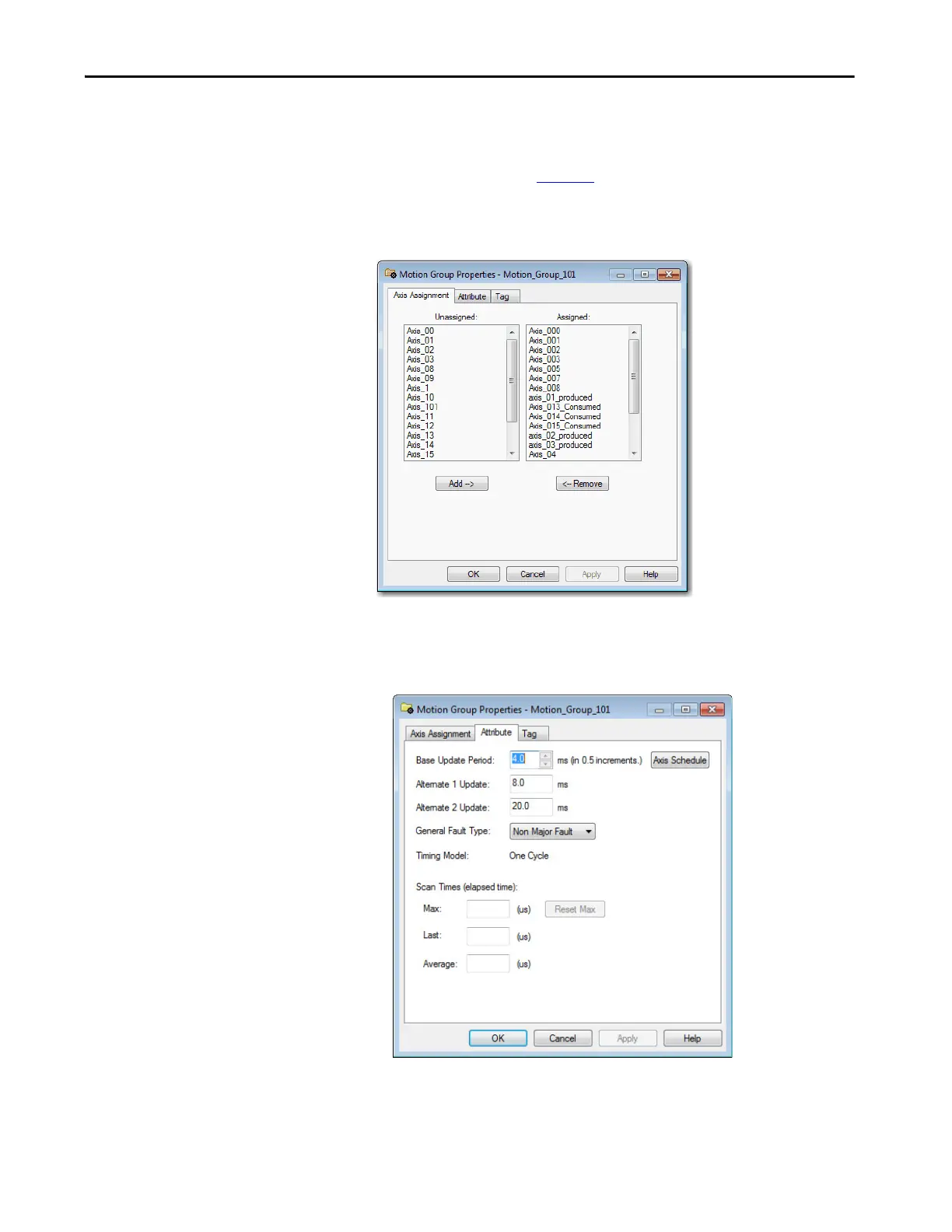Rockwell Automation Publication MOTION-UM003K-EN-P - January 2019 151
Axis Scheduling Chapter 7
Configure the Update Periods
Follow these steps to configure the update periods:
1. Double-click the Motion Group.
The Motion Group Properties dialog box appears.
2. Assign axes to the group if necessary.
3. Click Apply.
4. Go to the Attribute tab.
TIP
To change all update rates to the same value, refer to the
example on page 155
.
