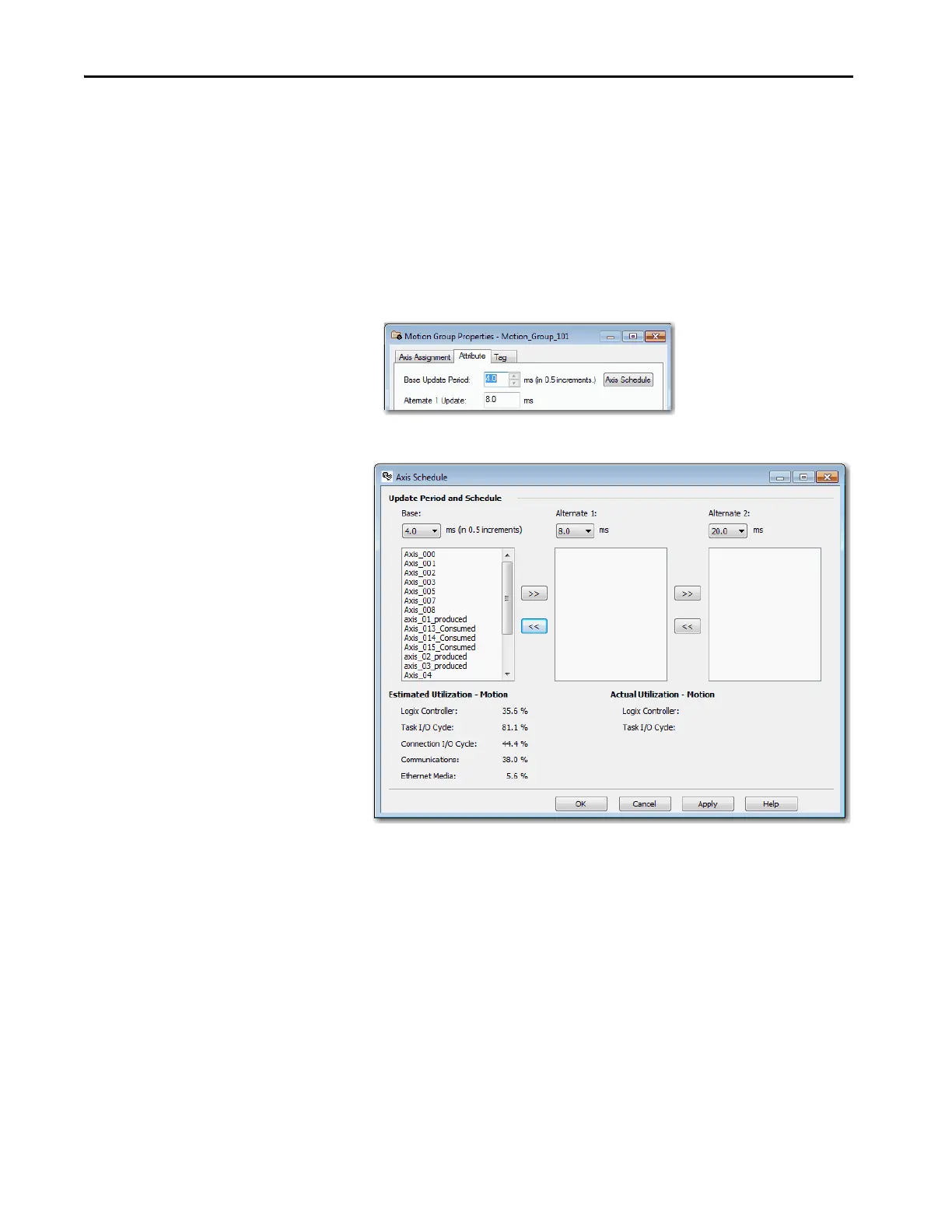152 Rockwell Automation Publication MOTION-UM003K-EN-P - January 2019
Chapter 7 Axis Scheduling
5. Choose a Base Update Period.
In this example, the Base Update Period is 4.0 ms and the Alternate 1
and 2 Update Periods are 8 ms and 20 ms. The base period acts as the
anchor value for the axis scheduling feature.
The Alternate Update Periods are multiples of the base. You can edit the
Base Update Period when the controller is offline and is read-only when
the controller is online. The alternate rates on the Attribute tab are read-
only.
6. To go to the Axis Schedule Panel, click the Axis Schedule.
The Axis Schedule Panel appears.
The axes that you assigned in the Axis Assignment tab appear in the
Base column.
