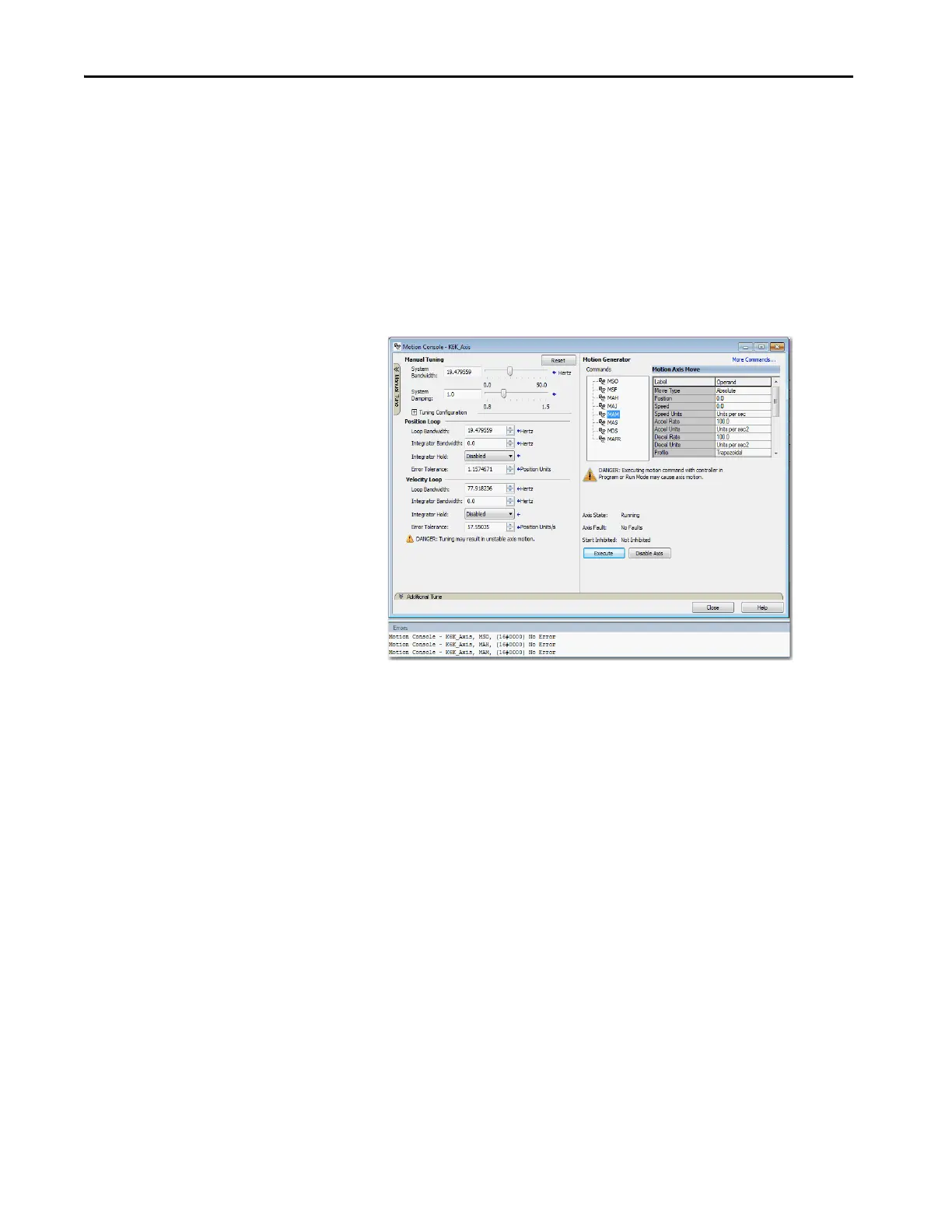288 Rockwell Automation Publication MOTION-UM003K-EN-P - January 2019
Chapter 13 Manual Tune
Some examples include the following:
•Watch-window:
Quick Watch tag name = Axis_y.ActualPosition or =
Axis_y.ActualVelocity
•New Trend with Tags:
Axis_y.ActualPosition or = Axis_y.ActualVelocity
• Axis Properties:
Status dialog box = Axis_y.ActualPosition or =
Axis_y.ActualVelocity
5. Click Execute.
The controller performs a controlled axis move.
The Motion Console dialog box appears:
•Axis State: Running
• Axis Faults: No Faults
The Results window displays No Error.
6. Observe and verify the Axis response.
The axis motion moves according to the configured MAM settings:
– If the settings and response are satisfactory, then tuning is finished
and you can close Manual Tune.
– If the settings or responses are not satisfactory, stay in Manual Tune
and adjust the parameters.
