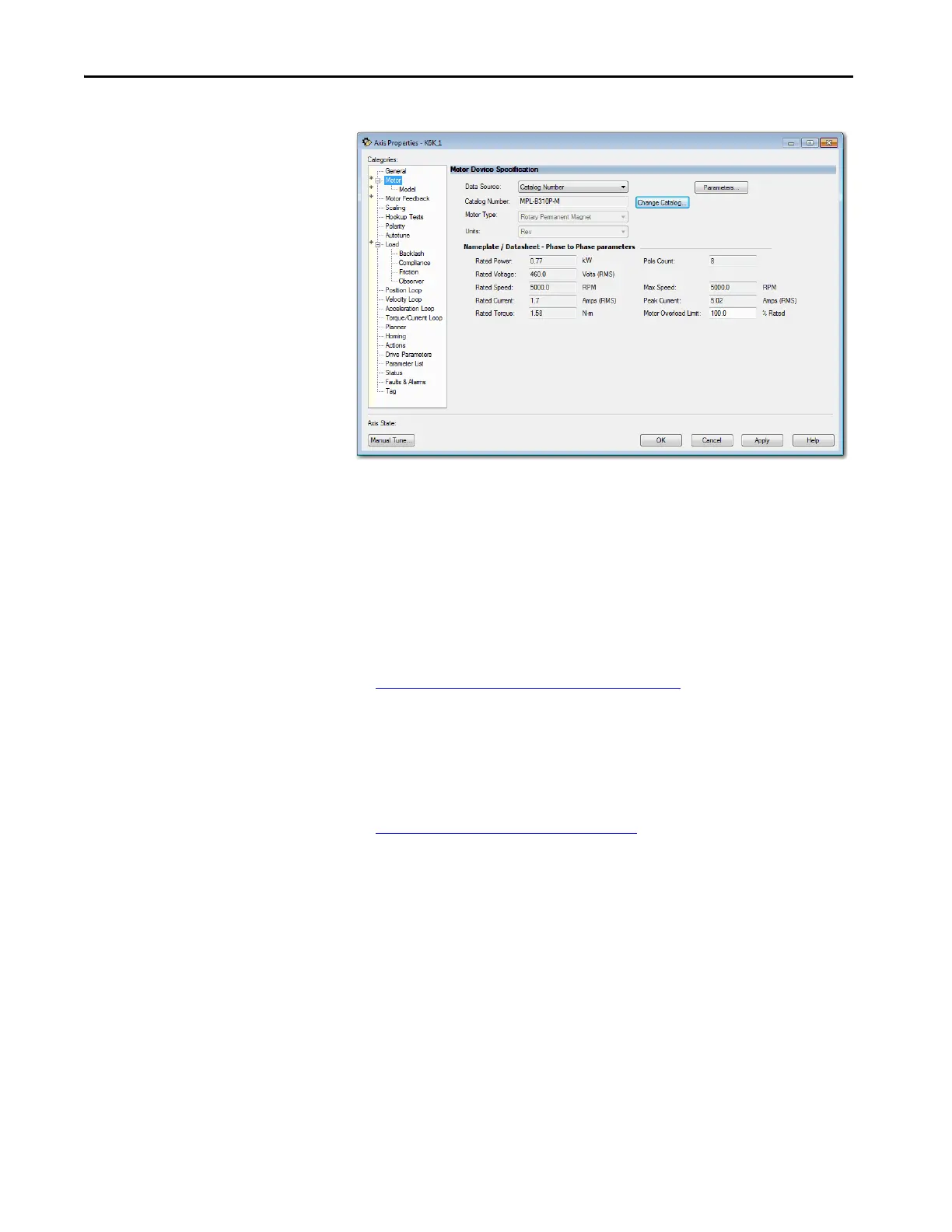120 Rockwell Automation Publication MOTION-UM003K-EN-P - January 2019
Chapter 5 Configure Integrated Motion Using a PowerFlex 755 Drive
Figure 17 - Motor Dialog Box
7. Click Apply.
Motor Model Dialog Box
The Motor Model dialog box displays the Motor Model Phase to Phase
parameters. The parameters that are available depends on the Motor Data
Source. Nameplate data sheet is the only Motor Data Source that lets you input
the values. The Motor Analyzer is helpful when configuring the Motor Model
dialog box parameters.
See Display Motor Model Information on page 123
.
Motor Analyzer Dialog Box
The Motor Analyzer provides the Dynamic Motor Test for an AC drive, such
as the PowerFlex 755 drive.
See Motor Analyzer Dialog Box on page 123
.
