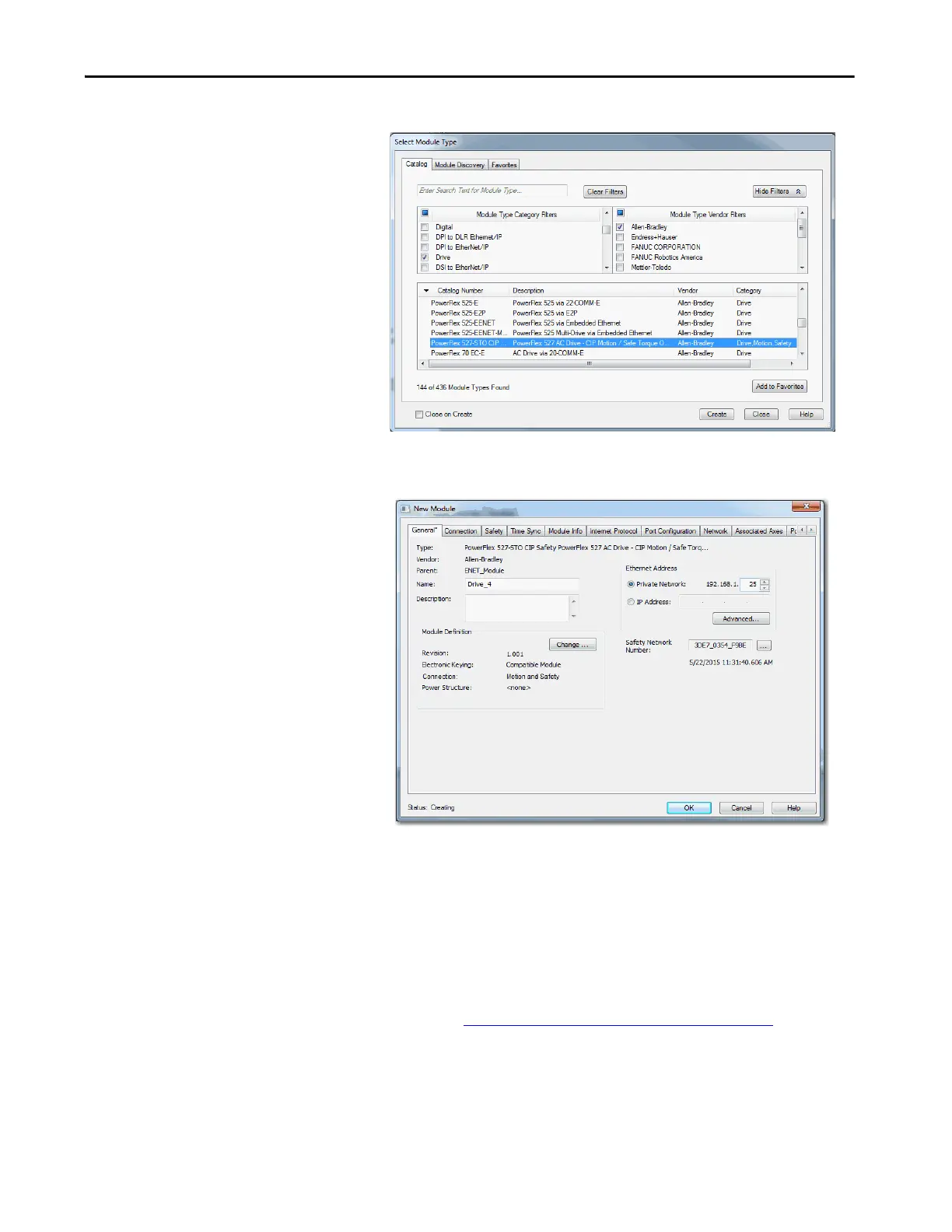Rockwell Automation Publication MOTION-UM003K-EN-P - January 2019 131
Configure Integrated Motion Using a PowerFlex 527 Drive Chapter 6
4. In the Module Type Category Filters window, check Drive.
5. Choose the PowerFlex 527 drive and click create.
The Module Properties dialog box appears.
6. Configure the new drive.
a. Type the drive Name.
b. Type a description, if desired.
c. Select an EtherNet/IP address option.
In this example, the Private Network address is selected.
d. Enter the address of your PowerFlex 527 drive.
In this example, the last octet of the address is 25.
7. Proceed to Configure the PowerFlex 527 Drive on page 132
to continue
configuring your drive.
