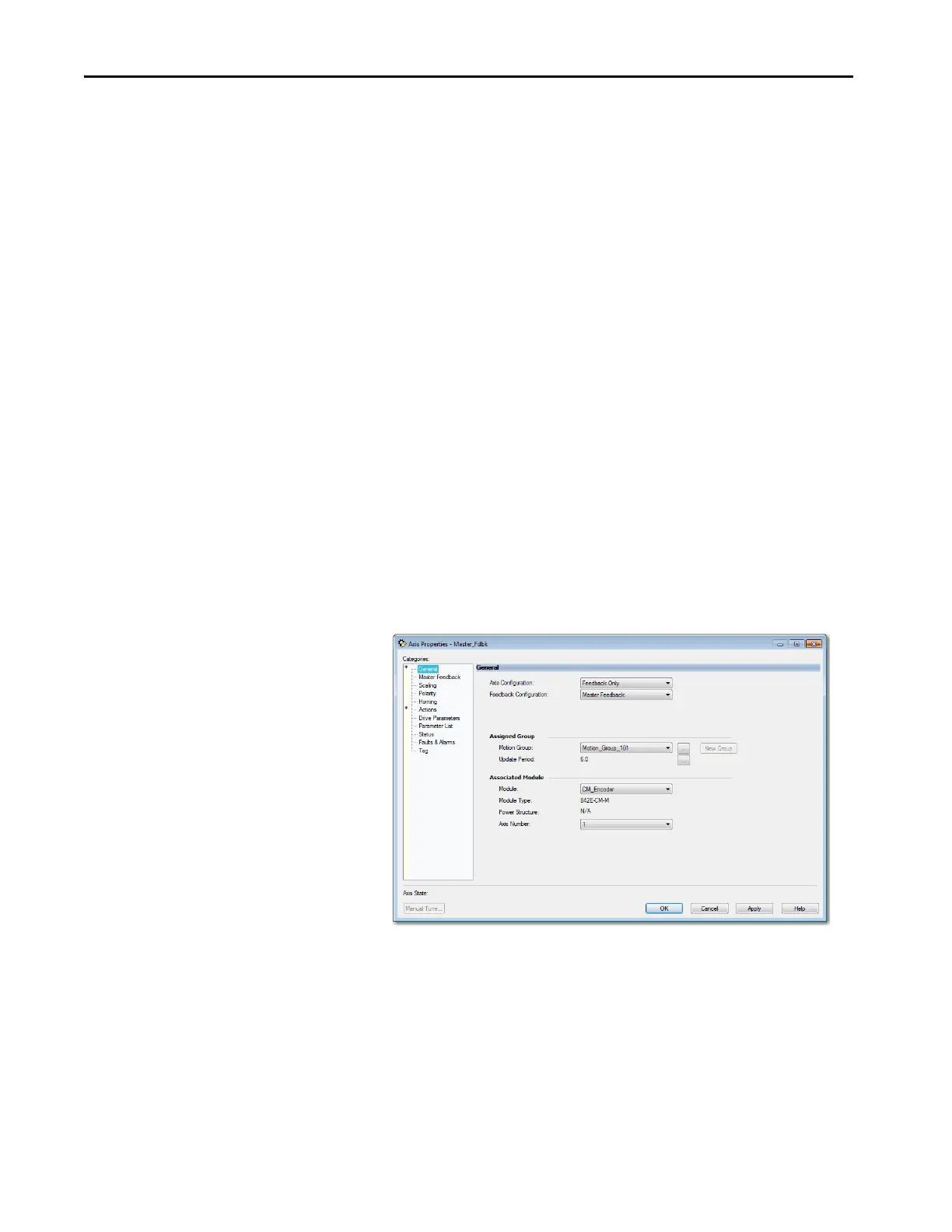184 Rockwell Automation Publication MOTION-UM003K-EN-P - January 2019
Chapter 8 Configuration Examples for a Kinetix Drive
4. Configure the 842E-CM encoder.
a. Type the encoder Name.
b. Select an EtherNet/IP address option.
In this example, the Private Network address is selected.
c. Enter the address of your EtherNet/IP™ module.
In this example, the last octet of the address is 23.
5. To close the New Module dialog box, click OK.
6. To close the Select Module, click Close.
Type dialog box .
7. Right-click the 842E-CM encoder that you created and choose
Properties.
The Module Properties dialog box appears.
8. Configure the Associated Axis tab and the motion group for your 842E-
CM encoder.
In this example, the feedback-only axis is named Master_Fdbk.
9. In the Controller Organizer, right-click the feedback-only axis and
choose Properties.
10. Select the General category.
Figure 53 - Example 7: 842E-CM Integrated Motion Encoder with Master Feedback, General
Dialog Box
11. From the Module pull-down menu, choose the 842E-CM encoder to
associate with your Feedback Only axis.
The Module Type field populates with the chosen encoder catalog
number.
