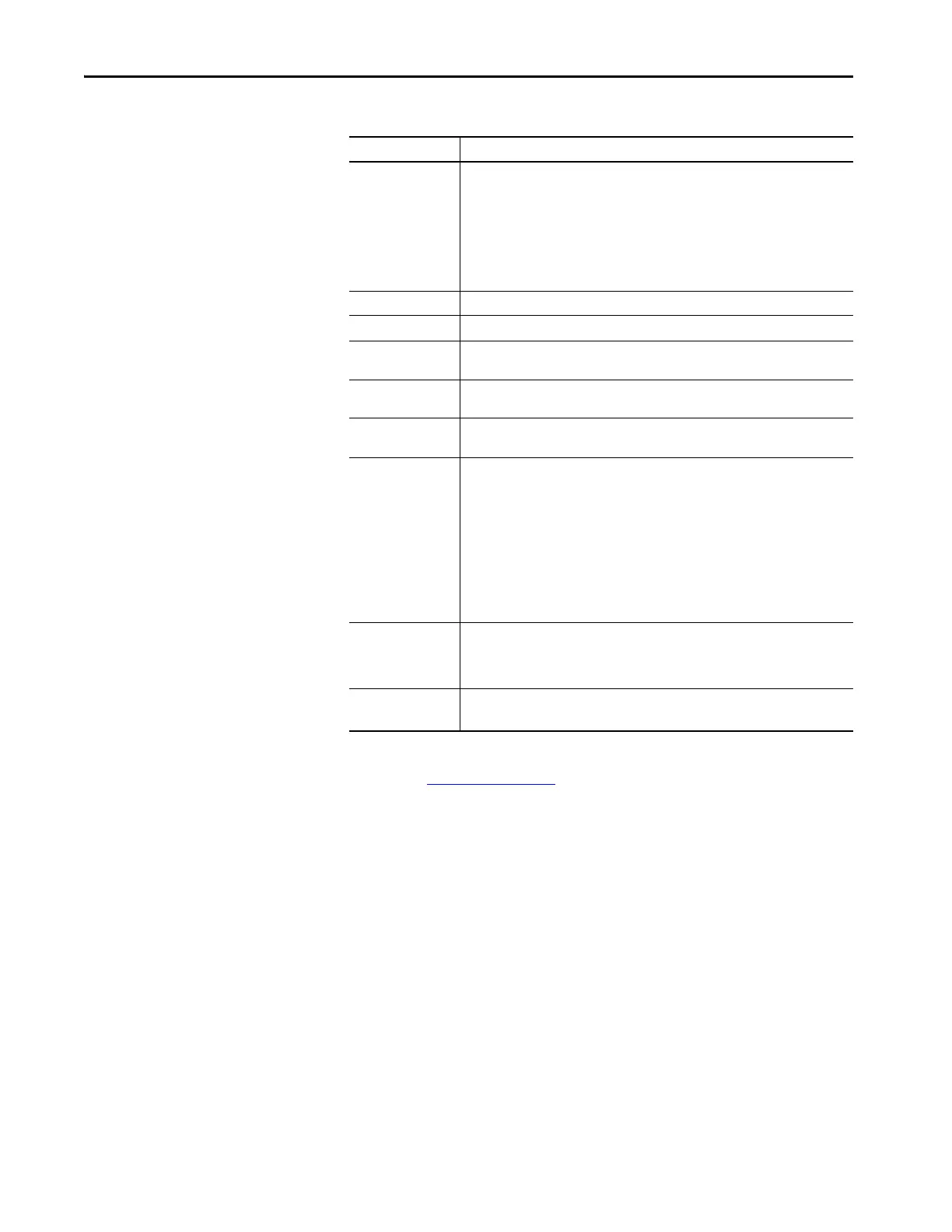240 Rockwell Automation Publication MOTION-UM003K-EN-P - January 2019
Chapter 11 Commission an Axis
See the Integrated Motion on the EtherNet/IP Network Reference Manual,
publication MOTION-RM003
, for detailed descriptions of the
AXIS_CIP_DRIVE attributes.
System Inertia The torque or force-scaling gain value converts commanded acceleration into equivalent
rated torque/force. Properly set, this value represents the total system inertia or mass.
System Inertia is a read-only field that is based on Total Inertia. The software recalculates
System Acceleration anytime the dependent attributes change:
• If the data Source is Motor Catalog Number, the System Acceleration value is read
directly from the motion database.
• If the Data Source is Nameplate data sheet, the System Acceleration value is calculated.
• If the Data Source is Drive NV or Motor NV, this field is blank.
Torque Offset The Torque Offset attribute provides a torque bias when performing closed-loop control.
Mass Compensation Mass compensation controls relate to linear motors.
Motor Mass The mass of the motor displays in Kg units. This control is calculated based on the load
inertia ratio. Generally it is not equal to 0 for Kinetix drives.
Total Mass Total Mass represents the combined mass of the linear motor and load in engineering
units.
Load Backlash This parameter provides backlash configuration options for the load of the motor.
The Kinetix 350 does not support this parameter.
Load Compliance • The Torque Low Pass Filter Bandwidth attribute is the break frequency for the second
order low pass filter that is applied to the torque reference signal.
• The Torque Notch Filter Frequency attribute is the center frequency of the notch filter
that is applied to the toque reference signal. A value of 0 for this attribute disables this
feature.
• The Torque Lag Filter Gain attribute sets the high frequency gain of the torque
reference Lead-Lag Filter. A value greater than one results in a lead function and value
less than one results in a lag function. A value of 1 disables the filter.
• The Torque Lag Filter Bandwidth attribute sets the pole frequency for the torque
reference Lead-Lag Filter. A value of 0 disables the filter.
The Kinetix 350 does not support this parameter.
Load Friction • Sliding Friction Compensation is the value that is added to the current/torque
command to offset the effects of coulomb friction.
• Compensation Window defines a window around the command position.
The Kinetix 350 does not support this parameter.
Load Observer This parameter configures the operation of the Load Observer.
The Kinetix 5500, Kinetix 5700, and Kinetix 6500 drives natively support this parameter.
Table 48 - Load Inertia/Mass Parameter Descriptions
Parameter Description
