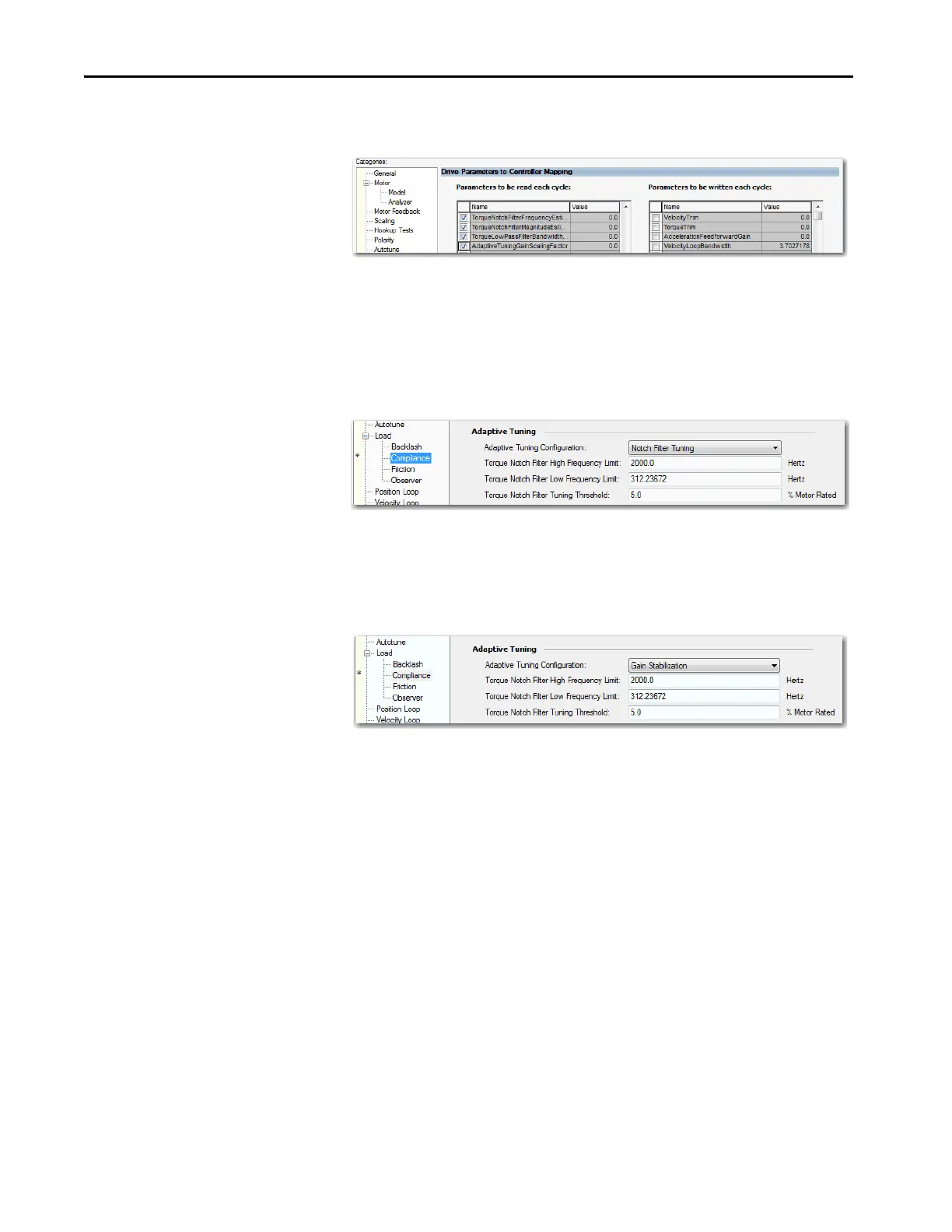246 Rockwell Automation Publication MOTION-UM003K-EN-P - January 2019
Chapter 11 Commission an Axis
to change these settings. The Adaptive Tuning output parameters can be
monitored in the Drive Parameters tab of the Axis Properties dialog box.
Notch Filter Tuning
Typically the Torque Notch Filter Frequency on the Compliance tab of the
Axis Properties dialog box is applied to the torque notch filter. In this mode,
the Torque Notch Filter Frequency Estimate is applied to the torque notch
filter instead.
Gain Stabilization
Adaptive Tuning performs two primary functions in modes with Gain
Stabilization.
Adaptive Tuning enables and tunes the low pass filter to suppress resonances if
any are identified above the low frequency limit. Typically the Torque Low Pass
Filter Bandwidth that is visible on the Compliance tab of the Axis properties
dialog box is applied to the low pass torque filter. With Adaptive Tuning, the
Torque Low Pass Filter Bandwidth Estimate is applied to the torque low pass
filter instead. The bandwidth estimate is incrementally decreased from its
default value until the identified HF resonances are suppressed or an LF
resonance or instability occurs.
Adaptive Tuning detunes control loop gains to suppress any remaining
resonances and stabilize the system. The Adaptive Tuning Gain Scaling factor
scales the following gains:
•Load Observer Bandwidth
•Load Observer Integrator Bandwidth
•Velocity Loop Bandwidth
• Velocity Loop Integrator Bandwidth
• Position Loop Bandwidth
