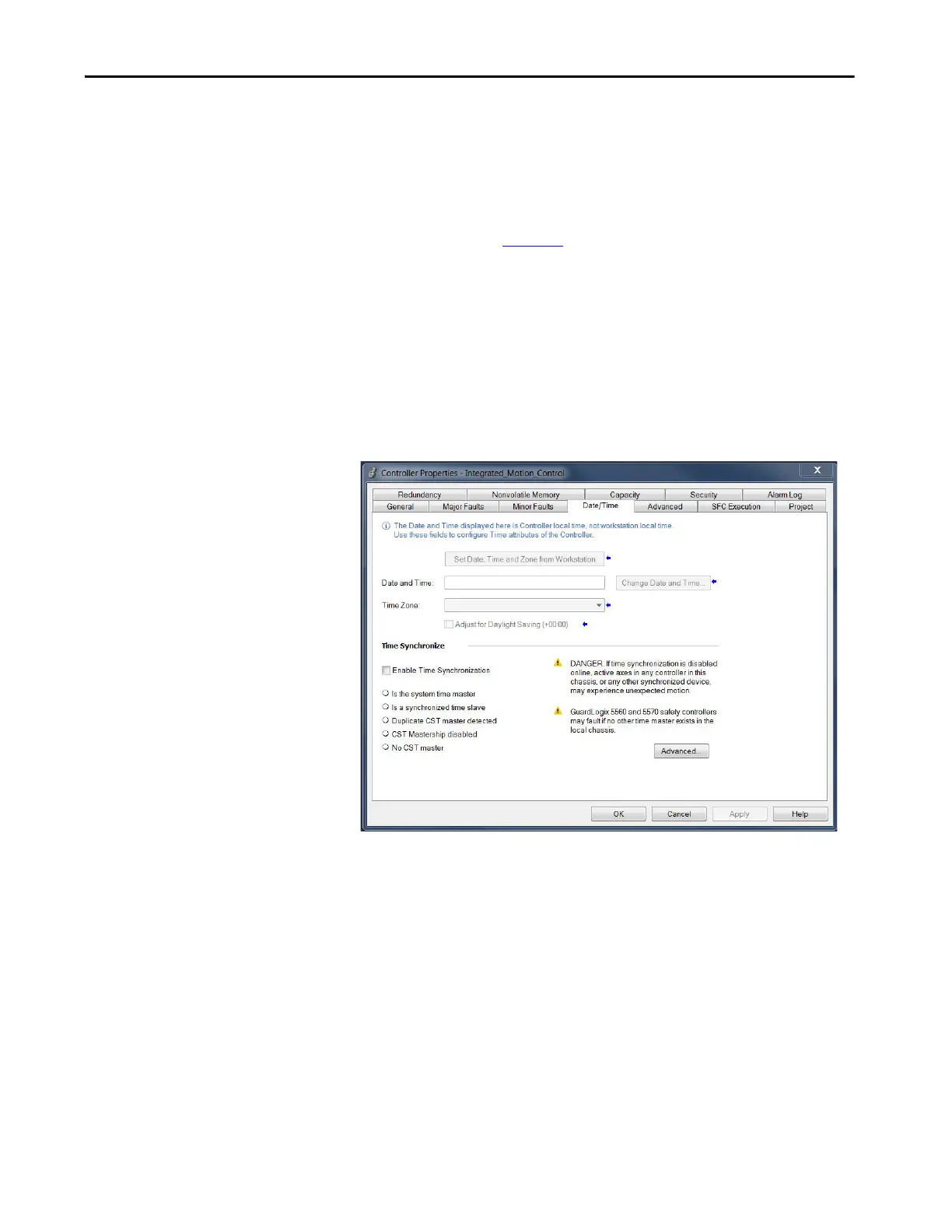Rockwell Automation Publication MOTION-UM003K-EN-P - January 2019 25
Create a Project for Integrated Motion on the EtherNet/IP Network Chapter 2
The Best Master Clock algorithm determines what device has the best clock.
The device with the best clock becomes the Grandmaster time source for your
system. All controllers and communication modules must have time
synchronization that is enabled to participate in CIP Sync.
See the Integrated Architecture and CIP Sync Configuration Application
Te c hn iq u e , pu b l i c a ti o n
IA-AT003
, for detailed information.
You must enable time synchronization for motion applications. Follow these
instructions to enable time synchronization.
1. In the Controller Organizer, right-click the controller and choose
Properties.
2. Click the Date/Time tab.
3. Check Enable Time Synchronization.
4. Click OK.
