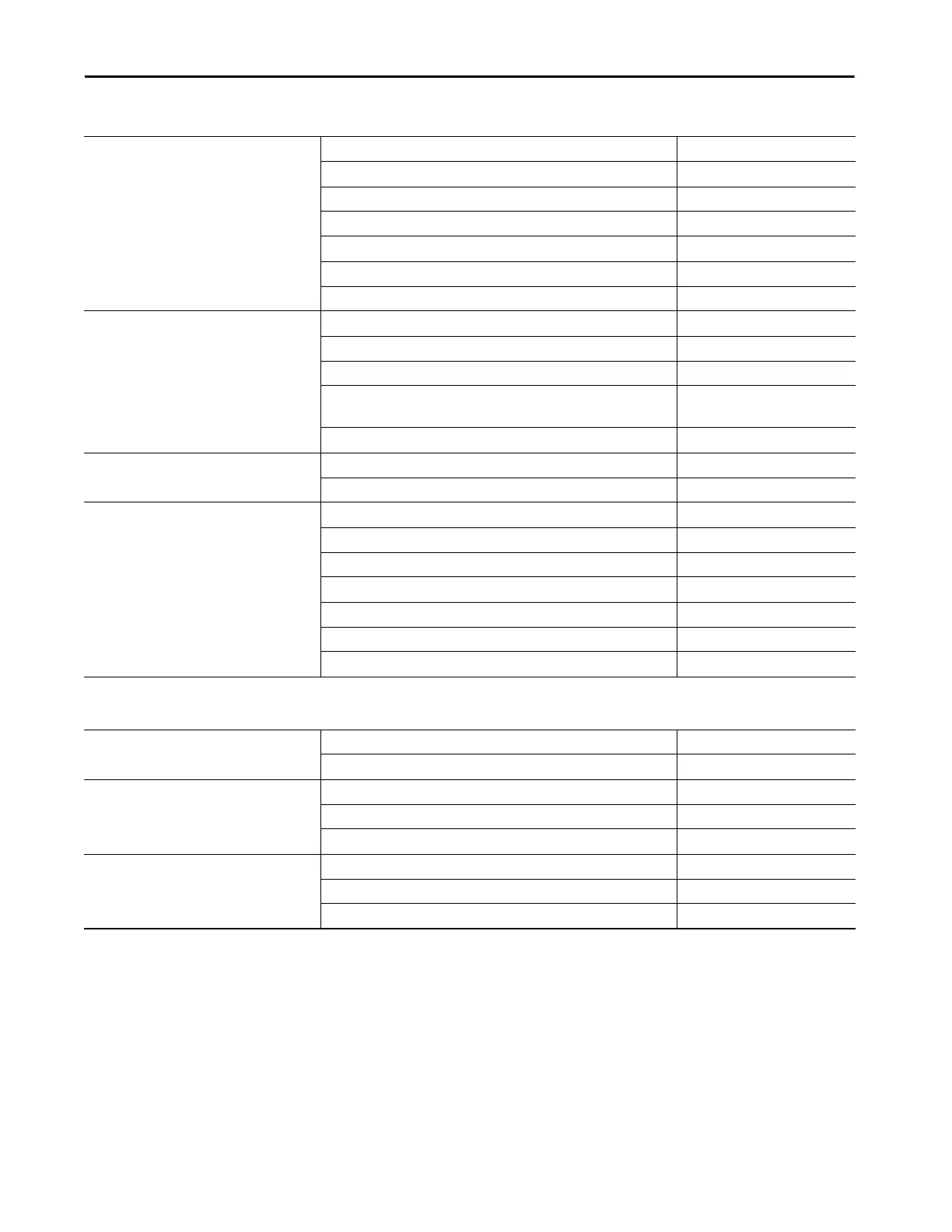Rockwell Automation Publication MOTION-UM003K-EN-P - January 2019 267
Homing Chapter 12
Download same program with no hardware
changes
Event Machine Reference Retained
Change the name of an axis. Yes
Download the same program to the controller. Yes
Save As with another filename. Yes
Partial Export and then import an axis. Yes
Added application logic. Yes
Download a project of an existing axis. Yes
Download same program and no hardware
changes
Event Machine Reference Retained
Add an axis. No for the new axis.
Copy or cut and paste or drag/drop axis into the same project or another project. No for the new or pasted axis.
Export and then import into the same or another project.
Tip: Save the project as an .ACD file to recover the absolute position.
No
There are changes to the axis scaling attributes. No
Position feedback Event Machine Reference Retained
The position feedback device was disconnected or reconnected. Yes
Feedback device Event Machine Reference Retained
The position feedback device was disconnected or reconnected. Yes
The feedback device changed. No
The position feedback device was swap. No
The position feedback device failed. No
The position feedback polarity changed. No
The Feedback mode changed. No
When any of these conditions occur, the Axis Homed bit, if set, is cleared indicating that axis position is no longer referenced to the machine. To flag the condition that the Axis
Homed bit has been cleared and that the machine referenced absolute position has been lost, an APR Fault is generated. This fault is recoverable and can be cleared via any Fault
Reset or Shutdown Reset instruction.
Restore Event Machine Reference Retained
Restore from the memory card. Yes
Inhibit or Uninhibit Event Machine Reference Retained
Inhibit or uninhibit an axis. Yes
Inhibit or uninhibit an I/O module. Yes
Studio 5000 Logix Designer Application
project
Event Machine Reference Retained
Import or export the project download. No
Download the project download of new or copied axis. No
Table 59 - APR Recovery Scenarios
