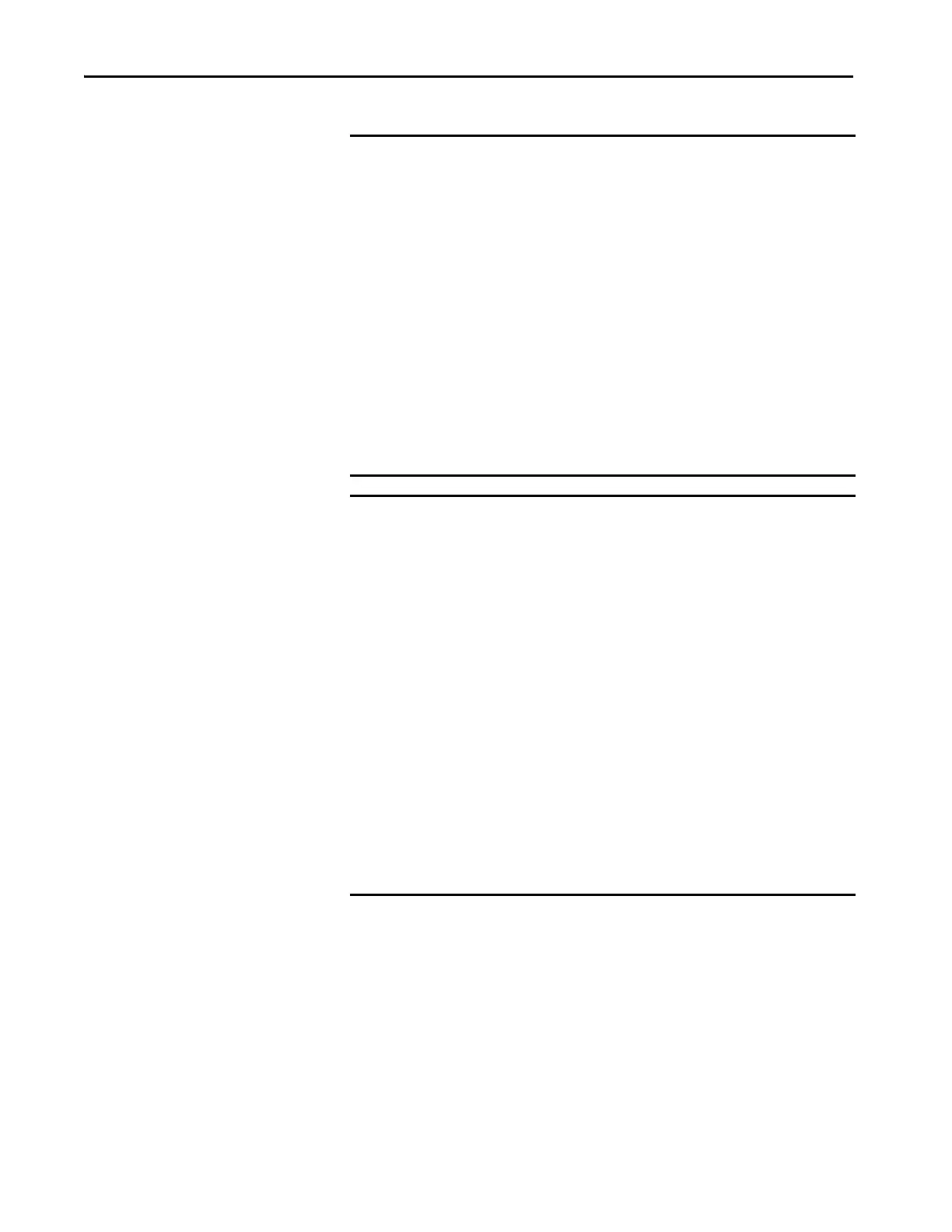312 Rockwell Automation Publication MOTION-UM003K-EN-P - January 2019
Appendix B Out of Box Configuration for PowerFlex Drives
Which revision do you have?
• 15 or earlier: % of Time is fixed at 100.
• 16 or later: % of Time defaults to 100% of time on projects that are
converted from earlier versions. For new projects, you must enter the
Jerk value.
EXAMPLE Example #1
Start Speed = 8.0 in/sec
Desired Speed = 5.0 in/sec
Desired Decel Rate = 2.0 in/sec
2
Desired Decel Jerk = 1.0 in/sec
3
Temporary Speed = (Desired Decel Rate)
2
/ Desired jerk value in
Units/Sec
3
= 2.0
2
/ 1.0 =
= 4.0 in/sec
k = (8.0 - 5.0) / max(5.0, 4.0) = 3.0 / 5.0 =
= 0.6
Because k < 1, we can enter the desired Decel jerk directly in the
faceplate
Instruction faceplate Decel jerk in Units/Sec
3
= 1.0 in/sec
3
EXAMPLE Example #2
Start Speed = 13.0 in/sec
Desired Speed = 5.0 in/sec
Desired Decel Rate = 2.0 in/sec
2
Desired Decel Jerk = 1.0 in/sec
3
Temporary Speed = (Desired Decel Rate)
2
/ Desired jerk value in
Units/Sec
3
= 2.0
2
/ 1.0 =
= 4.0 in/sec
k = (13.0 - 5.0) / max(5.0, 4.0) = 8.0 / 5.0 =
= 1.6
Because k > 1, we have to calculate the Decel jerk to use on the
instruction faceplate as:
Instruction faceplate Decel jerk in Units/Sec
3
=
= 1.0 in/sec
3
* 1.6 =
= 1.6 in/sec
3
