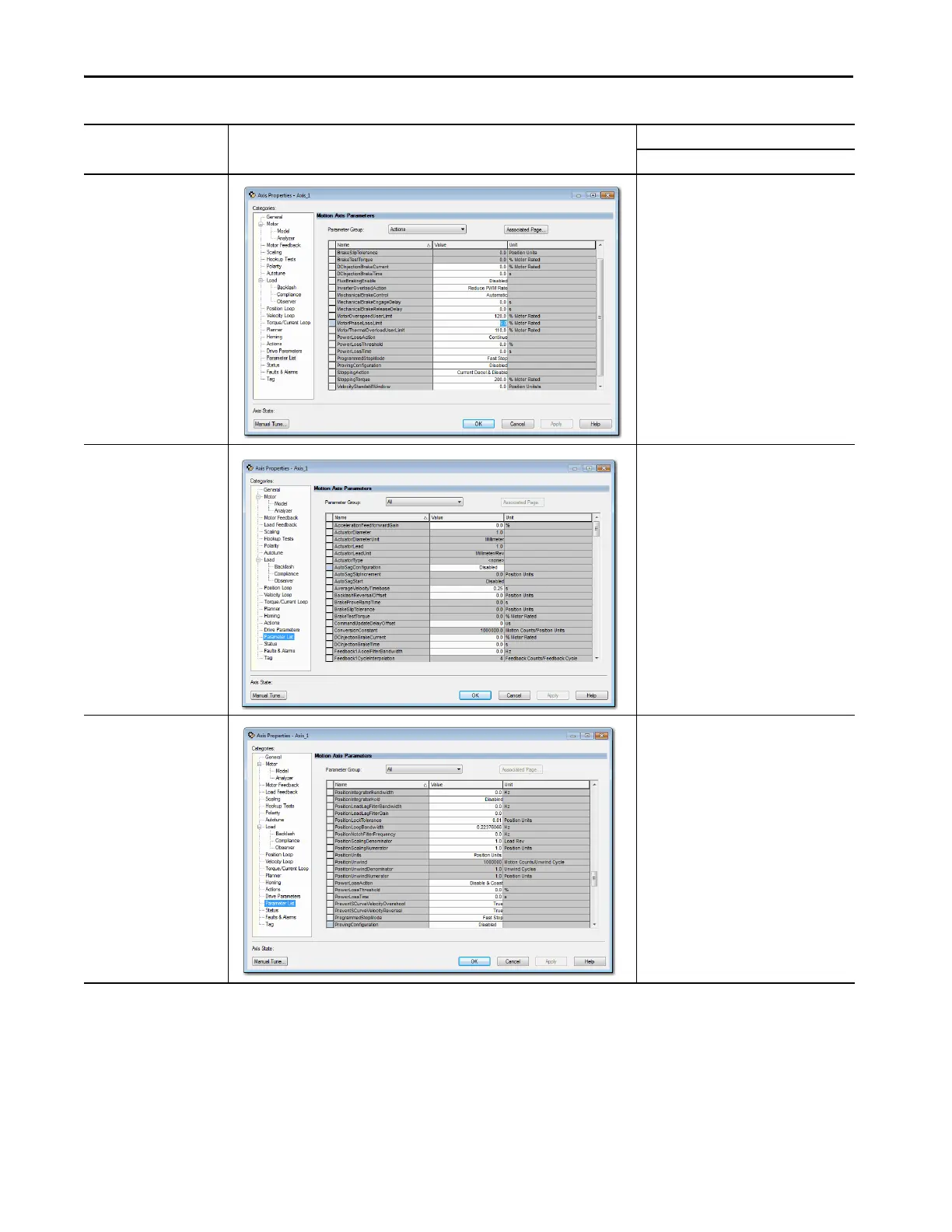Rockwell Automation Publication MOTION-UM003K-EN-P - January 2019 335
Out of Box Configuration for PowerFlex Drives Appendix B
Settings in Studio 5000
Logix Designer Application
Example Recommended Configuration
PowerFlex 755
Motor Phase Loss Limit
(1)
5% is the typical setting
(2)
Auto Sag Configuration Disabled
(3)
Proving Configuration Disabled
(4)
(1) You must use a value of 1% for MotorPhaseLossLimit if your configuration includes a Rotary Permanent Magnet Motor.
(2) Change this parameter to 1% for only Rotary Permanent Magnet Motor configurations.
(3) Auto Sag Configuration must be disabled for the out-of-box configuration to avoid unexpected operation. If you enable this parameter, it opens the Auto Sag Slip Increment and Auto Sag Start
parameters for editing.
(4) Proving Configuration must be disabled for the out-of-box configuration to avoid unexpected operation. If you enable this parameter, it opens the Brake Prove Ramp Time, Brake Slip Tolerance, and
Brake Test Torque parameters for editing.
