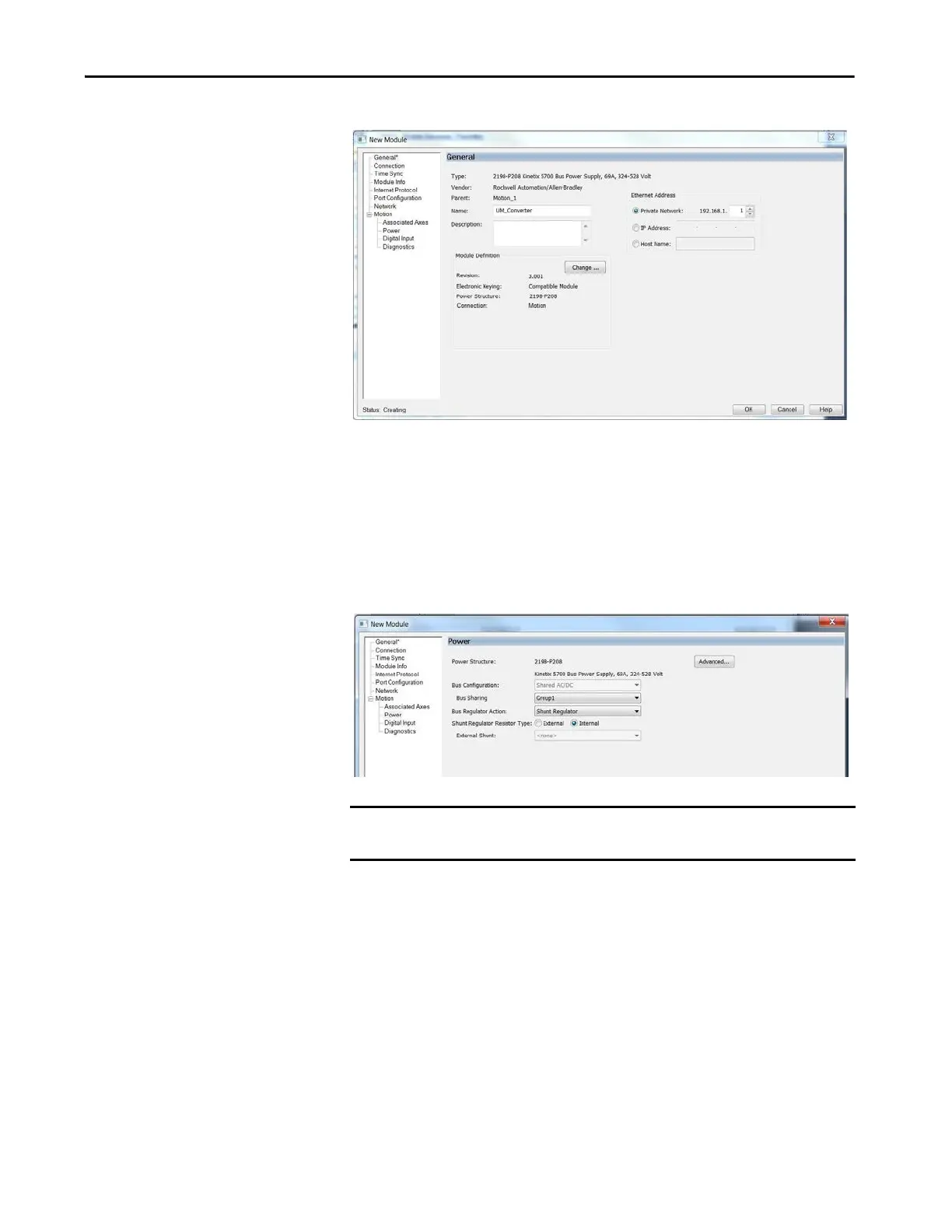Rockwell Automation Publication MOTION-UM003K-EN-P - January 2019 61
Configure Integrated Motion Control Using Kinetix 5700 Drives Chapter 4
The New Module dialog box appears.
4. Configure the new drive.
a. Type the drive Name.
b. Select a EtherNet/IP address option.
In this example, the Private Network address is selected.
c. Enter the address of your 2198-P208 DC-bus power supply.
In this example, the last octet of the address is 1.
5. Click the Power category.
IMPORTANT The Studio 5000 Logix Designer application enforces shared-bus
configuration rules for Kinetix 5700 drives.
