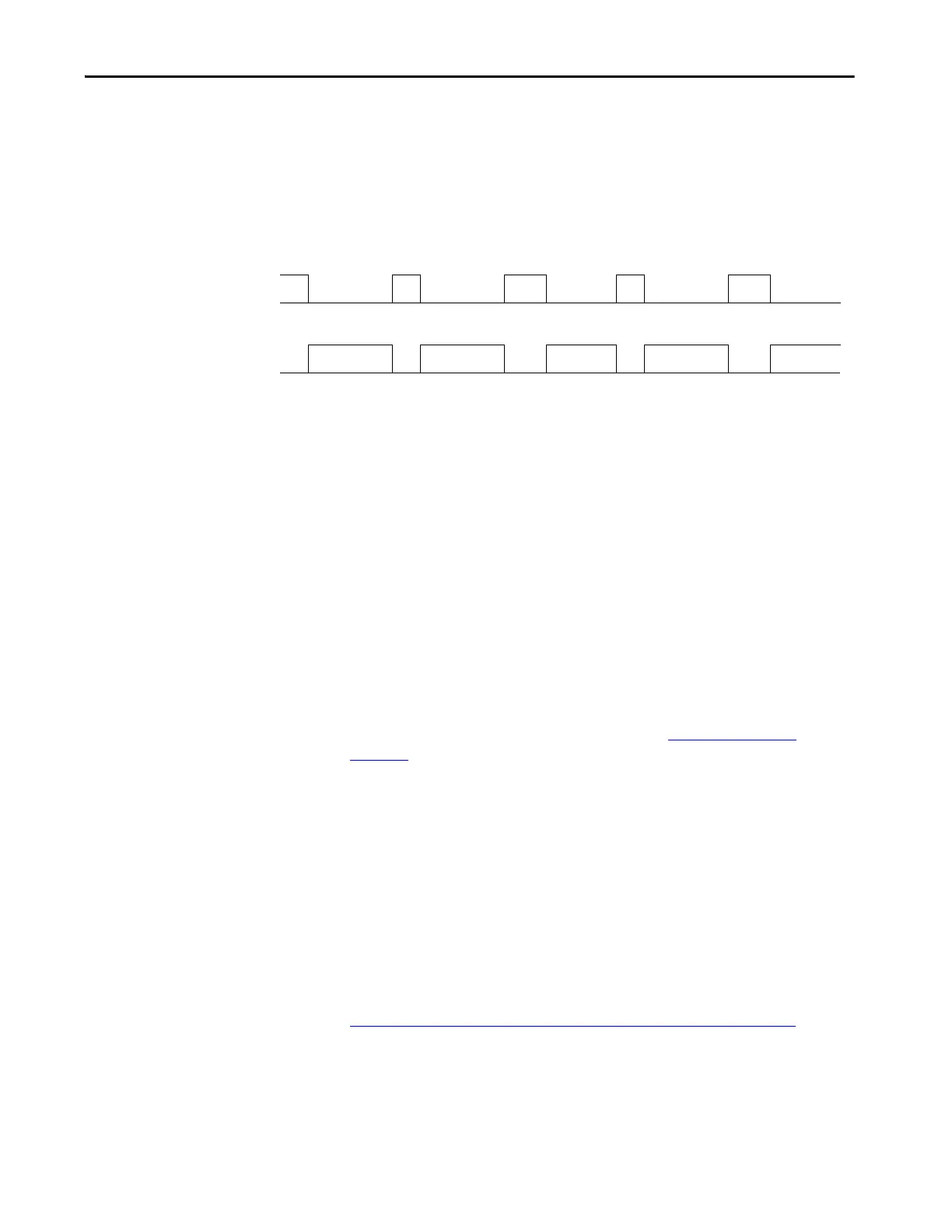Rockwell Automation Publication MOTION-UM003K-EN-P - January 2019 85
Configure Integrated Motion Control Using Kinetix 5700 Drives Chapter 4
2. Set the Base Update Period to 6.0…32.0 ms.
For the Kinetix 5700 drive, the minimum Base Update Rate is 1 ms.
Figure 9 - Base Update Period Example
The Base Update Period is a trade-off between updating positions of your axes
and scanning your code. In general, you do not want the Motion Task to take
more than 50% of the overall Logix controller time on average. The more axes
that you add to the Motion Group, the more time it takes to run the Motion
Task .
For the ControlLogix 5560 controller, the incremental impact on the Motion
Task is roughly at 2…3 drives/ms. For the ControlLogix 5570 controller, the
incremental impact on the Motion Task is roughly at 6…8 drives/ms. Actual
impact can vary depending on axis configuration.
For detailed information on the Axis Scheduling function, Axis Assignment
tab, and Alternate Update Period Scheduling, see Axis Scheduling on
page 145.
Integrated Architecture Builder
To help you determine motion system performance, use the motion
performance calculator in the Integrated Architecture Builder (IAB).
The IAB is a graphical software tool for configuring Logix-based automation
systems. It helps you select hardware and generate bills of material for
applications that include controllers, I/O, networks, PowerFlex® drives, On-
Machine™ cabling and wiring, motion control, and other devices.
You can find the software at
http://www.rockwellautomation.com/en/e-tools/configuration.html
TIP Check the Last Scan time values. Typically, the value is less than
50% of the Base Update Period.
Motion Task
Scans of Your Code, System
Overhead, and so on
0 ms 10 ms
20 ms 30 ms 40 ms
In this example, the Base Update Period = 10 ms. Every 10 ms the controller stops scanning your code and whatever else it is doing and
runs the motion planner.
