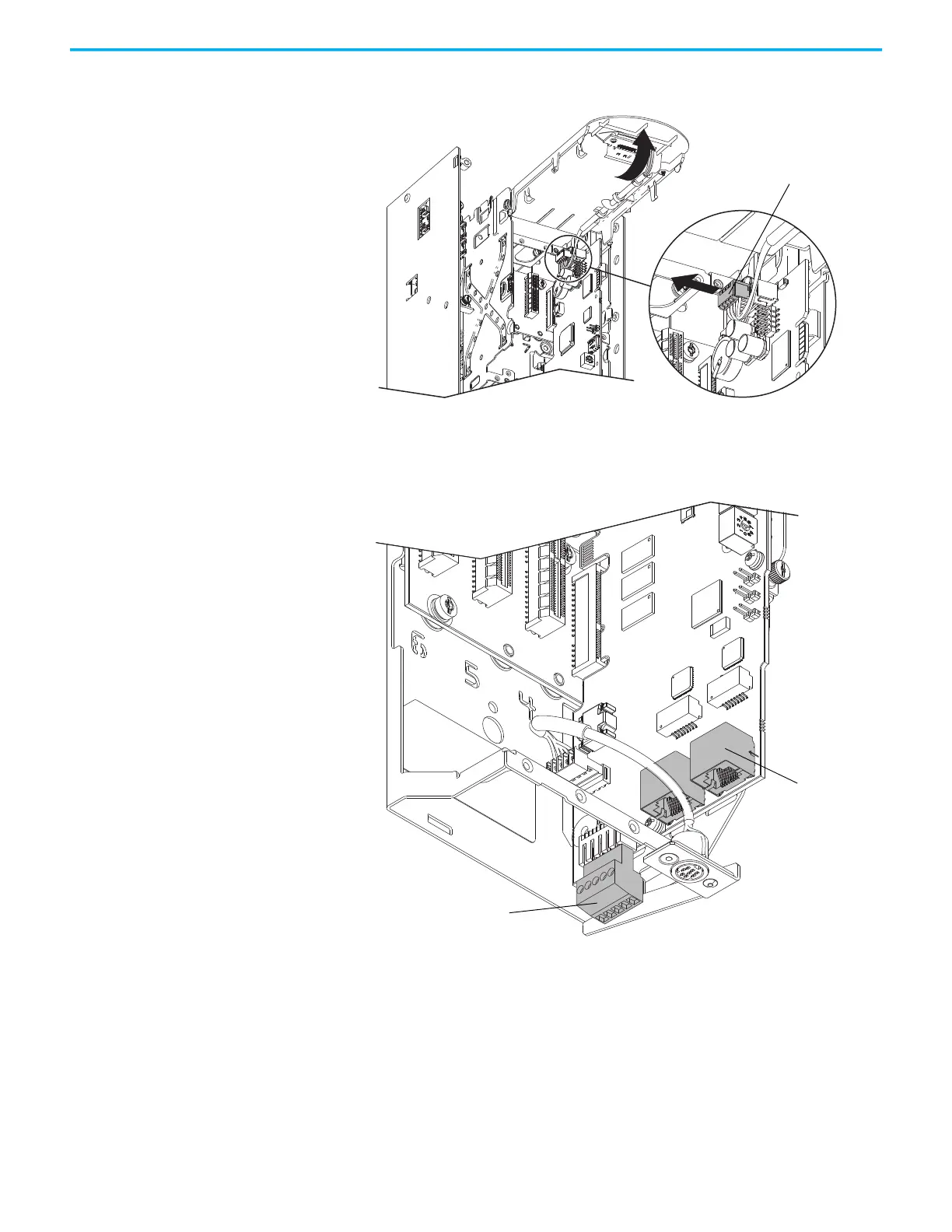Rockwell Automation Publication 6000-TG100A-EN-P - September 2020 39
Chapter 4 LV Control Cabinet
5. Remove the DPI™ cable from the port on the main control board if
present.
6. Disconnect any Ethernet cables from the ports on the bottom of the main
control board.
7. Disconnect the plug-in terminal block (TB 1) on the bottom of the main
control board.
8. Disconnect the plug-in terminal block P9 on the bottom of the main
control board.
9. Disconnect the pod fan connector from the main control board.
