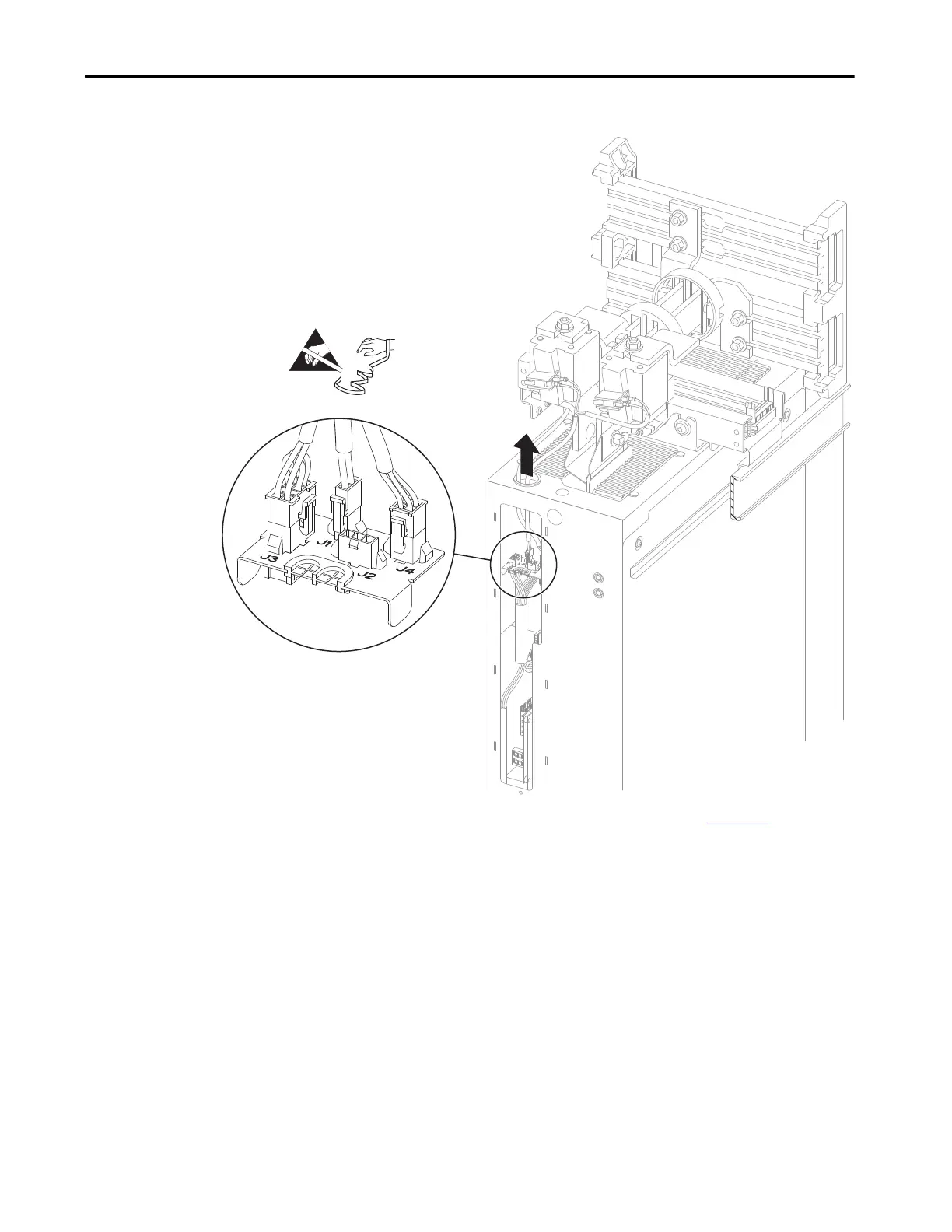Rockwell Automation Publication 750-IN100B-EN-P - July 2017 75
Mechanical and Electrical Installation Chapter 4
Figure 39 - Power Module I/O Panel Connections
12. Loosen the two M10 x 10 mm hex nuts (See 1 in Figure 40) that secure
the power input/output terminals to the DC precharge module or DC
link fuse terminals. It is not necessary to remove these hex nuts.
A ratcheting wrench is recommended to help access these hex nuts.
