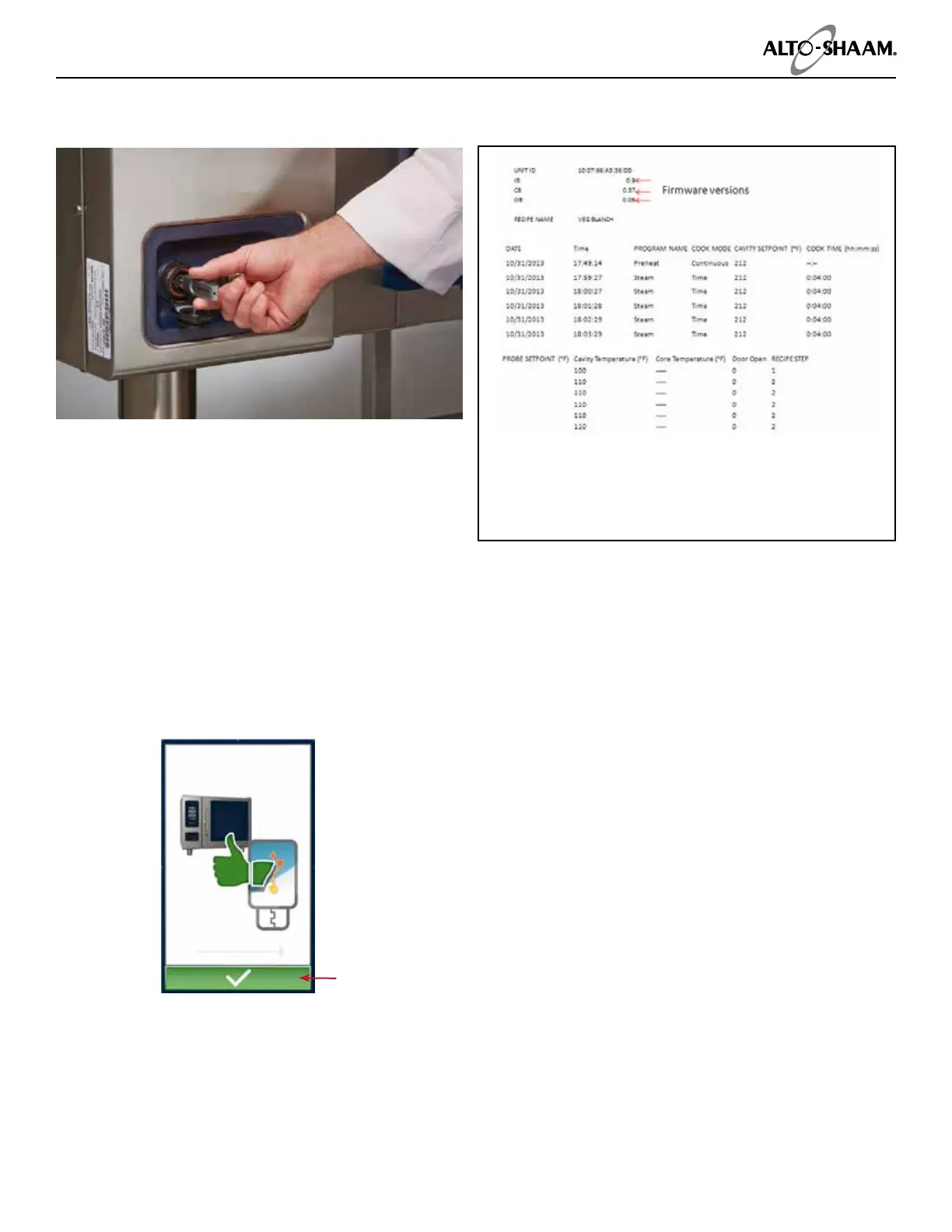32 • MN-35949 • Rev 04 • 06/16 • Combitherm® CT PROformance™ Series • Technical Service Manual
HACCP Access And Download
(steps continued from previous page)
To Download the Data Collected:
Pull back the cap of the USB port on the oven.
Insert the USB stick. The USB stick, if recognized, will
automatically take the user to the download page. If the
USB stick is not recognized by the Combitherm oven,
a question mark will appear on screen. Try again with
another ash drive device or call Alto-ShaamService.
When the data has made a successful transfer to the USB
drive, the screen will change. See below.
the USB stick titled “haccp”. Each text fi le contains cooking
Touch the green Check Mark icon to complete the process.
Remove the USB stick and close the cap on the USB port
on the oven.
