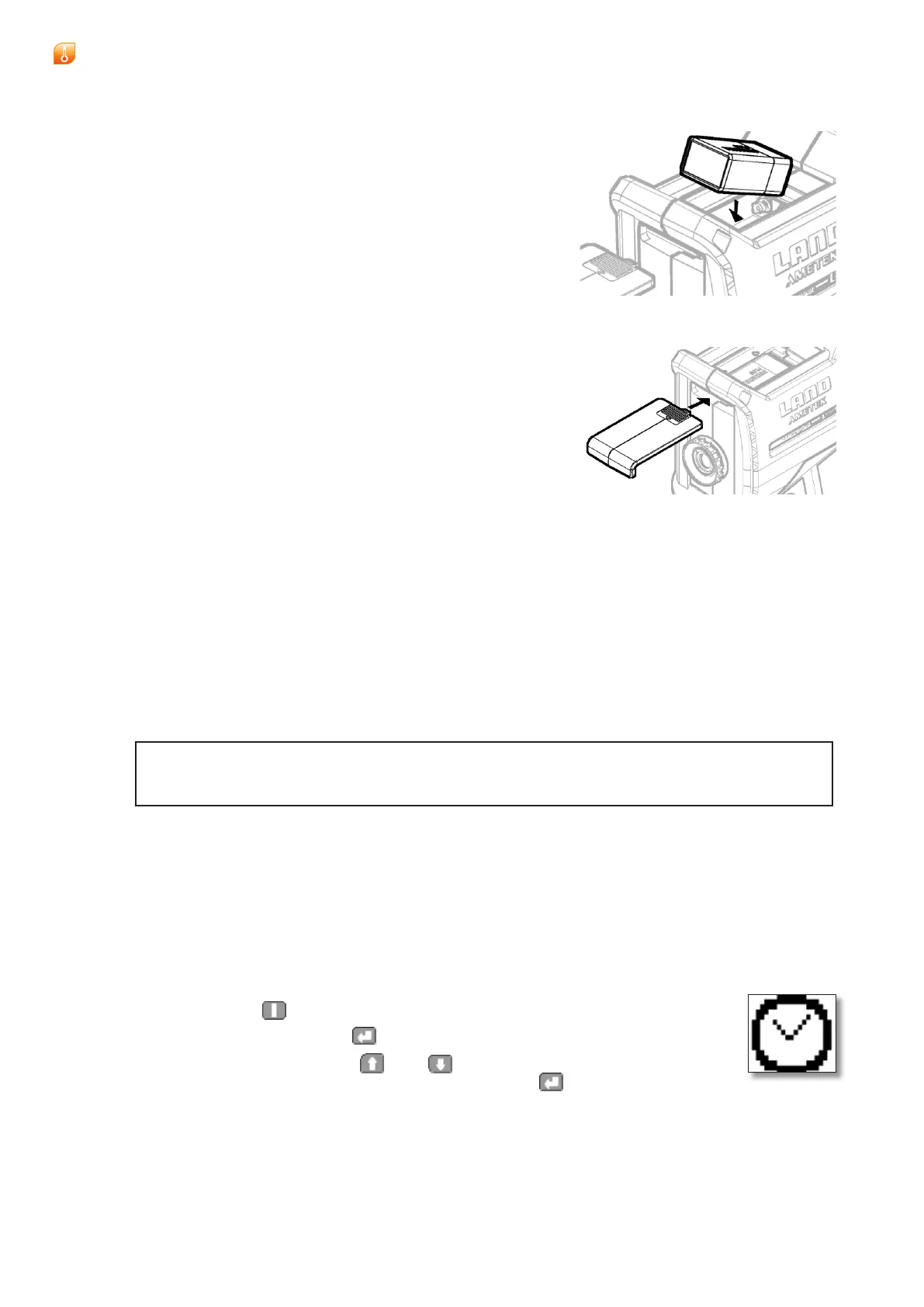4 - 1
Cyclops LPortable Thermometers
User Guide
Fig.4-3
4) Ensurethatthebatteryterminalscorrespond
withthelabelinthebatterycompartment(see
Fig.4-3).
5) Insertthebattery,ensuringthatthecontact
springsengagecentrallyintothebattery
terminals.Slidethebatterycoverbackintoplace
(seeFig.4-4).
6) Withthebatterytted,switchtheinstrumenton
andcheckforcorrectoperation(seeSection7.0).
Whenswitchedon,abatterypowerindicator
appearsintheLCDdisplay.
Whenthebatteryneedsreplacing,thebatteryindicatorontheLCDdisplay
panelwillash.Toprolongbatterylife,switchothedisplaybacklightand
‘Bluetooth’.Changethebatteryassoonaspossibleinordertoensurethatthe
readingsfromtheinstrumentremainwithinspecication.Topreservebattery
lifetime,thethermometerhasthefollowingpowersavingfeatures:
• IfthethermometerisinMenuModeforover1minutewithoutanykey
beingpressed,thedisplayreturnstoMeasureMode.
• IfthethermometerisinMeasureModeforover2hourswithoutanykey
beingpressed,theinstrumentswitcheso.
Note
Keepafullychargedsparebatterywiththethermometeratalltimes.
4.1 Setting the time and date
Whenyourstinsertthe9VbatteryintotheCyclopsthermometer,youcanset
thetimeanddate.Onceset,thetimeanddatewillbestoredinthememory,
whichispoweredbyanadditionalLithiummetalcell.Thetimeanddatewillbe
retainedinmemorywhenyousubsequentlychangethemain9Vbattery.
Setting the time
1) Pressthe buttontoturnonthethermometer.
2) PresstheEnterkey
toaccessthemenusystem.
3) Usethescrollkeys(
and )tohighlighttheClockmenu
(scrollingupisquicker)thenpressEnter
4) UsethescrollkeystoselecttheClockoption,thenpressEnter.
Theclockisdisplayedina24hourformat.
5) Usethescrollkeystosettheclock.
Fig.4-4
