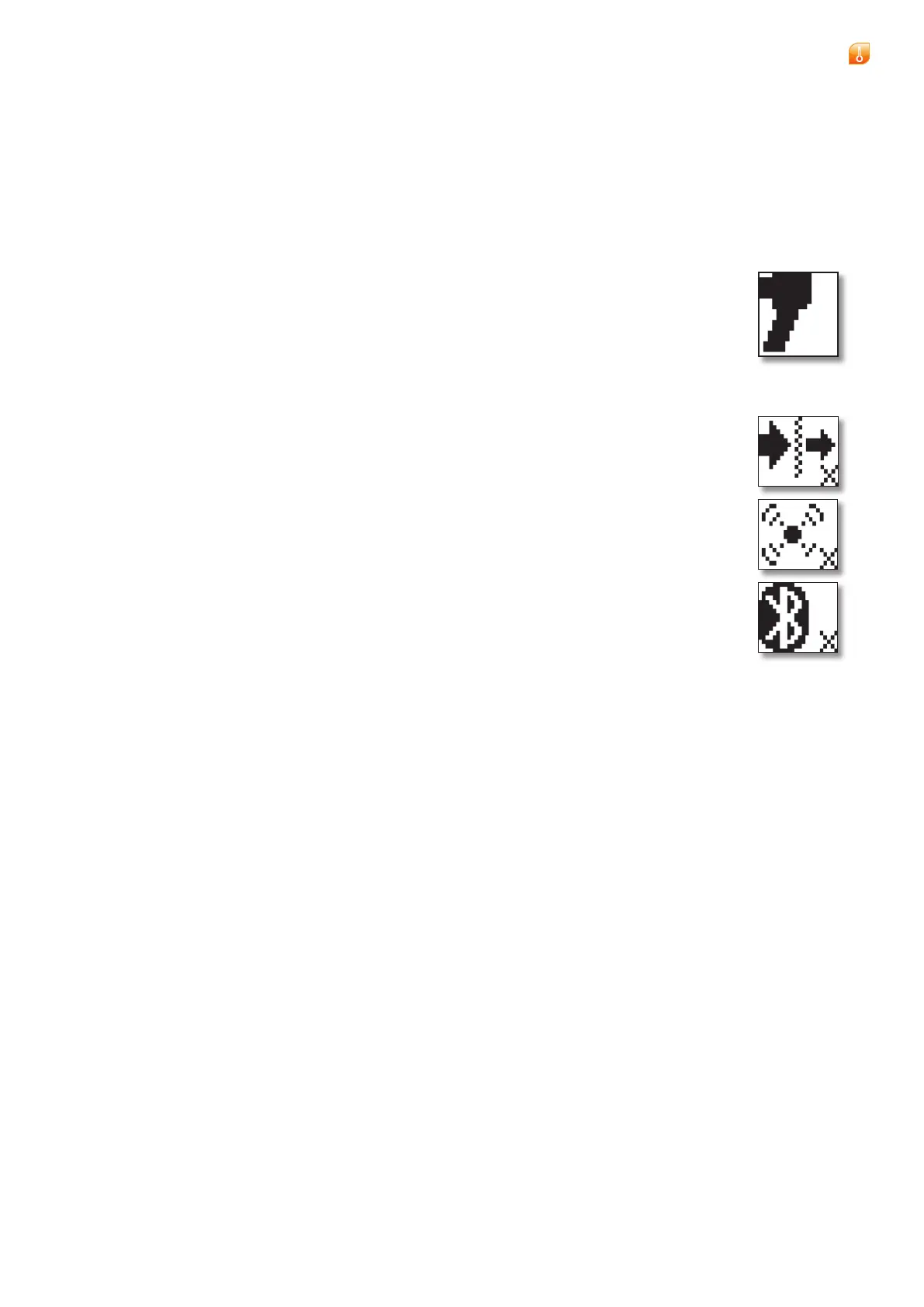Portable Thermometers
User Guide
Cyclops L
9 - 2
9.1 Operation (Example 1: simple temperature measurement)
1) SwitchthethermometeronviatheOn/Oswitch.Theinitialisationscreen
willappearand,afterafewseconds,thescreenwillchangetoshowthe
measurementmodedisplay.
2) Checkthebatterystatus,ensurethatthereissucientbatteryliferemaining.
3) IfthetriggermodeisnotalreadysettoClassic Mode,gointo
Menu Mode,opentheTrigger ModemenuandselectClassic
Mode.
4) Enter the Emissivityvalueforthematerialunderobservation
(refertotheinformationinSection11).
5) EnsurethatWindow CompensationisO.
6) EnsurethattheAlarmsfunctionissettoO.
7) EnsuretheBluetoothoptionissettoO.
8) Onthesidedisplay,selecttheInstantaneoustemperaturemeasurement
option(seeSection7.2).
9) Adjusttheeyepiecetosuittheuser(SeeSection6.3),thenaimthe
thermometeratthetargetand,usingthelensfocusadjustment(See
Section5.5),focusthegraticuleontotheareaunderobservation.Check
thatthegraticuleisfullylledbythetarget,re-positionifnecessary.
10) Pressthetriggertostartmeasurement.Themaindisplayandeyepiece
displayareupdatedwiththereading
11) Releasethetriggertostopmeasurementandfreezethelastrecorded
valueonthemaindisplay.
