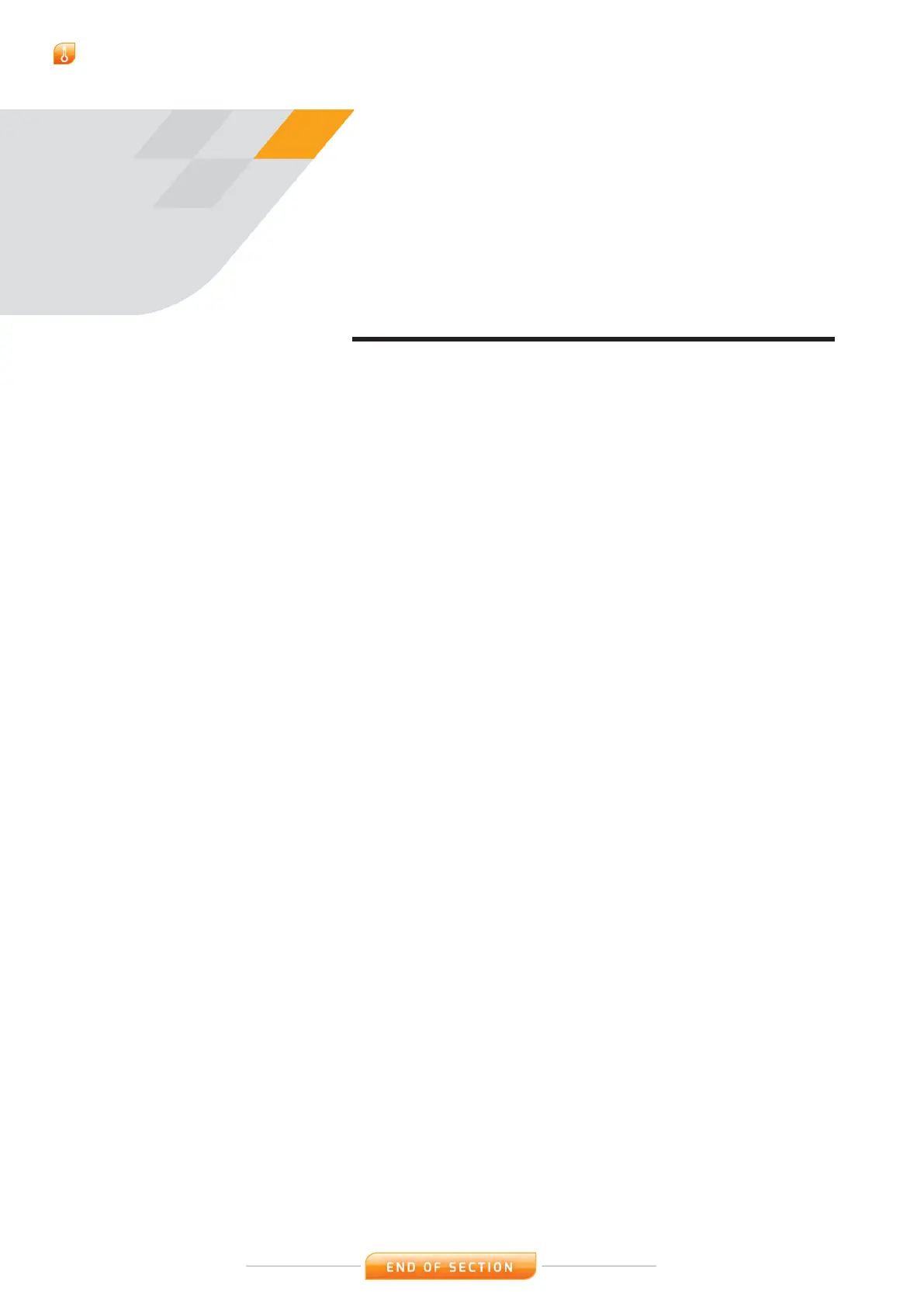10 - 1
Cyclops LPortable Thermometers
User Guide
CommunicationwiththeCyclops,fromtheexternalsoftwarecanbewireless
(viaBluetooth)orviaanappropriateUSBcable.
IfusingtheUSBport,itisrecommendedthattheBluetoothoptionisswitched
Ointhemenu.
Similarly,ifBluetoothcommunicationisbeingused,itisrecommendedthat
theUSBcommunicationsarenotutilised.However,theUSBcanstillbeusedfor
powerinthisinstance.
TocaptureinformationfromtheCyclops,itisbesttousetheCyclopsLogger
software.Forfulloperatinginstructions,seetheCyclopsLoggersoftwareUser
Guide.
10.1 Bluetooth
WhenBluetoothisenabledfromthemenusystem,theBluetooth icon on the
sidedisplaywillashuntilpairedwiththeLoggersoftware.
The Cyclopsrequiresapasskeyof0000,whichisprovidedautomaticallyby
theLoggersoftware.
OncecommunicationwiththeLoggersoftwareisestablished,aIOIOI icon
appearsabovetheBluetoothicon.
The CyclopsandLoggersoftwarekeeptheBluetoothcommunicationchannel
alivebycontinuallytalkingtoeachother.Ifthecommunicationisstoppedin
anyway,theBluetoothiconstartstoashagainandthepairingprocessmust
berepeated.
Bluetoothcommunicationsareheavyonpowerdrain,andinordertoextend
batterylife,theyshouldbeswitchedowhennotrequired.
10.2 USB
USBcommunicationsaredetectedautomaticallybythehostcomputerwhen
thecableisconnected.
CYCLOPS
COMMUNICATION
10
