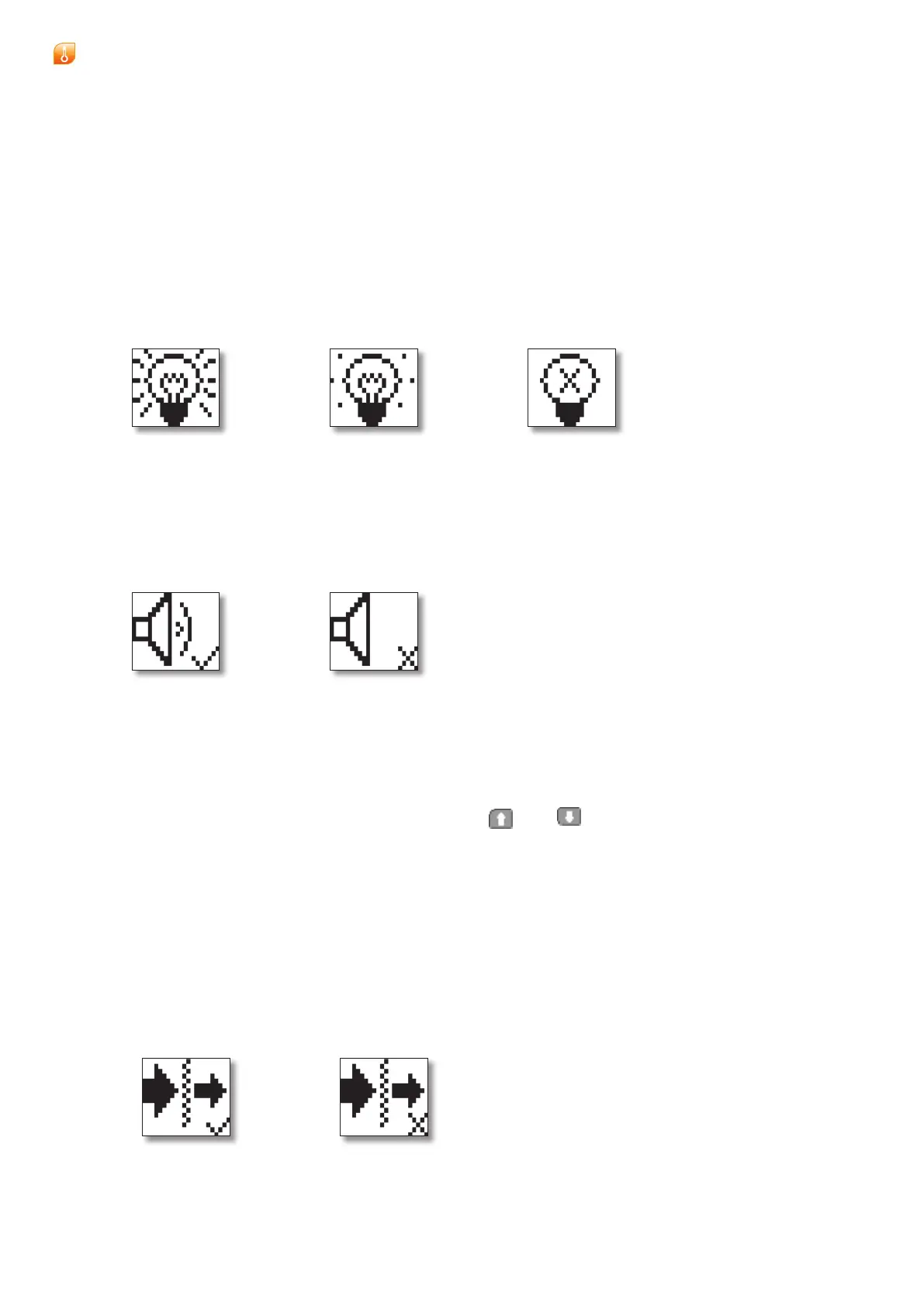7 - 13
Cyclops LPortable Thermometers
User Guide
7.6.8 Backlight
Thissettingcontrolsthebrightnessofthesidedisplaybacklight.Thereare
threebacklightoptionsavailable:High(i),Low (ii)andO(iii).WhenHighor
Lowareselected,asub-menuappearsinwhichyoucanspecifyatimelimit(in
seconds)afterwhichthebacklightturnsoifthethermometerisinactive.The
defaultsettingisO.
Note:Useofthebacklightwillreducethelifeofthebattery.Itisrecommended
thatthebacklightisswitchedowhennotrequired.
Note:BacklightisnotavailablewhenpoweredfromUSB.
(i) (ii) (iii)
7.6.9 Sounder
Thisoptionallowsyoutoeitherswitchonormutethesounder.Whenswitched
on,thesounderindicatestriggeroperation,alarmtrip,activecommunications
response,andlostcommunicationsresponse(Bluetooth).Theavailable
sounderoptionsare:Sounder On(i),orSounder O(ii).Thedefaultsetting
isOn.
(i) (ii)
7.6.10 Window compensation
Thisfunctionallowsyoutomanuallyincorporateaknowncompensationvalue
intothetemperaturecalculation,whichallowsforthereectivityofunusual
combinationsofviewingwindows.ThisfunctioncanbesettoOn(i)orO(ii).
IfyouswitchthefunctionOn,ascreenisdisplayedinwhichyoucansetthe
requiredwindowcompensation.Usethe
and keystoadjustthevalue.
Thedefaultsettingis1.000.SeeexampleinSection9.2.
Examples:
Clearprotectionwindowtted: WindowcompensationO
Darkeyecomfortltertted: WindowcompensationO
Close-uplenstted: WindowcompensationO
DarkeyecomfortlterandClose-up
lenstted:
WindowcompensationOn
Valuesetto0.920
Anexternalviewingwindowintothe
customerprocess
WindowcompensationOn
Valuetobedeterminedpractically
(i) (ii)
