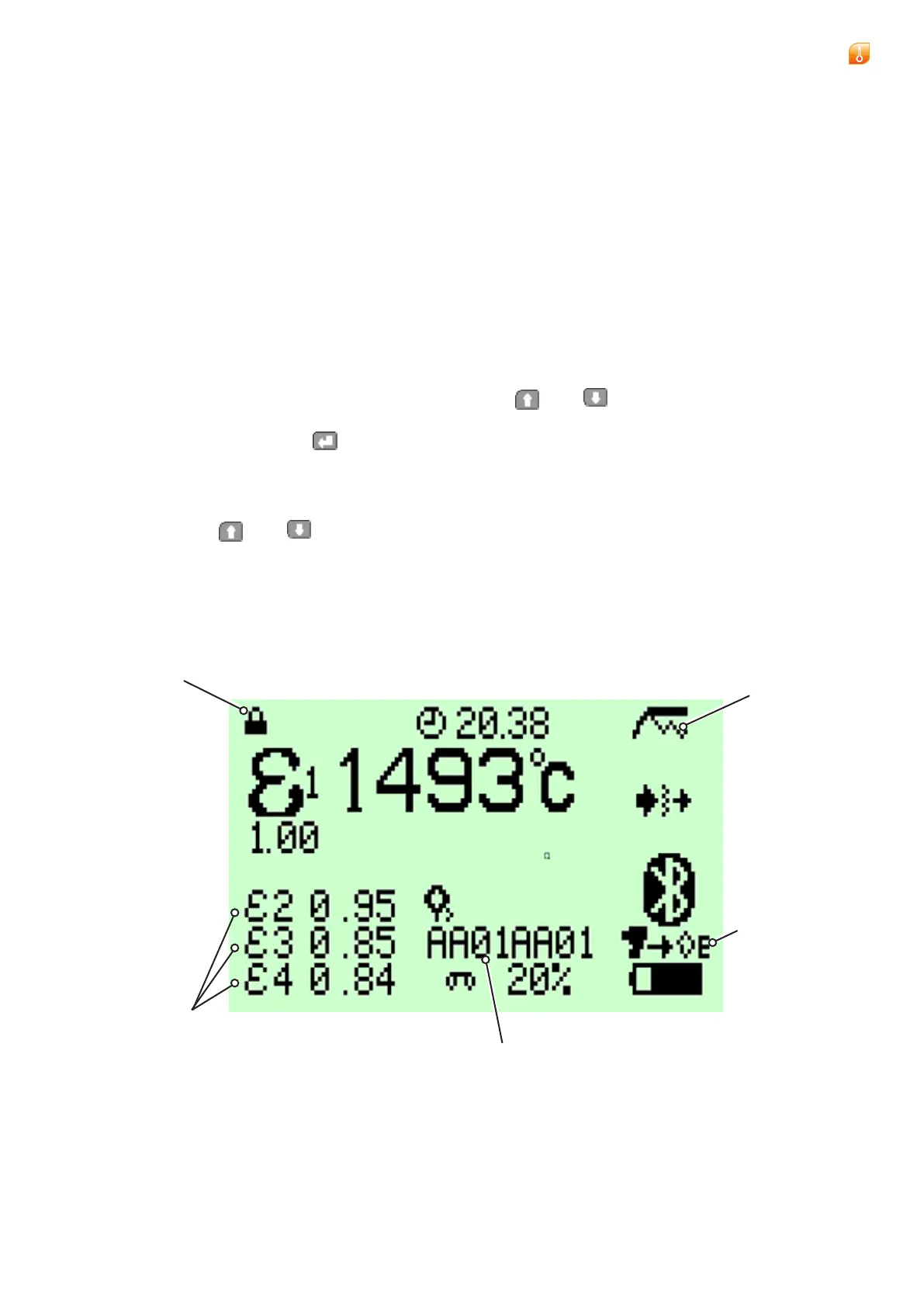Portable Thermometers
User Guide
Cyclops L
7 - 8
7.4 Operator Emissivity Mode
OperatorEmissivityModemodeisaccessedviathemenusystem(SeeSection
7.6.4).
OperatorEmissivityModeallowsyoutopredeneupto4emissivitiesand
allowstheoperatortoeasilychangebetweenthemusingtheup/downarrow
keys.OtherwisethetriggerworksidenticallytoClassicmodeoperation.
ThismodeisidealforuserswhoneedtosimplifytheoperationofaCyclops
andlockoutthemenusystem–thedisplayonlyshowsasingletemperature
valueforthepre-selectedtimeprocessingfunction.
NormallyinOperatorEmissivityModethemenusystemislockedout–as
indicatedbythepadlockinthetoplefthandcorner.
Toaccessthemenusystem,holddownthe
and keyssimultaneously
forabut3secondsuntilthepadlockdisappears.Themenusystemisthen
accessibleusingthe keyintheusualway.
Afterexitingthemenusystem,thelockreappearsafter20seconds
Toselectthetimeprocessingfunction,rstselectClassicMode(see7.6.4),
andthenreturntothemainscreenMeasureModetoselectthetimefunction
usingthe
and keys(orifyouhaveaC055,selectthetimefunctionfrom
themenu).Theselectedtimefunctionisshowninthetopright-handcornerof
thescreen.
WheninOperatorEmissivityMode,theemissivitymenuitem(see7.6.2)gives
accesstothe4pre-selectableemissivityvalues.
8-characterLocationID
(ifrecordingisselected)
Operator
Emissivity
Mode
Available
Emissivities
MenuLock
Selected
TimeProcessing
Function
Fig.7-6TypicalOperator Emissivity Modedisplay
