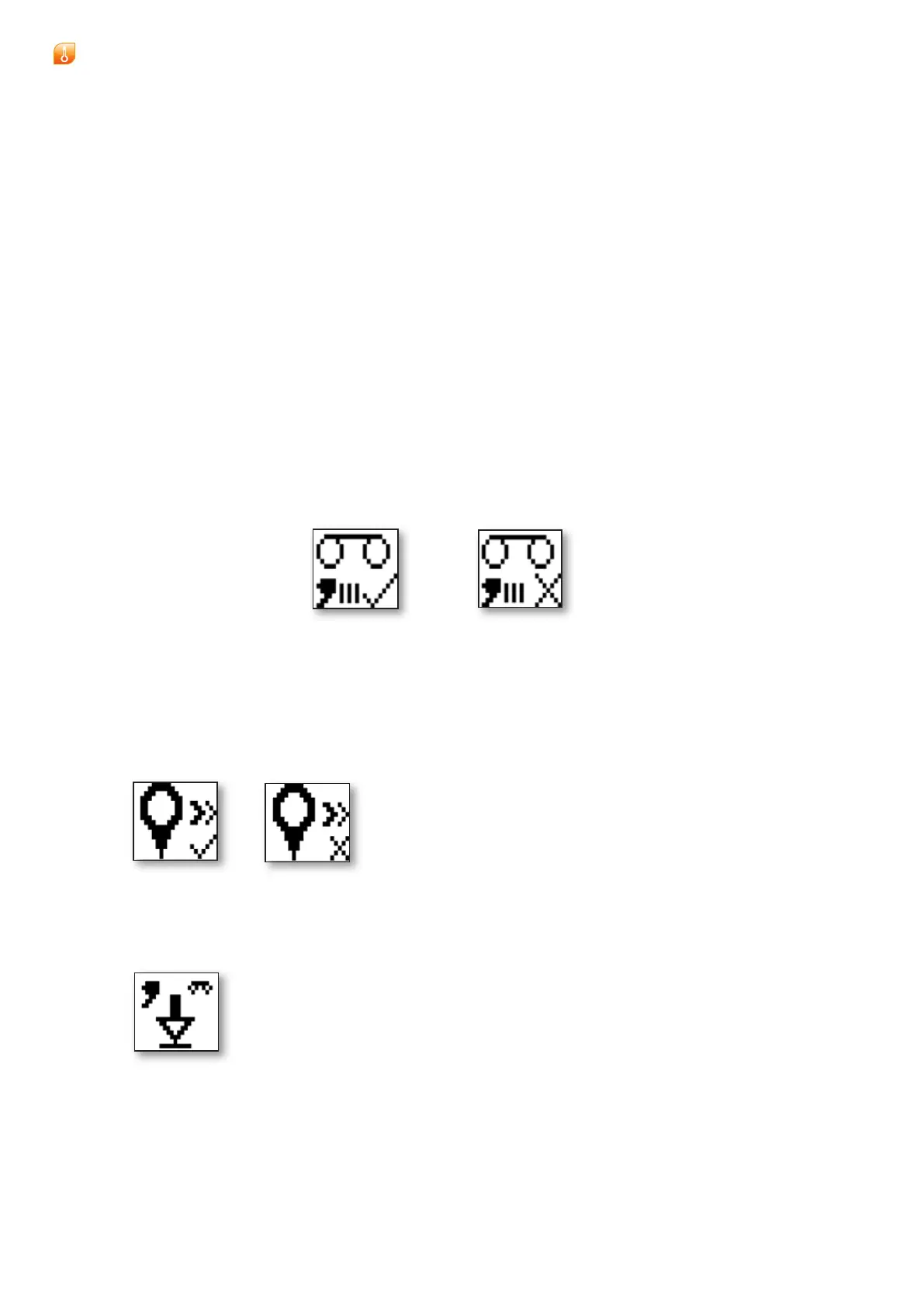8 - 1
Cyclops LPortable Thermometers
User Guide
(i)
(ii)
8.4 Latched
When‘Latched’modeisselected,temperaturemeasurementisstartedand
stoppedonalternatepressesofthetrigger.Itisthereforeisidealifyouwant
toleavetheCyclopstotakereadingsofatargetatcongurableinterval
durations.TheinstantaneousvalueisstreamedoverBluetooth/USBor(if
enabled)recordedtointernalmemory.
Whenlatchedmodeisselected,youmustenterthedurationrequiredbetween
eachreading.Therangeofthedurationis0.25secondsto120minutes.Time
functionprocessingisrestartedforeachmeasurement.Ifyouselectaduration
shorterthan0.25seconds,the‘
∞:∞:∞’inniteoptionisenabled.Thistakes
asinglereadingbetweentriggerpresses:startingthetimefunctionprocessing
ontherstpress,andcompletingitonthesecond.
8.5 Recording
Toenablerecordingforany‘measurementmode’triggeroperation,enterthe
menuandselecttherecordingicon.Intherecordingsub-menu,therecording
canbeenabled(SeeSection7.6.3).
Recording Mode:
Whenenabled,thetemperaturevaluesarestoredforlaterdownloading,along
withthetime,date,emissivity,windowtransmissionandauser-speciable
locationID.
Upto9999readingscanbestored.Thisiseachreadingin‘Classic’.‘Operator
Emissivity’or‘Latched’mode,orapproximately5minutesof‘Burst’modedata.
Withtherecordingmodeisactive,theuser-settableLocationIDandthe
percentageofmemoryusedaredisplayedonthesideLCDscreen.
TochangetheLocationID,selecttheiconthein
therecordingmenu.TheLocationIDhasan‘auto-
increment’optionwhichcanbeswitchedOn(i)or
O(ii).Whenswitchedon,eachtriggerpresswill
incrementthenumericdigitsontherighthand
sideoftheIDby+1.e.g.iftheIDisABCDEØØØ,
thenthenumericdigitsontherighthandsidewill
incrementfromABCDEØØØtoABCDE999;iftheID
isABØØØØØØitwillincrementuptoAB999999.
TodownloadthestoredreadingsoverBluetoothorUSB,click
onthedownloadicon.Thereadingsthathavepreviouslybeen
recordedwillbesentfromtheCyclopsviaUSBserialorBluetooth,
alongwiththeextradataassociatedwitheachreading.See
Appendix3forthedatastreamformat.
Inordertoreceivethedatasent,theuserwillneedtorunsoftwarethatcan
accepttheASCIIstreamfromthePCcommunicationsportassociatedwiththe
Bluetooth/USBconnector.Alternatively,theexternalCyclopsLoggersoftware
canprovidethisfunctionality
