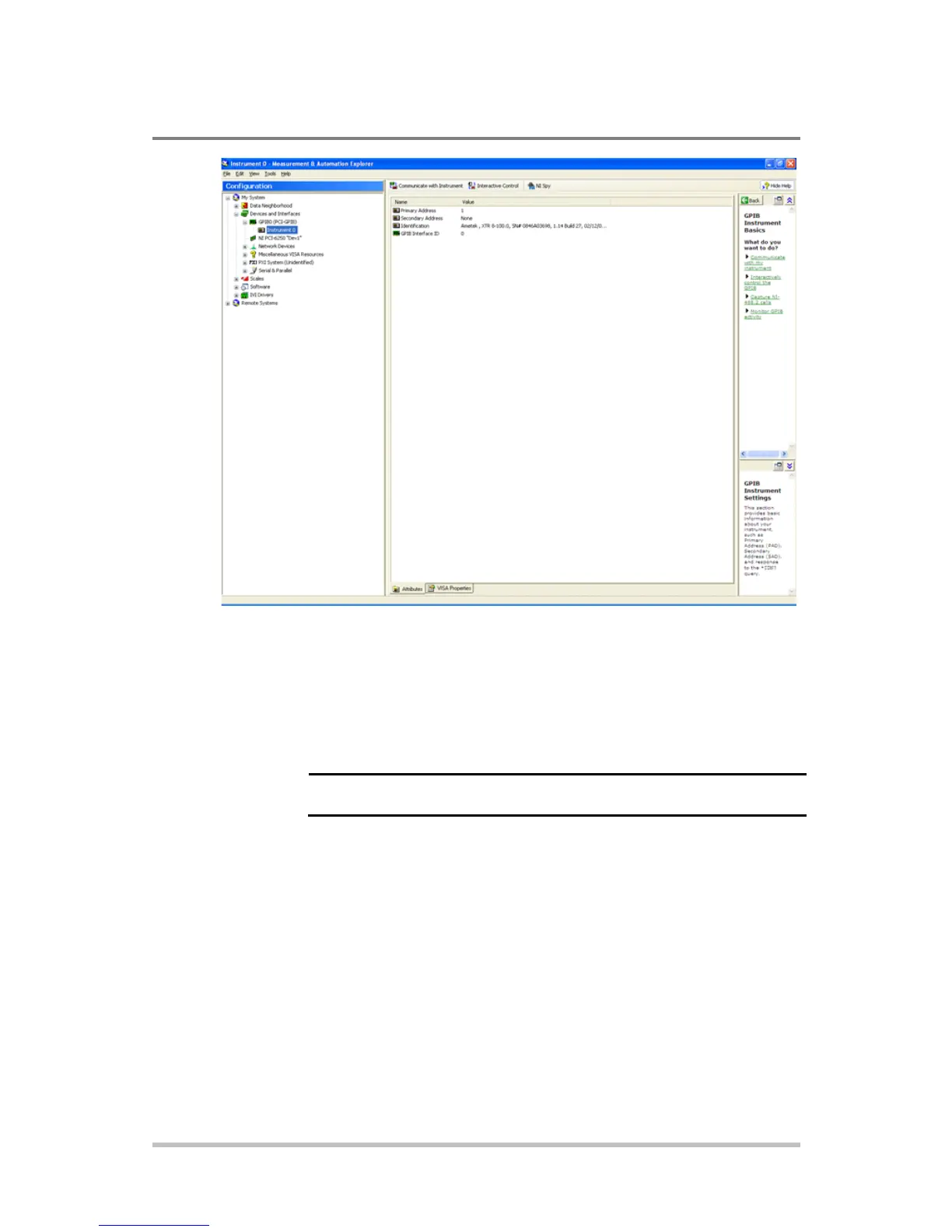Remote Operation
5-18 M370430-01 Rev B
Figure 5-14 Instrument Properties
8. Click Communicate with Instrument in the GPIB Explorer
toolbar. See Figure 1-3.
NI-488.2 Communicator appears.
9. In the Send String box of the NI-488.2 Communicator
window, type *IDN? and click the Query button.
Important: If you press Enter while typing the string to be sent, the NI-488.2
Communicator program will exit.
10. The String Received window in the lower half of the NI-488.2
Communicator window will show the ID string for the
instrument.
The ID string indicates the model, serial number, firmware version
as well as the GPIB card firmware version.
