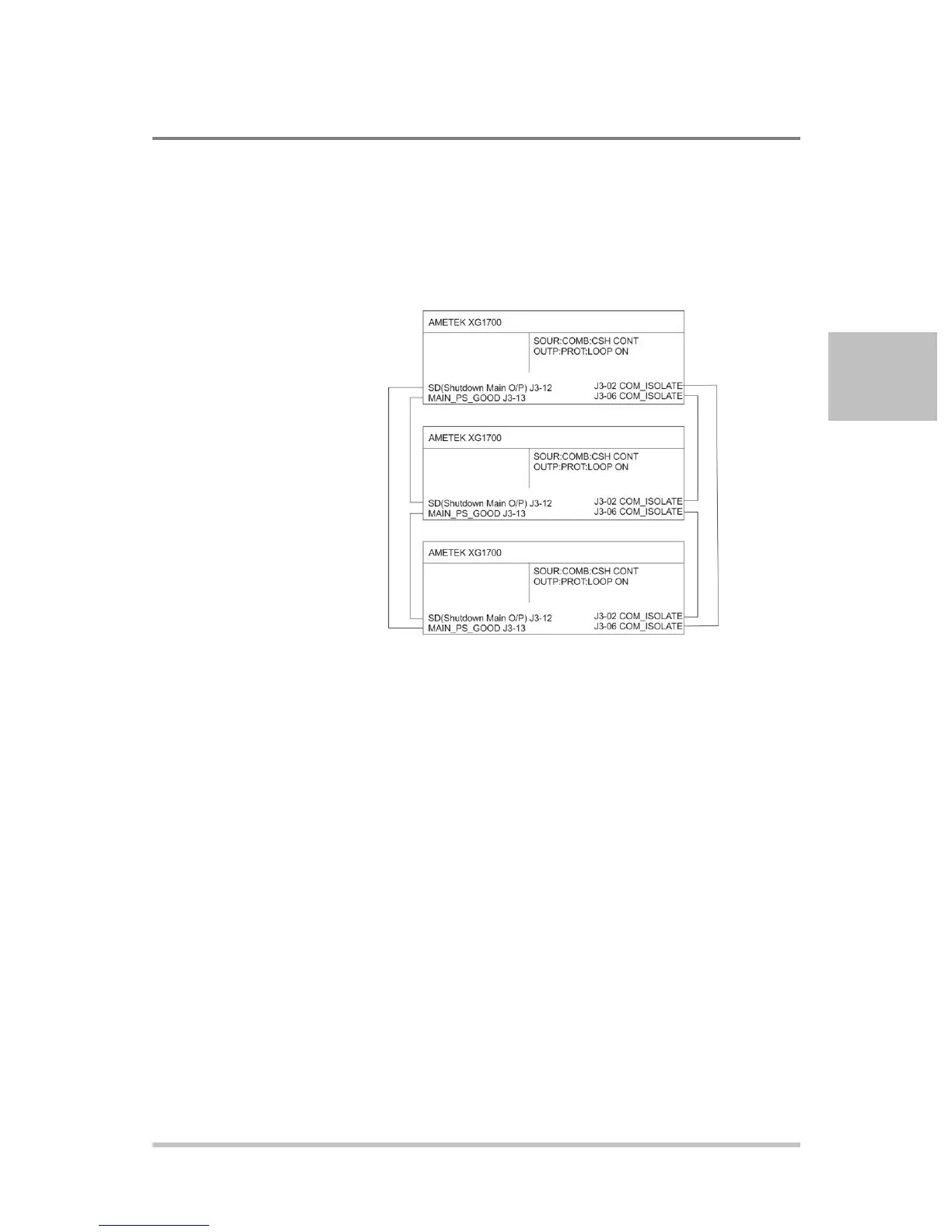Local Operation
M370430-01 Rev B 3-35
Setting up Loop Protection
To set up Loop Protection:
With the AC powered OFF, connect the first unit’s pin J13.13 to the
next unit’s J 13.12 on the AUX Output and Isolated Analog
Programming Connector. Do this for up to four units. An example of a
3-unit loop protection is illustrated as follows:
To enable or disable Loop Protection:
1. Turn the 9-position mode control to the PRT position. PRO
OVP is displayed.
2. Turn the rotary Adjust/Enter control until LOOP PRO is
displayed.
3. Press the rotary Adjust control to display LOOP ON or OFF.
4. Press the rotary Adjust control to change the setting to ON or
OFF.
5. Press the rotary Adjust control to accept the change.
The SCPI command (s) for these instructions are:
[:]OUTPut [<channel>]:PROTection:Loop[:STATe]
