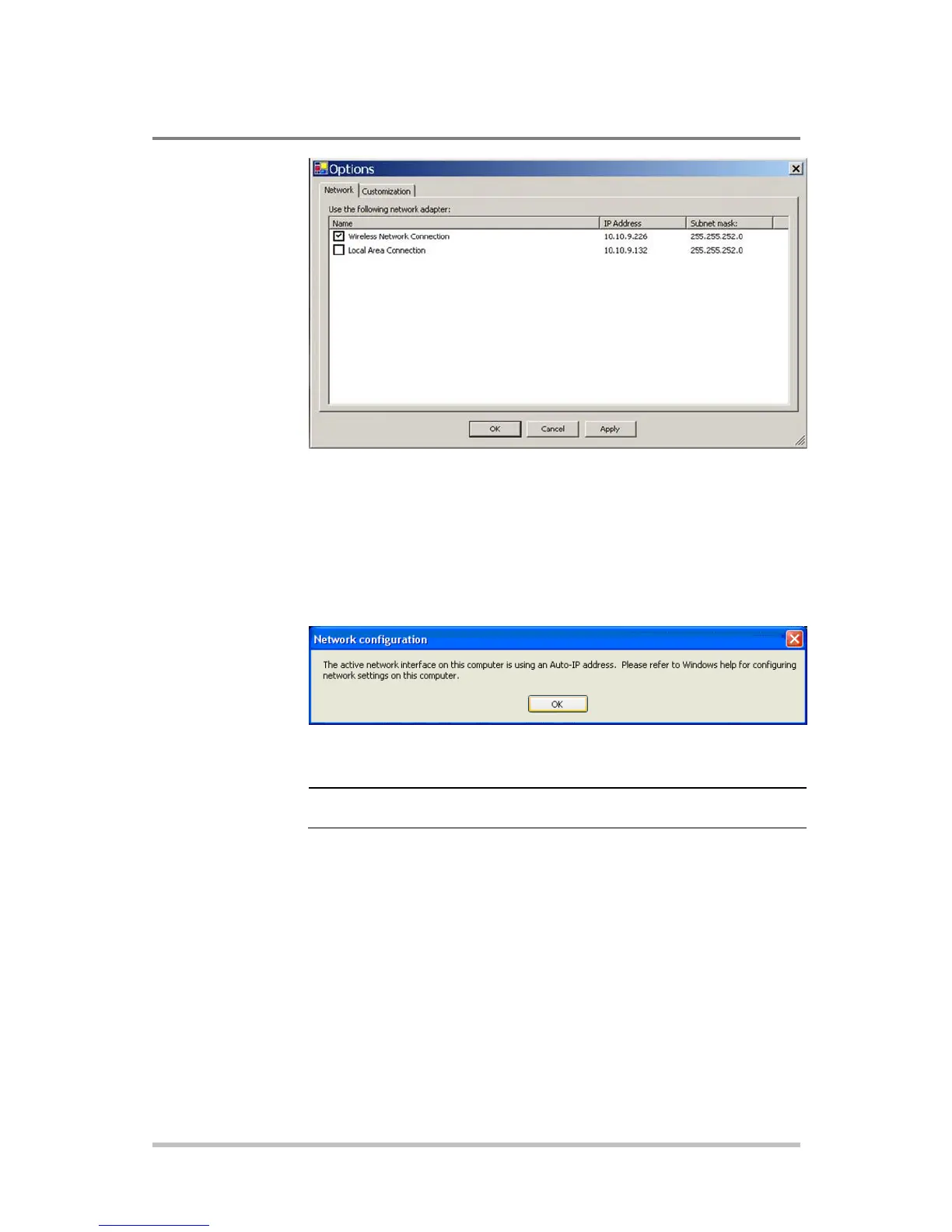Communications Options
6-12 M370430-01 Rev B
Figure 6-13 Selecting Network Adapter
Assigning an IP Address to the Power Supply Unit
If your system is auto-IP configured, the following warning message is
displayed:
Figure 6-14 Auto-IP Address Message
Important: Auto-IP mode is acceptable only for the single computer and single
power supply configuration.
To assign an IP address to the power supply unit:
1. Click OK to dismiss the Auto-IP warning message. If you are
not intending on using an Auto-IP, debug your network
connection at this time.
The Lantronix DeviceInstaller window appears. See Figure 6-15.
2. Click Search to get a list of all the XG/XTR devices that can
be reached from the network adaptor that you previously
selected. If your XG/XTR unit(s) are powered up, they should
appear in this list.
