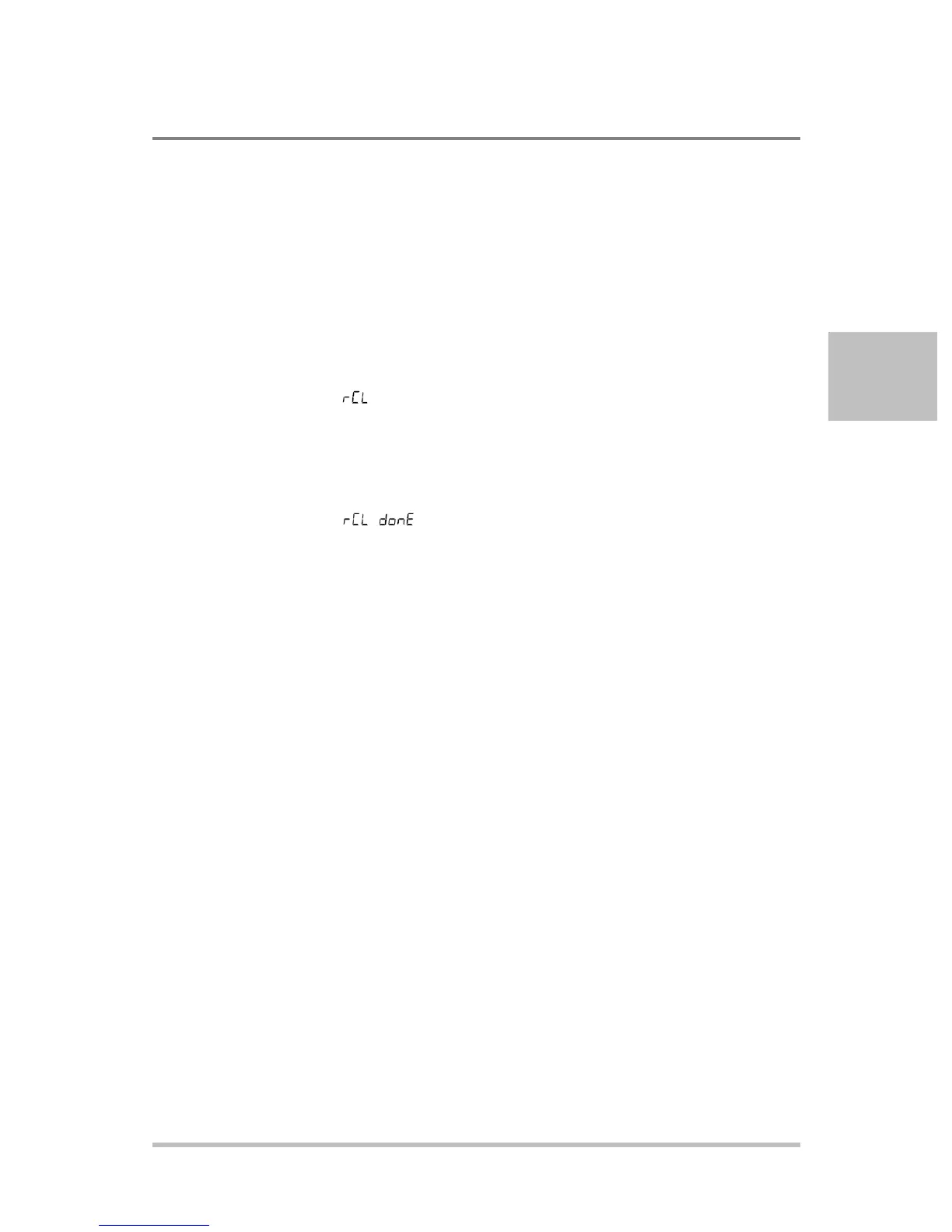Local Operation
M370430-01 Rev B 3-41
The SCPI command (s) for these instructions are:
*SAV <setting_location>
or
[:]SYSTem[<channel>]:SAVE <setting_location>
Recalling User Setting Memory Locations
This feature recalls settings that were previously saved.
To load user setting memory locations:
1. Turn the 9-position mode control to the RCL position.
is displayed on the output voltage display with a number
indicating a preset position on the output current display.
2. Turn the rotary Adjust/Enter control to select a preset position
from 1 to 3.
3. Press the rotary Adjust/Enter control.
is displayed on the output voltage display.
The settings in the selected user setting memory locations have
now been applied to the power supply.
The SCPI command (s) for these instructions are:
*RCL <setting_location>
or
[:]SYSTem[<channel>]:RECall <setting_location>
Three user setting memory locations are available and one user
setting memory location is saved automatically before AC power
shutdown. This user setting memory location will be loaded after
AC power is restored.
