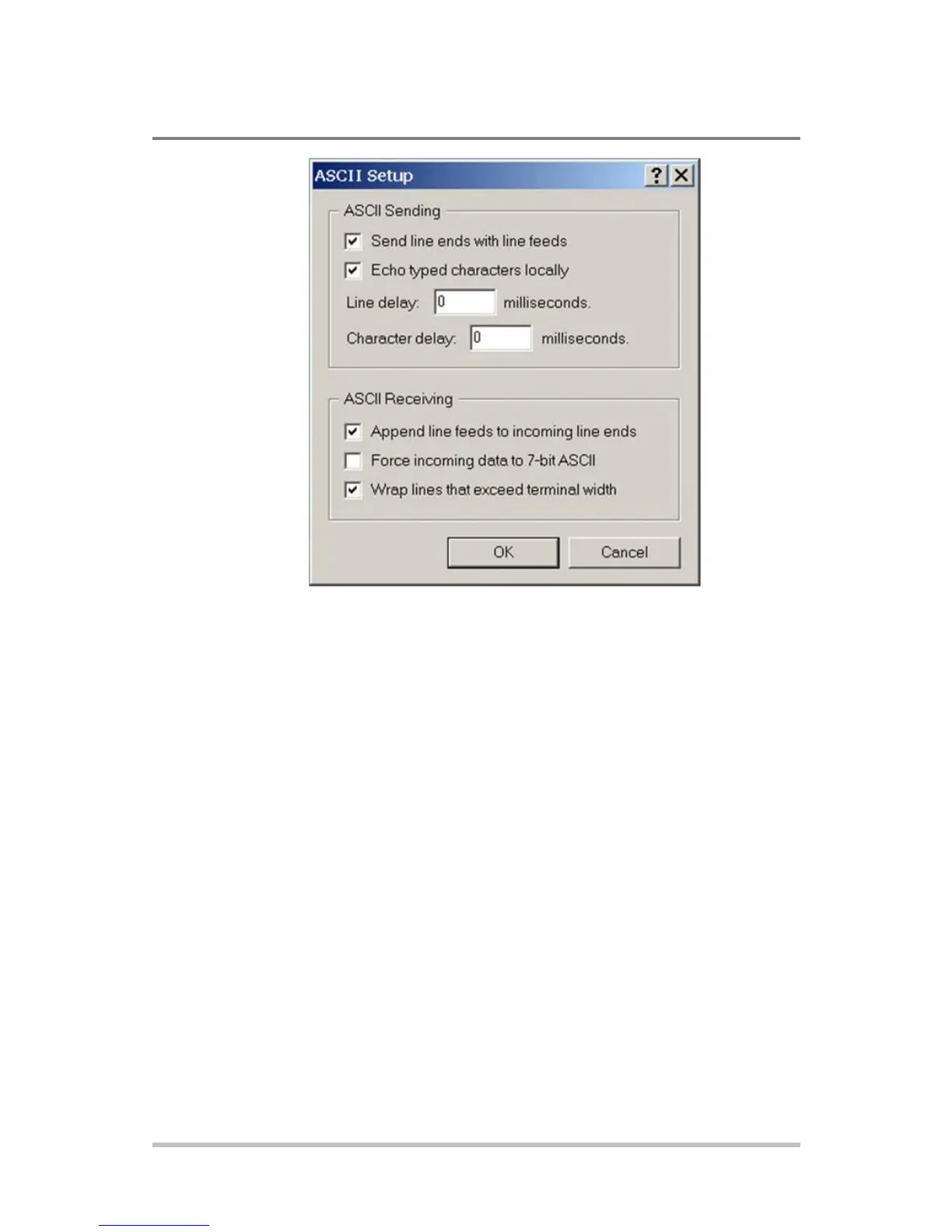Communications Options
6-22 M370430-01 Rev B
Figure 6-26 ASCII Setup Dialog Box
5. Click OK.
Establishing Communication with the Power Supply
To establish communication with the power supply:
1. In the main HyperTerminal window, click Call. See Figure
6-27.
2. To verify that the XG/XTR unit is connected and functioning,
type the following command "*ADR <#>;*IDN?" where the
<#> should be replaced by the address assigned to the power
supply in the “Selecting ENET as the Communication Port”
on page 6-16.
3. Verify that the XTR unit responds with the ID string.
4. To save your session for future use, click File > Save As….
See Figure 6-28.
