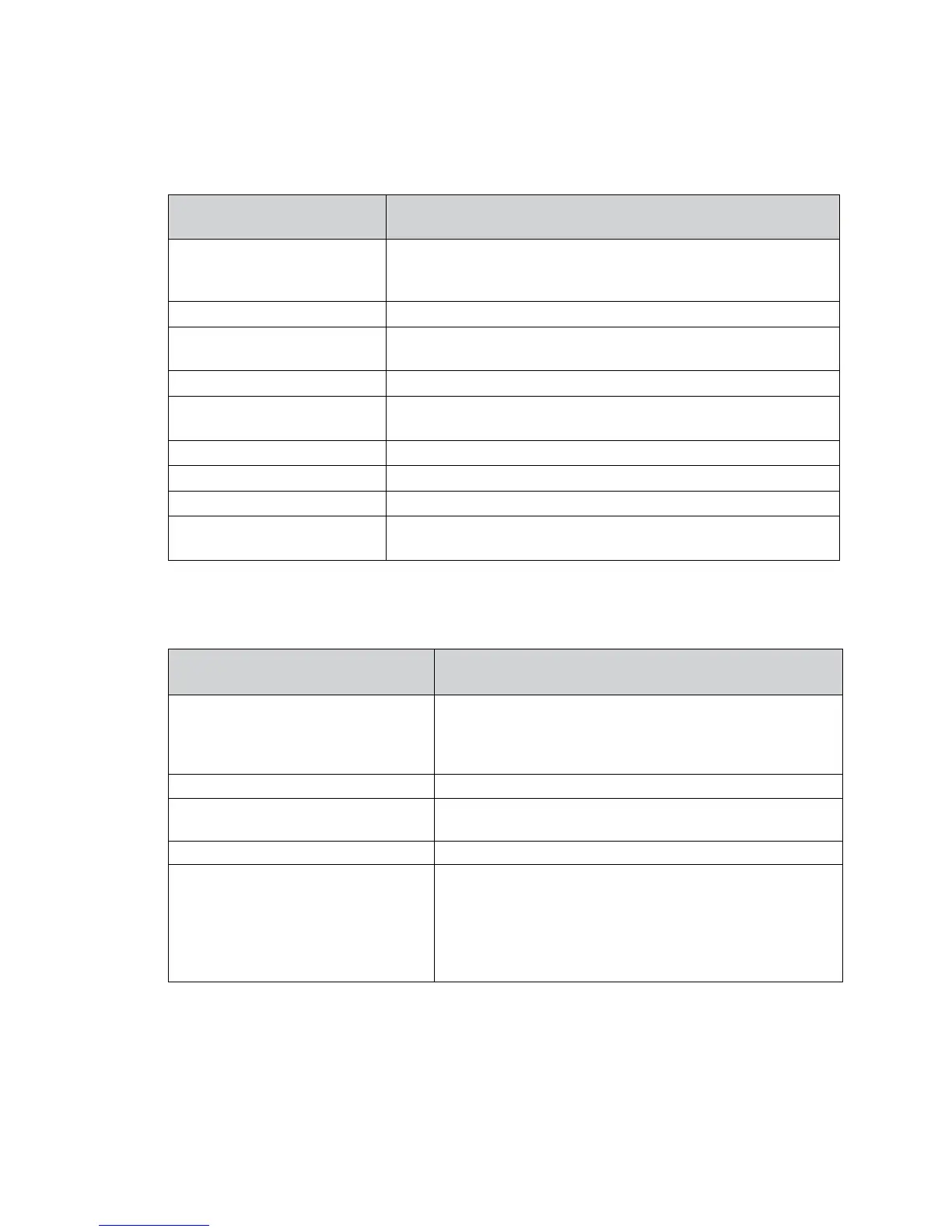Menu Option Charts | B-1
MENU OPTION CHARTS
SETUP KEY
Menu Options
Functions/Options
Display
Select info for Display Line 1.
Select info for Display Line 2.
Select info for Display Line 3.
Passwords Create a system password
Process Pressure
Select a positive or negative process pressure.
Enter process pressure value.
System Tests Perform internal diagnostics on Series 2000.
System Serial #
View serial number for Series 2000.
View manufacturing number for Series 2000.
Primary Calibration Perform an automatic, remote, or manual primary calibration.
Sensor Conguration Select sensor type.
Communications Dene communications parameters.
Combustibles
Dene combustibles scale (% or PPM).
Dene combustible detector type.
Table B-1. Setup Key Menu
ANALOG KEY
Menu Options
Functions/Options
Set Current Range Range of readings that the analog output represents (for
example:
4% O
2
= 4 mA
10% O
2
= 20 mA)
Set Track/Hold Hold output at last process reading during a cal or verify
Set Current Mode 0 to 20 mA
4 to 20 mA
Output Filtering Smooth out variations in readings
Select Function % O
2
Cell temperature
Cell Millivolts
Thermocouple Millivolts
Combustibles (option)
Methane (option)
Table B-2. Analog Range Key menu.
