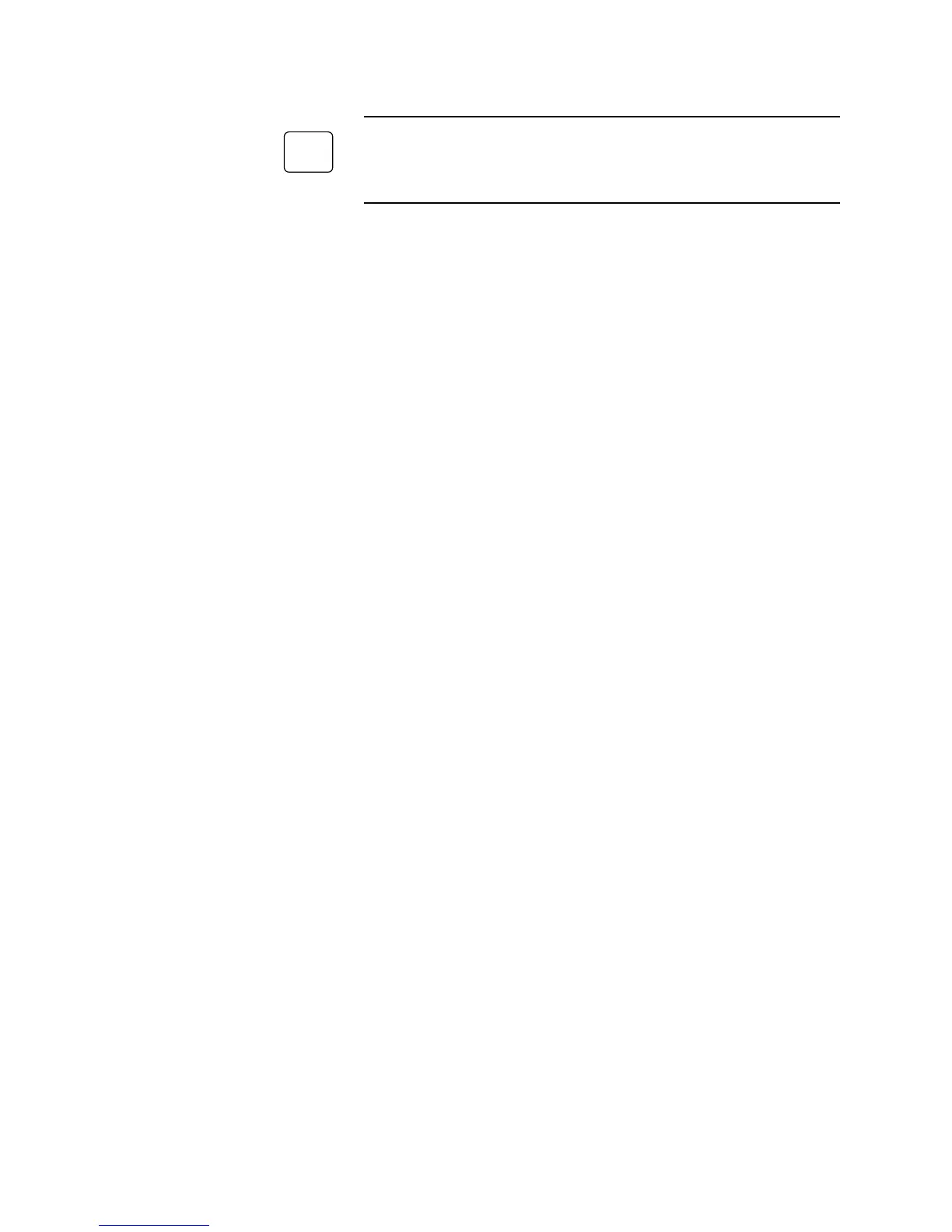Installation | 3-15
Manual calibration and aspirator air connections
If you have a remote calibration unit (RCU), skip the remainder of
this section and proceed to the “RCU Installation Instructions” ap-
pendix.
If performing manual calibrations, do the following:
1. Connect aspirator air to the aspirator air inlet on the sensor (see Fig-
ure 3-9). Adjust the aspirator air regulator to the minimum pressure
required to get a response from the analyzer; typically this is 5 psi. Do
not turn on the aspirator until the sensor has been turned on and is
hot -preferably 24 hours.
2. A calibration gas inlet port is provided to allow you to calibrate the
system as shown in Figure 3-9. During calibration, you turn off the
aspirator air supply and inject your calibration gases into the calibra-
tion gas inlet port on the sensor. During normal operations, you plug
this calibration gas inlet port.
• You must provide a protective gas supply with an alarm for a loss of
pressure indication in order to meet NFPA 496 requirements.
• Do not exceed the maximum temperature rating listed on the warning
label on the Z-purge enclosure
