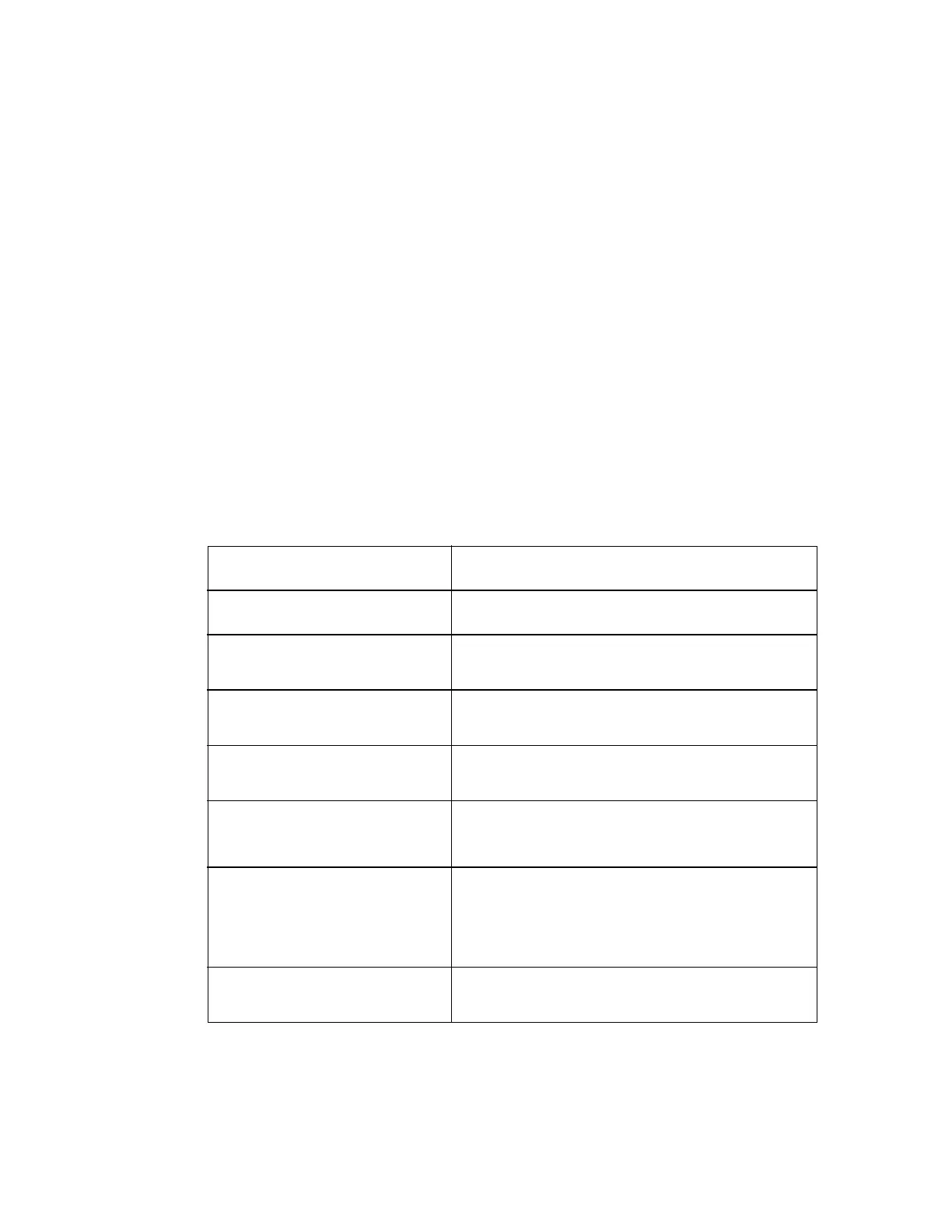Calibration | 5-3
Overview
The Calibrate key allows you to do the following (see Figure 5-2) :
• Initiateanautomatic,remote,ormanualcalibrationorverification.
Although automatic calibrations can be set to run at predetermined
frequencies, you can also force the system into an automatic calibra-
tion (Initiate Cal and Initiate Verify).
• Viewpreviouslycollectedcalibrationorverifydata(Cal/VerifyData).
• Definecalibrationgasvaluestomatchknownvaluesofcalibrationgas
cylinders (Cal Gas Value).
• SetthepressureandflowofRCUgaseswithoutperformingacalibra-
tion or verification (Inject Cal Gas).
• Definecycletimesforautomaticcalibrationsorverifications(SetCal
Timers/Set Auto Timers).
• Setthecurrentdateandtime(SetCalTimers/SetTimeandDate).
Figure 5-2.
Overview of Calibrate
Key functions.
Calibrate Key Menu Function/Options
Initiate Cal Start an automatic, remote or manual calibration.
Initiate Verify Start an automatic, remote or manual verification.
Cal/Verify Data View latest calibration and verify data.
Cal Gas Values Enter calibration gas values.
Inject Cal Gas Set pressure and flow of RCU gases without
performing a calibration.
Set Cal Timers Set control unit time/date
(applies only for auto cal operations Enable or disable auto cal cycles
with RCU, except for Set cal gas times for auto cal/verify operations.
setting time and date.) Define recovery durations after a cal/verify.
Configure Verify Enter verify gas value.
Enter acceptable verify range.