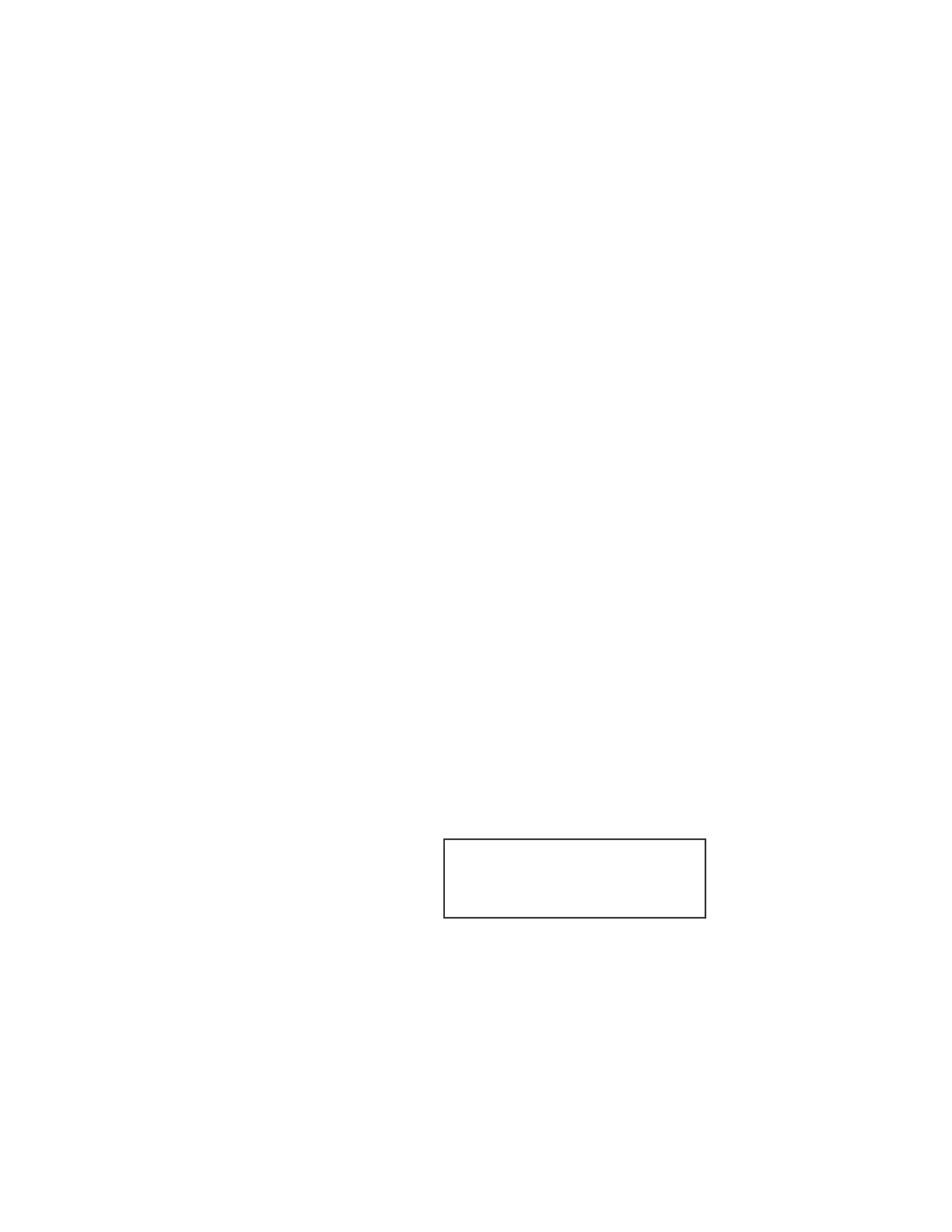Calibration | 5-15
Cal/Verify Data
This menu option allows you to view the results of the latest calibration or
verification. For calibration data, this includes the following:
• Spancalibrationgasvaluevs.spancalibrationgasreading.
• Zerocalibrationgasvaluevs.zerocalibrationgasreading.
• Spancalibrationgasdrift.
• Zerocalibrationgasdrift.
For verify data, the display shows information on the verify gas.
The terms Span Gas and Zero Gas used in this section refer to the calibra-
tion gas values you enter using the Cal Gas Values menu option. These
values are fixed.
Span Value or Zero Value is the value the system reads from the cal gas.
The term Span Drift or Zero Drift is the difference between the entered
calibration gas value and the calibration gas values read by the system.
Both the latest calibration and verification data will be stored in memory.
Setting Up Cal/Verify Data Option
1. Select Cal/Verify Data from the Calibrate key menu.
2. Select Calibration Data or Verify Data (see sections below).
Calibration data
For calibration data, the display first shows the span gas calibration data.
Span Value: xx
Span Gas: xx
Span Drift: xx
The term span value on the display is the value the system read during
the calibrate/verify operation, and the term span gas is the set point value
entered using the Cal Gas Values option from the Calibrate key menu.
3. Press the Enter key to view the zero gas values.