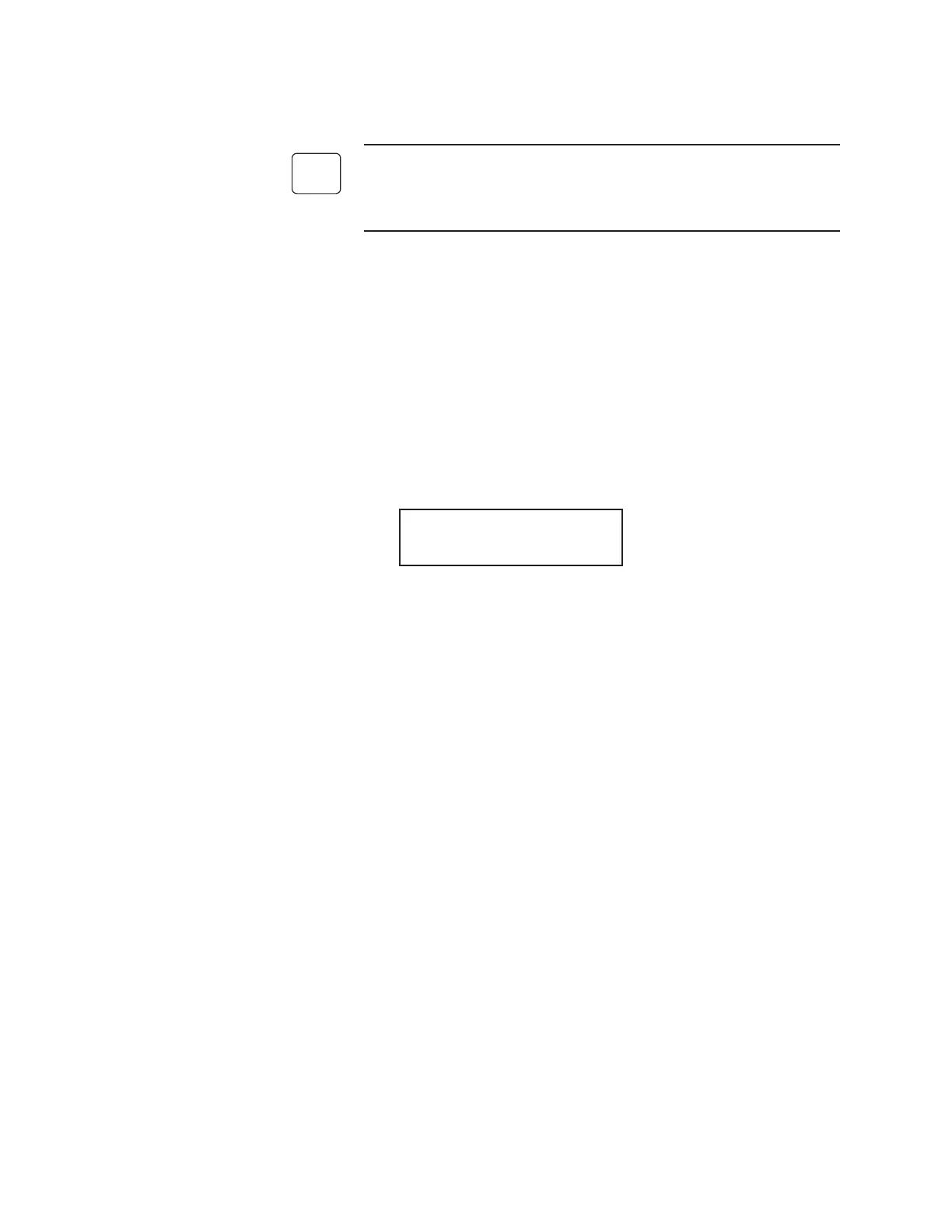Calibration | 5-5
Password
System passwords are created using the Setup key. Please see the
“Password” section in the Setup Key chapter for information on defin-
ing or disabling a system password.
If a system password is enabled, you will be required to correctly enter
this password before accessing certain Calibrate key functions.
Entering a Password
When you select certain Calibrate key menu options that have password
restrictions, you will be prompted to enter your system password (assum-
ing a password has been defined):
Enter Password
Enter the four digit system password. To protect the identification of the
password, the numbers you enter will not be displayed.
You will then be allowed to access Calibrate key functions.
Initiate Cal
The Initiate Cal menu option allows you to perform an automatic, re-
mote, or manual calibration. The Auto Calibrate and Remote Calibrate
selections are only available if you have installed an Auto Calibrate card in
the Series 2000 control unit and have a Remote Calibration Unit (RCU). If
the Series 2000 control unit detects that these options are not installed, it
will automatically prompt you with a manual calibration operation when
you select the Initiate Cal menu option.
Automatic calibrations can also be set to run at predetermined frequencies
using the cycle times you define using the Set Cal Timers/Set Auto Timers
menu option. Once you’ve set these cycle times, you don’t need to select
the Initiate Cal menu option to run an automatic calibration.