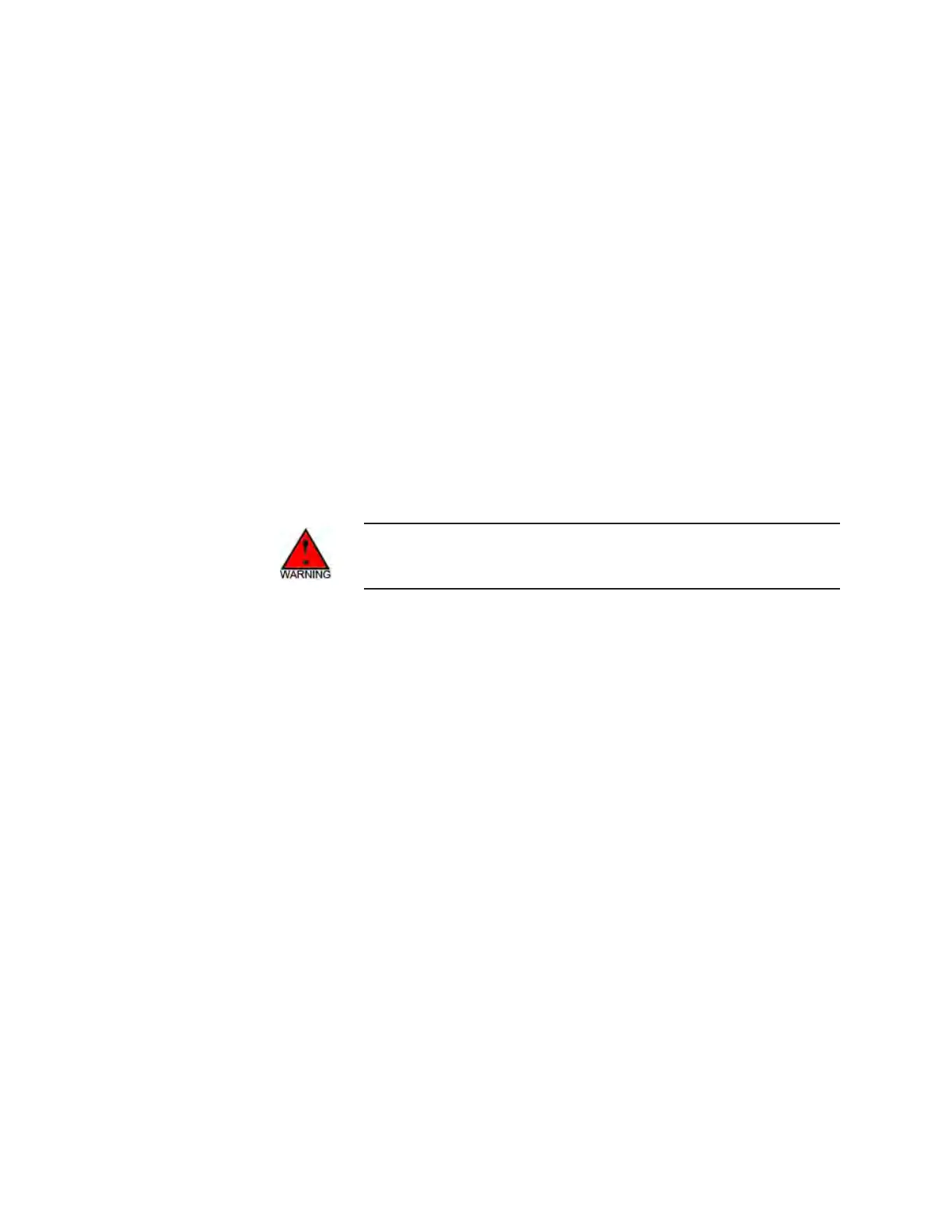6-8 | Thermox TM2000 Oxygen Analyzer
Diagnostic Checks
This section shows how to check different sensor areas for possible prob-
lems.
We recommend that the thermocouple millivolts and cell millivolts be
displayed during troubleshooting as a troubleshooting aid. The informa-
tion will be helpful should you need to contact the factory for assistance.
Be sure to always include your analyzer model and serial number when
calling the factory for technical support.
Diagnostic checks are broken down as follows:
Wiring checks
Thermocouple checks
Calibration/aspirator setup checks
AC power checks
Furnace checks
Process pressure checks
Cell checks
Exercise care when working on the sensor. Turn off power, allow the
unit to cool and wear gloves.
Wiring Checks
Make sure all wiring connections between the control unit and the sen-
sor are terminated to the proper locations and are seated properly. This
includes ensuring that sets of wires are not reversed and that the cable is
not damaged. See the “Wiring” section in the Installation chapter for cor-
rect interconnecting wiring connections.
Thermocouple Checks
Open thermocouple
Disconnect power to the control unit and the sensor. Measure across ter-
minals “C” and “D” on the sensor board with an ohm meter. If an open is
measured, replace the thermocouple.