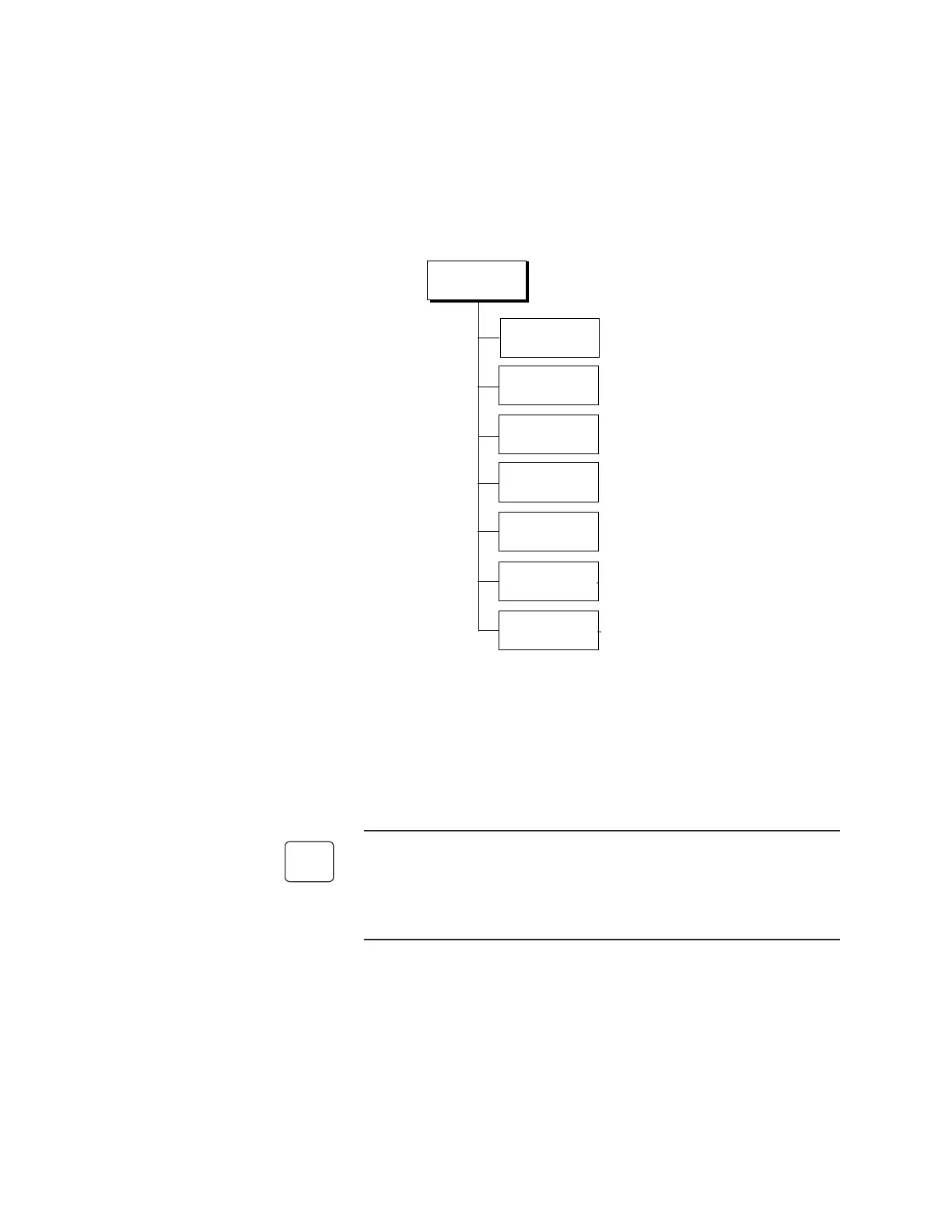Calibration | 5-1
CALIBRATION
Figure 5-1.
Calibrate Key menu
options.
The Calibrate key allows you to use the Series 2000 control unit to cali-
brate your analyzer. The Series 2000 control unit provides features that
make calibrating your analyzer easy and even includes a way for the
system to periodically calibrate itself.
All oxygen alarms are disabled during calibrations or verifications, in-
cluding the recovery time after a calibration or verification. For analog
outputs, set whether they should follow the calibration reading or hold
at the last process reading using the Analog Range key.
Calibrate
Key
Initiate Cal
Initiate
Verify
Configure
Verify
Cal/Verify
Data
Set Cal
Timers
Inject Cal
Gas
Cal Gas Value