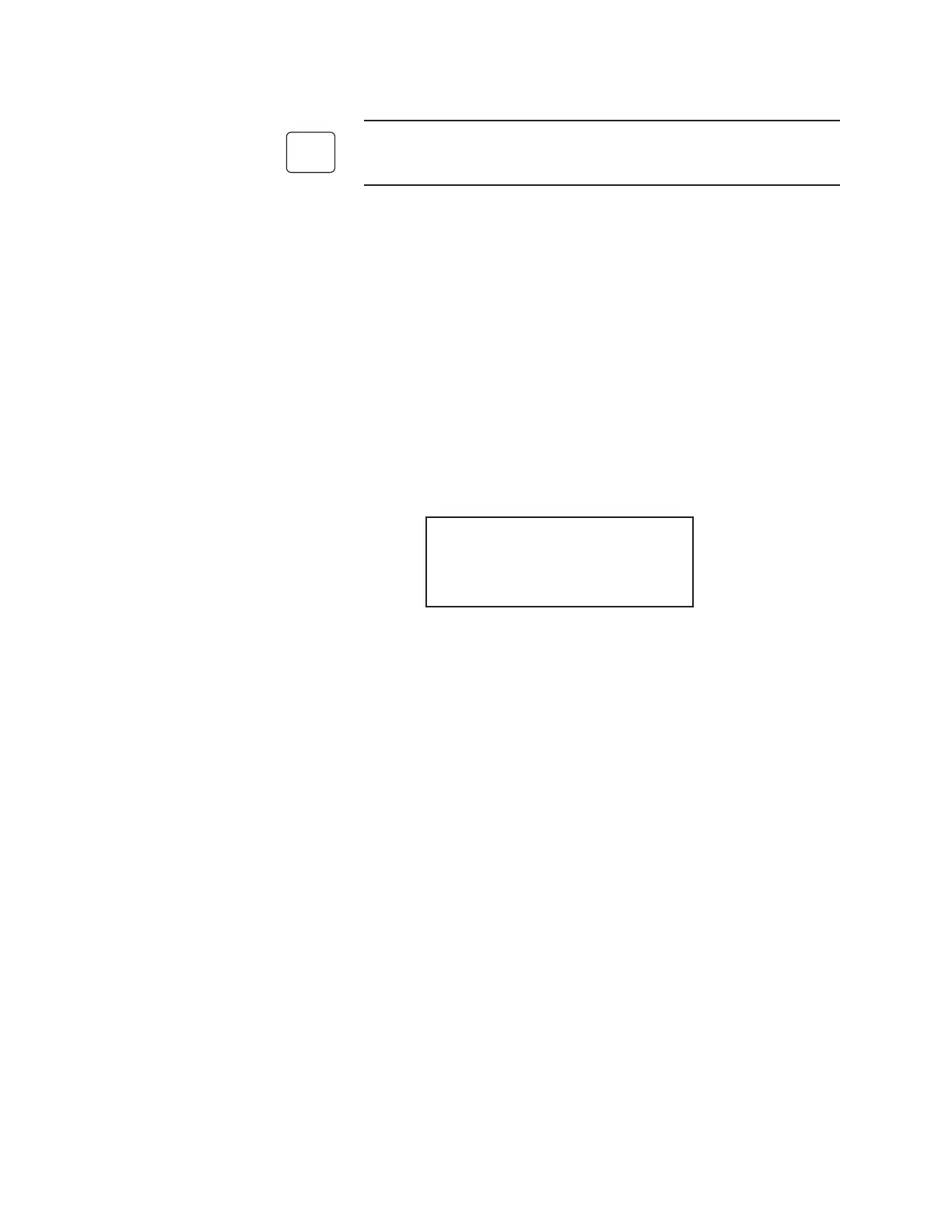Calibration | 5-25
Set Cal Timers - Recovery Duration
This menu option applies to all automatic, remote, and manual cali-
brations and verifications.
This menu option allows you to define a recovery time so the control unit
can return to reading process gases after reading calibration gases without
affecting the analog outputs or the triggering of alarms.
If, for example, your process gas is 6%, and your last calibration gas is
2%, this option gives the system time to recover back to reading the 6%
process gas. This menu option also can be used to prevent triggering of
alarms if, for example, your low alarm is set to activate if readings fall
below 3%, and your calibration gas is 2%.
1. Select Recovery Duration from the Set Cal Timers menu.
You will be prompted to enter a calibration recovery duration:
Cal Recovery = xx:yy
Enter new time: Mn:Sc
2. Enter the recovery time, then press the Enter key. If you wish to use
the currently displayed recovery time, press the Enter key without
entering any text.
Congure Verify
The Configure Verify menu option allows you to define the verify gas
value and the acceptable range of readings for a verify.
To set your verify gas value and acceptable verify range, do the following:
1. Select Configure Verify from the Calibrate Key menu.
2. Select whether you wish to enter the verify gas using a percent or
PPM scale.