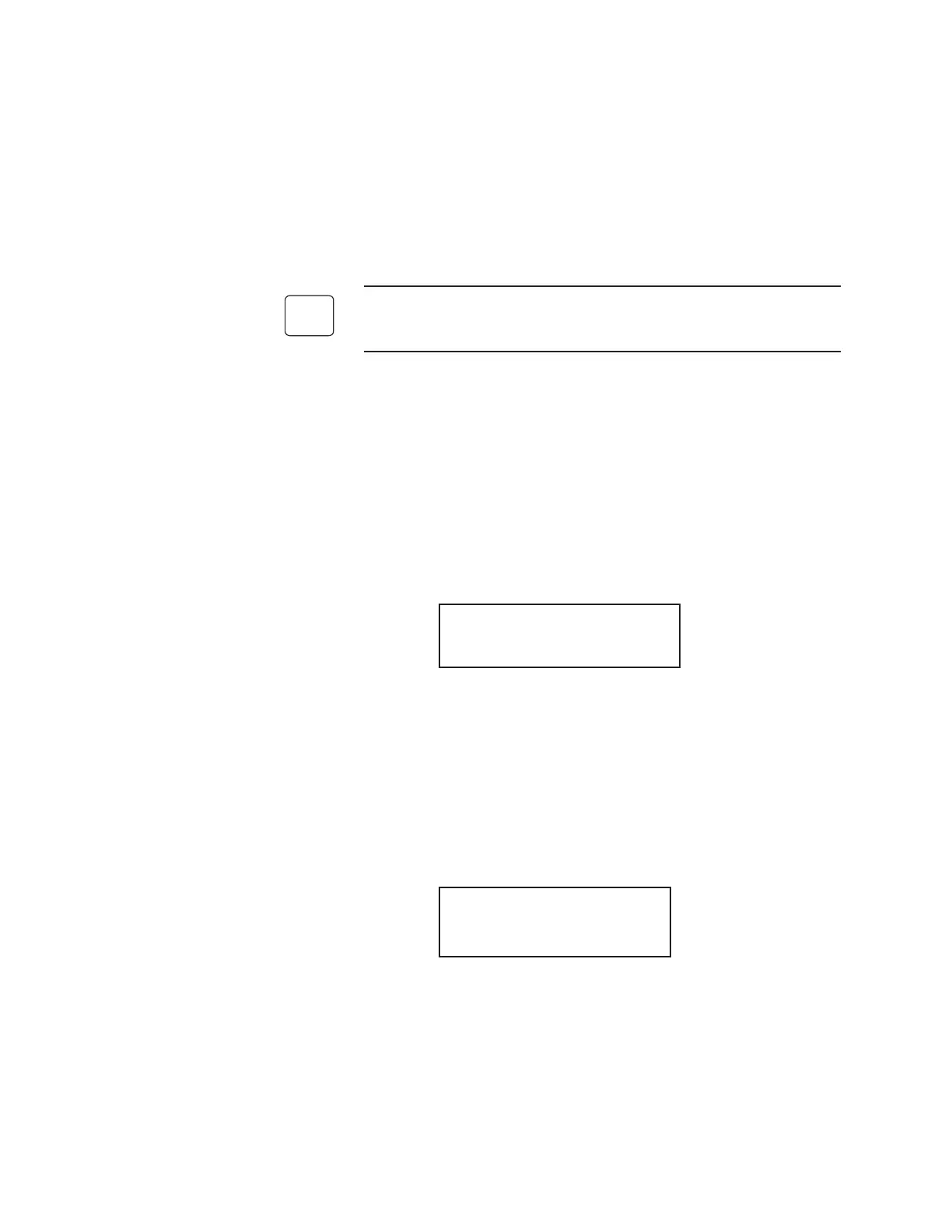Calibration | 5-17
Cal Gas Value
This menu option allows you to enter the zero calibration gas value to
match the calibration gas cylinder you use to calibrate your system. To set
your verify gas value, use the Configure Verify menu option instead.
• SpanGas-highcalibrationgas
• ZeroGas-lowcalibrationgas
The Span Gas value you enter must be higher than the Zero Gas value
by at least one decade (for example, 1% and 10% O2).
Entering Cal Gas Values
1. Select Cal Gas Value from the Calibrate key menu.
2. Choose whether you wish to enter the span gas value using a percent
or PPM scale.
You are then prompted to enter the span gas value:
Span Gas = xx
New Value?
3. Enter the span gas value, then press the Enter key. If you wish to keep
the current zero gas value unchanged, press the Enter key without
entering a value.
4. Choose whether you want to enter the zero gas value using a percent
or PPM scale.
You are then prompted to enter the zero gas value:
ZeroGas = xx
New Value?
3. Enter the zero gas value, then press the Enter key. If you wish to keep
the current zero gas value unchanged, press the Enter key without
entering a value.