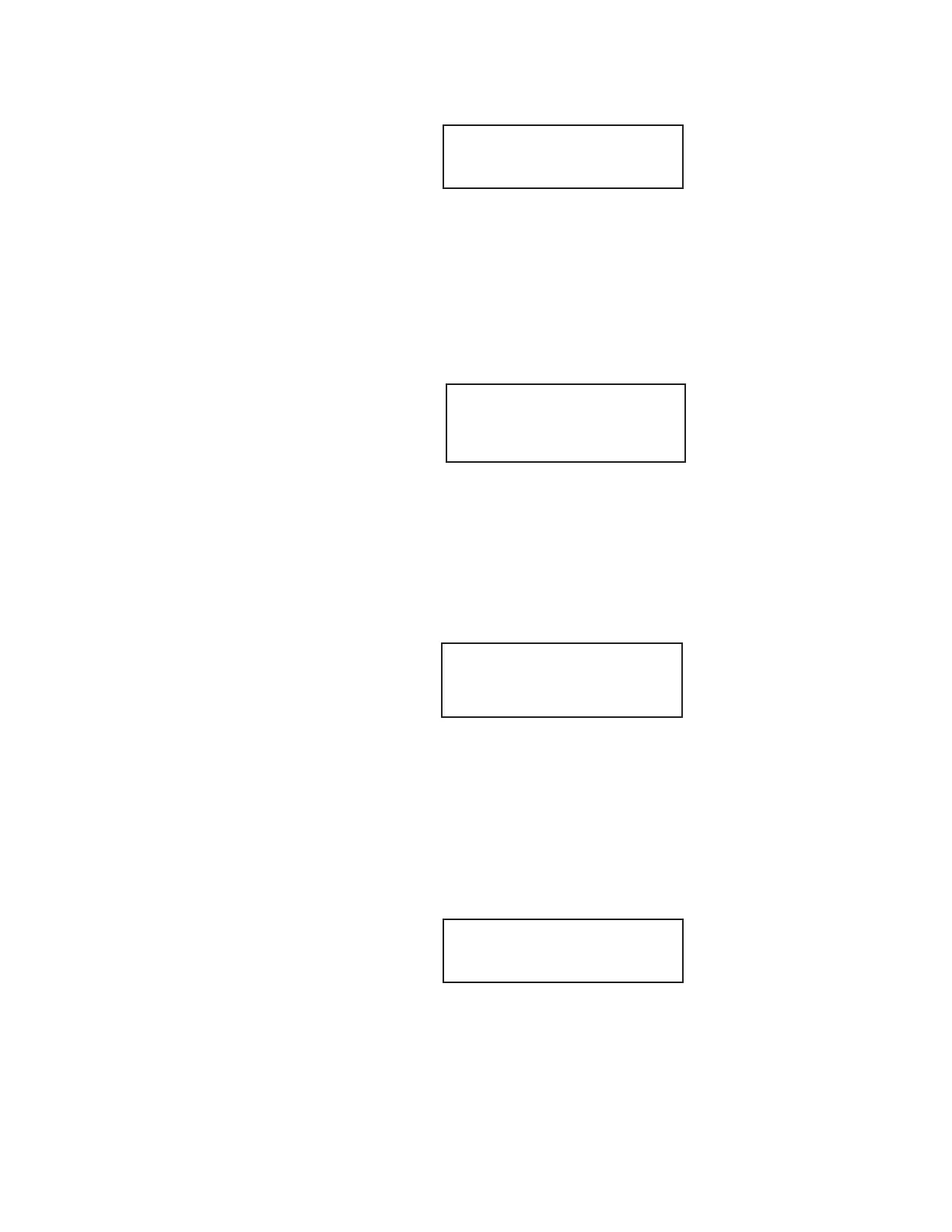5-16 | Thermox TM2000 Oxygen Analyzer
The following appears on the display:
Zero Value: xx
Zero Gas: xx
Zero Drift: xx
The term zero value on the display is the value the system read during
the calibrate/verify operation, and the term zero gas is the set point value
entered using the Cal Gas Values option from the Calibrate key menu.
4. Press the Enter key.
The time when the calibration was completed will then appear on the
display:
End time hr:mn
End date mm/dd/yr
If the date or time has not been set, random characters will appear in-
stead of the time and date when the calibration was completed. If this
occurs, reset the analyzer’s time and date.
Verify Data
For verify data, the display shows the verify gas data:
Verify Value: xx
Verify Gas: xx
Verify Diff: xx
The term verify value on the display is the value the system read during
the verify operation, and the term verify gas is the set point value entered
using the Configure Verify option from the Calibrate key menu.
• PresstheEnterkey.
The time when the verification was completed will then appear on the
display:
End time hr:mn
End date mm/dd/yr
If the date or time has not been set or a verify has not been performed
before, random characters will appear instead of the time and date when
the verification was completed. If this occurs, reset the analyzer’s time
and date.
