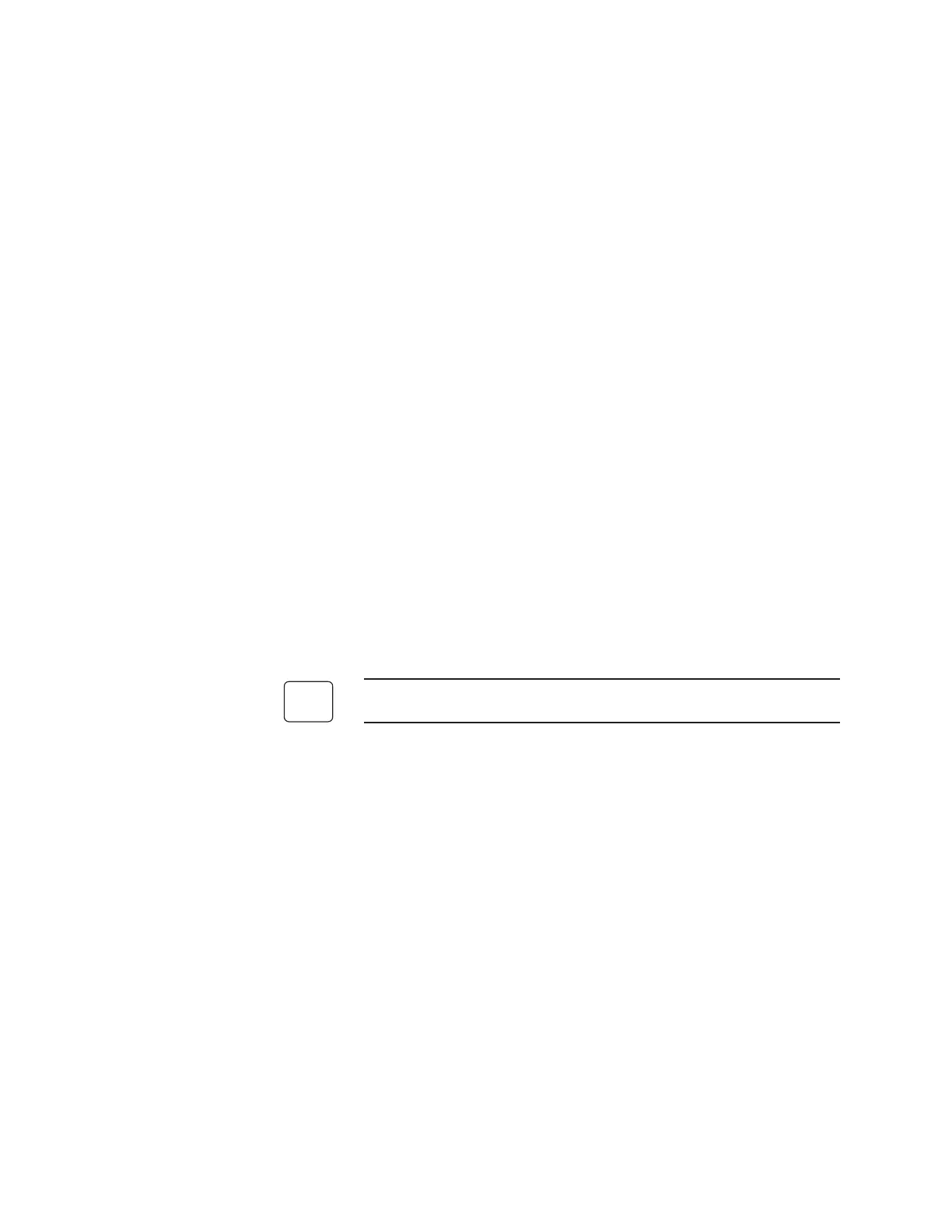3-8 | Thermox TM 2000 Oxygen Analyzer
Clean Gas RCU Installation (Optional)
This section shows how to use the factory-provided Clean Gas Remote
Calibration Unit (RCU) to connect your sample gas, zero calibration gas,
and span calibration gas. Once these gases are connected to the RCU, the
RCU automatically switches between the sample and calibration gases
during an auto calibration .
Separate sections are provided for installing the RCU for sample bypass
vs. regular TM2000 users.
RCU mounting instructions
To mount the RCU, follow these steps (see Figure 3-5):
1. Ensure that the RCU is mounted as close to the TM2000 sensor as pos-
sible. Reducing this distance improves the response time of the sensor,
and saves money on calibration gases. The maximum distance is 15
feet (4.58 meters). The maximum ambient temperature for the RCU is
122°
F (50
o
C).
2. To wall-mount the RCU, use ¼”-diameter fasteners. To pole-mount
the RCU, the two slots on the mounting bracket can accommodate a
customer-supplied U-bolt of 3/8 or 1/2 diameter.
RCU plumbing instructions
All RCU inlet connections are 1/8”-compression fittings.
Refer to Figure 3-6:
1. Connect the zero calibration gas to the zero gas inlet on the RCU
(labeled Zero on the RCU). See Figure 3-6 for the location of RCU con-
nections.
2. Connect the span calibration gas to the span gas inlet on the RCU
(labeled Span on the RCU).
3. If you have the TM2000 sensor with the sample bypass option in-
stalled, move to Step 4, otherwise continue with this step.