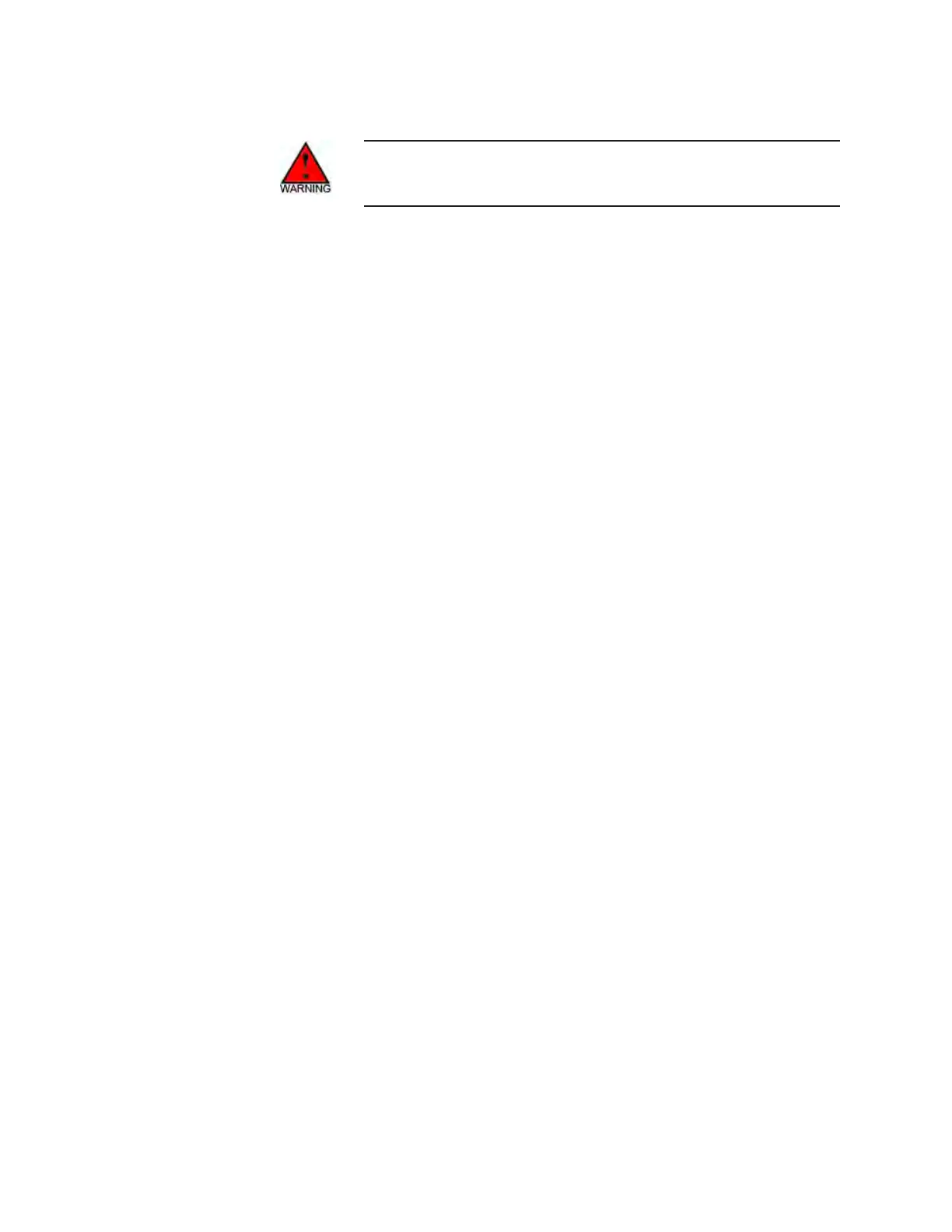7-6 | Thermox TM2000 Oxygen Analyzer
Furnace Replacement
Disconnect power from the sensor and control unit and allow the sen-
sor to cool before replacing parts inside the sensor.
Do the following to replace the furnace (see Figure 7-2 for help):
1. Disconnect the furnace lead wires from terminals R and S on the sen-
sor board and slide the furnace wires through the sensor board con-
duit hole.
2. Disconnect thermocouple wires (red and yellow) from terminals C
and D on the sensor board and pull these wires through the sensor
board conduit hole. You may need to first loosen the cable clamp nut
in the sensor board that holds these two wires.
3. Remove the two bolts, flat washers and lockwashers (see Figure 7-2).
Keep this hardware for when you reinstall the furnace.
4. Lift the furnace off the furnace base.
5. Remove the screw and accompanying lock washer from the thermo-
couple mounting tab (save the screw and lock washer for when you
install the thermocouple into the new furnace), then pull the thermo-
couple straight up and remove it from the furnace. Keep this thermo-
couple, screw, and lock washer for when you replace the furnace.
6. Retrieve the new furnace.
7. Place the new furnace over the furnace mounting posts (thermocou-
ple should be on your right as you face the front of the sensor).
8. Reverse the actions taken in step 5.
9. Reverse the actions taken in step 1 and 2 above. For the thermocouple
wires, the red wire connects to terminal D, the yellow wire connects to
terminal C. Polarity is not required for the furnace wires.