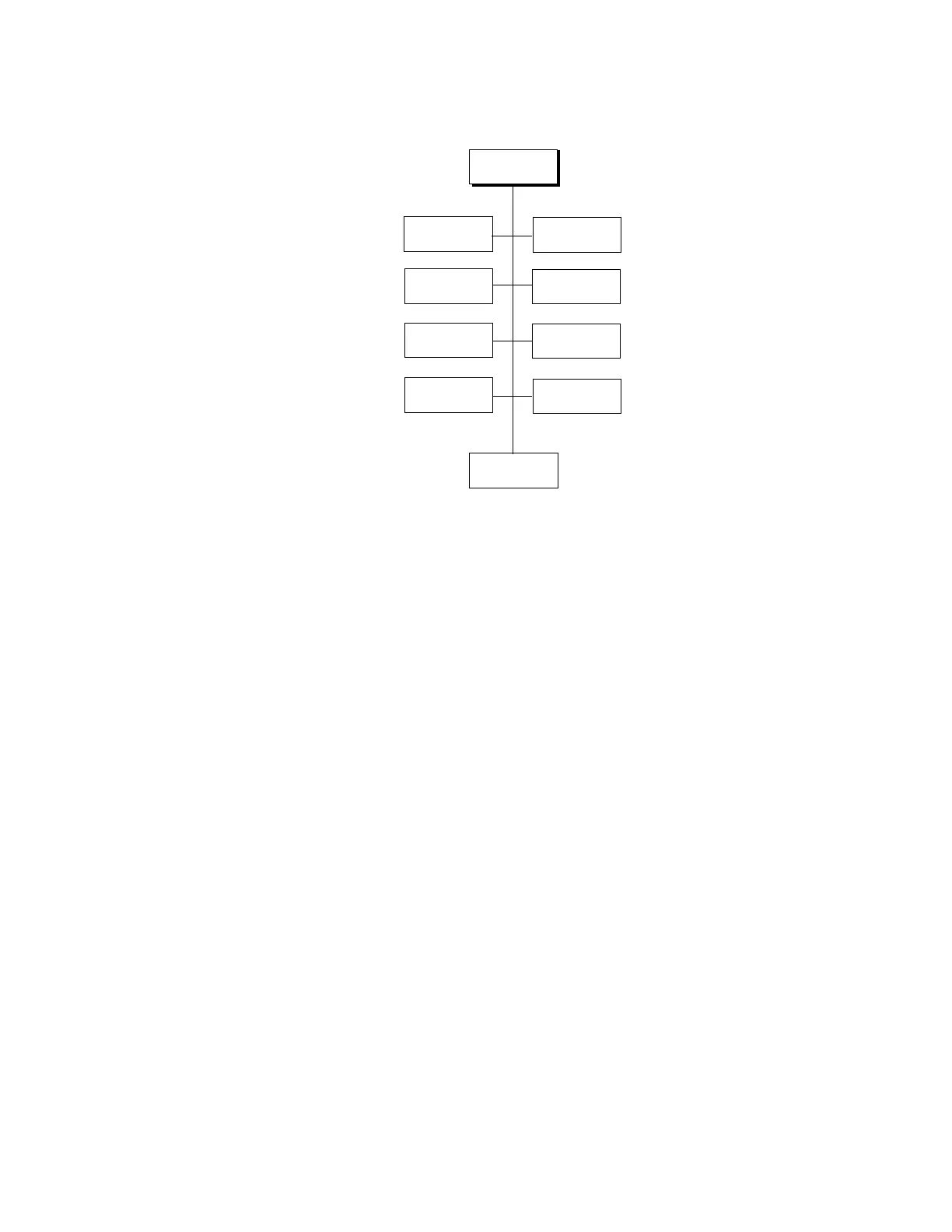Controller / User Interface | 4-5
Setup Key
Figure 4-2.
Setup Key Menu
Options
The Setup Key (Figure 4-2) allows you to do the following:
Define what information to place on each display line (Display).
Define a system password that limits control unit access to authorized
personnel (Passwords).
Define the pressure at which your system will operate (Process Pres-
sure).
Perform system tests (System Tests).
View the serial and manufacturing number for your control unit (Sys-
tem Serial #).
Perform a primary calibration on the sensor (Primary Calibration).
This is not a typical calibration. A primary calibration is intended to
extend the life of your sensor. Only perform this type of calibration
when specifically instructed to do so.
Setup
Key
Display
Password
Process
Pressure
System
Tests
System
Serial #
Primary
Calibrate
Sensor
Configuration
Remote Switch
Configuration
Communications
Remote Switch
Configuration