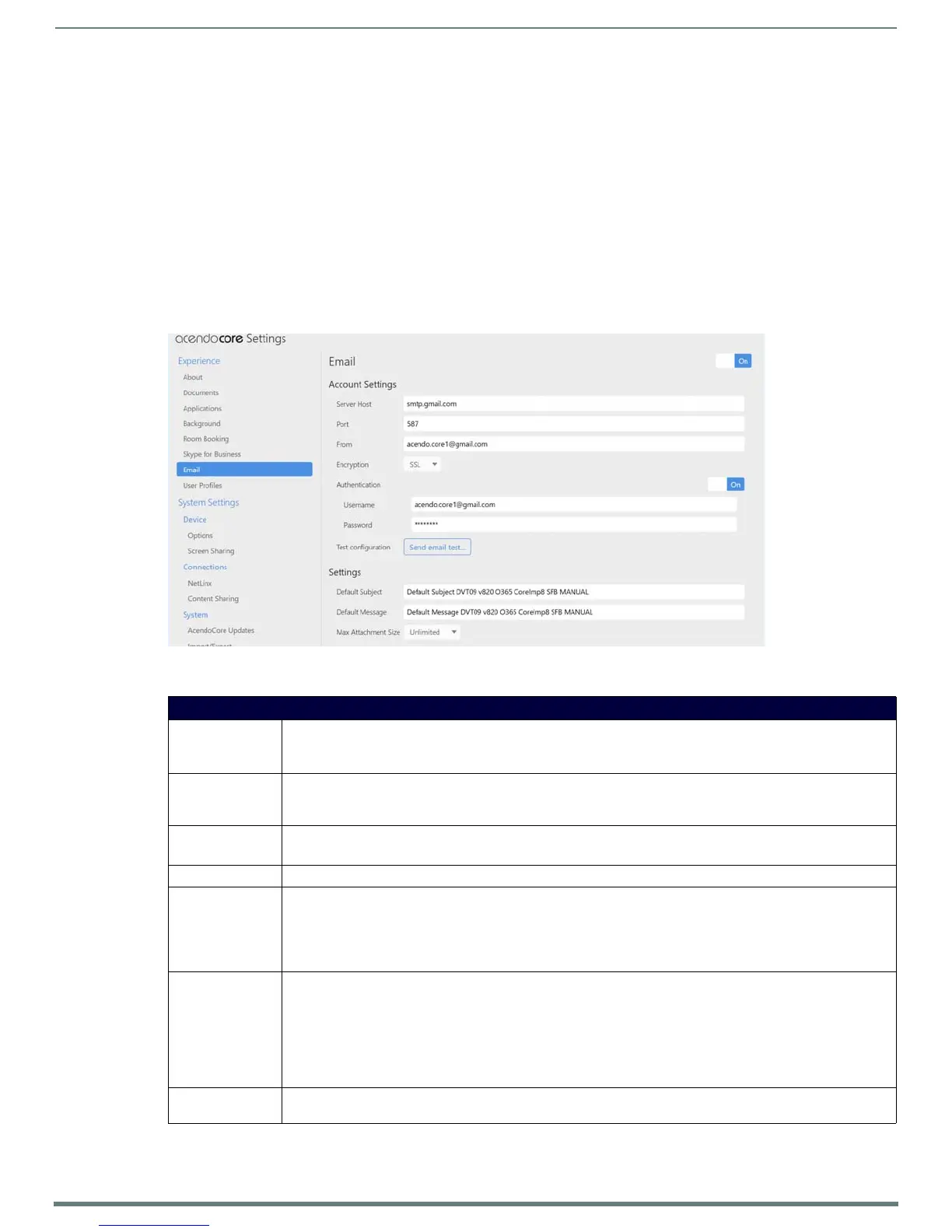Acendo Core System Settings
31
ACR-5100 Acendo Core Administrators Guide
for Business's GPO (Group Policy) setting "Require Logon Credentials" to allow Acendo Core to handle login for all users on
the unit. This will unify the experience and have the unit always sign in as the configured credentials provided in the Acendo
Core Settings.
Domain User SFB Sign-in Overrides Core SFB Sign-in On Log-in - In some versions of Skype for Business, user accounts
are set up with an undesirable default setting for their meeting entry Id. If the option is set to "My dedicated meeting
space", every meeting booked by that user will share the same Id, and unintended behavior can occur. We recommended
making the default option for all users be "A new meeting space" so that each Skype meeting has a unique meeting entry
Id. Follow this (https://support.office.com/en-us/article/Set-options-for-Lync-Meetings-f628a0fe-6b94-469b-975c-
8852a19bddad) link and reference the section "Where do you want to meet online?" for more information.
Email
Account Settings
Acendo Core can send notification messages to subscribed users via a SMTP server. Use the options on this page to configure your
SMTP server and define access credentials (FIG. 56):
FIG. 56
Settings - Email Options
Email Server Page Options
Email Click to enable (On) or disable (Off) the SMTP notification provider in the system. Default = Disabled
•If Disabled, Acendo Core will not send any emails.
•If Disabled, the UI will disable all user interface input fields
Server Host Address/Port: Specify the SMTP server's host name or IP Address / Port assignment. Address and Port are both
required to send email notifications:
• Address - Specify the SMTP server's host name or IP address (default = "email-smtp.us-east-1.amazonaws.com").
Port
Specify the SMTP server's IP port. The .Net SMTP client used in Core only supports Explicit SSL.
•Enter port 587 (default)
From
Specify the Email address for this device that the emails will be from.
Encryption Specify if the SMTP server requires secure communication to send email messages. If no encryption method is
required, this option should remain disabled.
• No Encryption (default port: 25)
• SSL the (default port: 465)
• TLS (default port: 587), default setting
Authentication Specify if the SMTP server requires user authentication (Username/Password) to send email messages.
• On/Off - Enable or Disable Authentication. default = enabled
• Username - If SMTP communication requires user authentication, this field is used to store the username for
accessing the SMTP server. All email communication will be sent using this username account.
• Password - If SMTP communication requires user authentication, this field is used to store the user's password
for accessing the SMTP server.
Note: If no user authentication credentials are required, this option should remain disabled.
Test Conf igu ration Click Send Email Test to send a SMTP test message to a specific e-mail address, to test the configured SMTP server
settings. See Sending a Test SMTP Email Message on page 32.