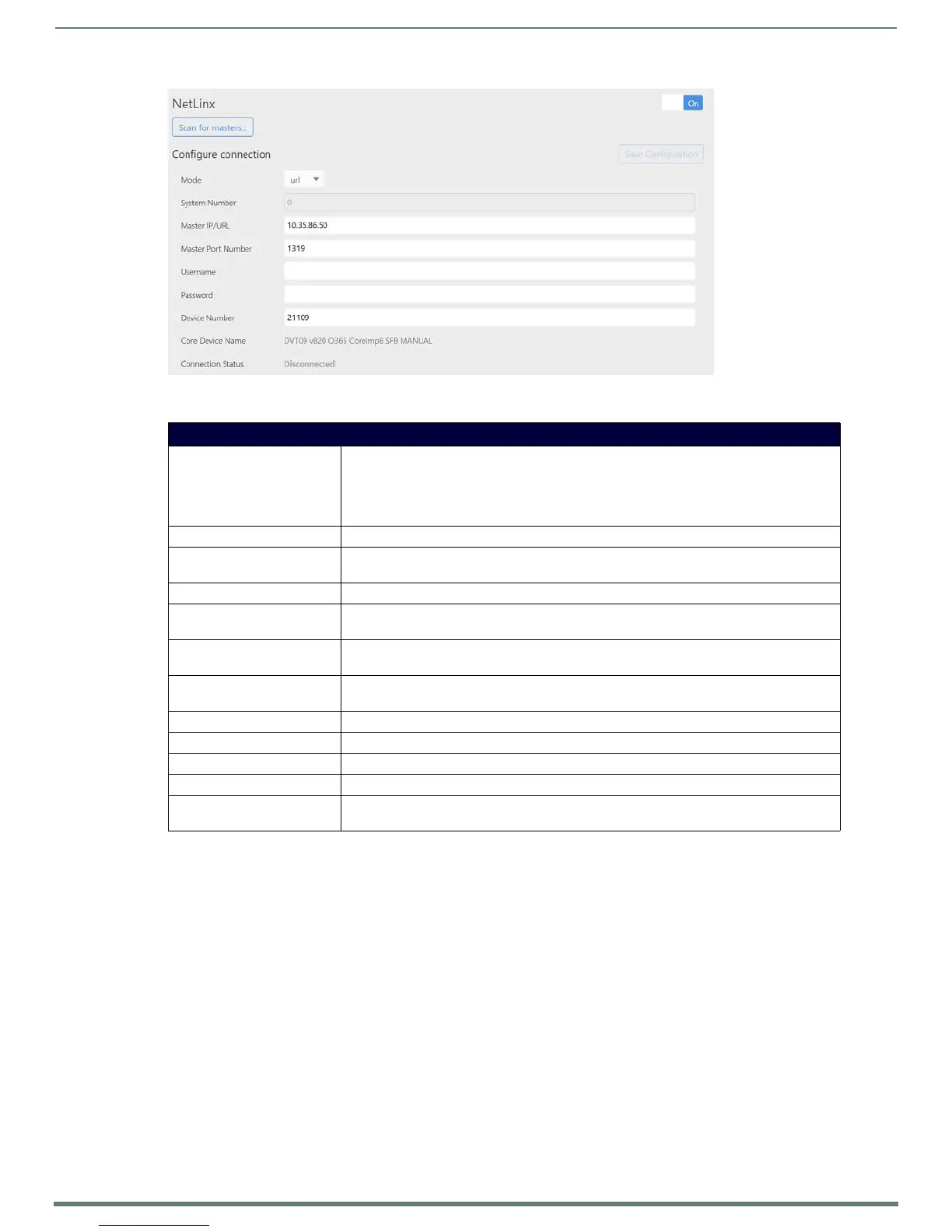Acendo Core System Settings
43
ACR-5100 Acendo Core Administrators Guide
The following table lists the options on the NetLinx screen:
Content Sharing
Content Sharing is an AMX app that enables sharing content from AMX Modero X G5 touch panels to display on Acendo Core
meeting room presentation systems. With Content Sharing enabled, G5 touch panel users can enter the Acendo Core IP address
and connect to Acendo Core and share content from USB or other downloads. Refer to the Modero X G5 Touch Panel Instruction
Manuals for details on sharing content with Acendo Core.
The following table details the Content Sharing options:
FIG. 86
NetLinx Settings
NetLinx Options
NetLinx Click on the switch to toggle (On) or (Off) the need for a NetLinx Master. If enabled, this
component uses a Java-based ICSP stack (via jni4net Java/.NET bridge, http://jni4net.com/)
to maintain a connection with a NetLinx Master. This allows commands, channels, and levels to
be sent to the device via NetLinx code, and for feedback from the device to be sent back to the
NetLinx Master.
Scan for Masters This option scans the network for available Masters. Choose from the list of located Masters.
Conf igure Connection If any changes are made, this option will become available. Click on Save Conf iguration to
save the new changes.
Mode Click to select from the drop-down list. Choose from URL, Listen or Auto.
System Number Enter the system number of the target Master. This option is only available when Mode is set to
Auto.
Master IP/URL Enter the IP address or URL of the target Master. This option is only available when Mode is set
to URL.
Master Port Number Enter the port number of the target Master. This option is only available when Mode is set to
URL.
Username Enter the user name required to log on to the target Master.
Password Enter the password required to log on to the target Master.
Device Number Enter the device number of the Acendo Core as defined the Master’s code.
Core Device Name This displays the device name of the Acendo Core.
Connection Status Indicates the units Ethernet connectivity status as Connected, Disconnected, Unknown or
Listening.