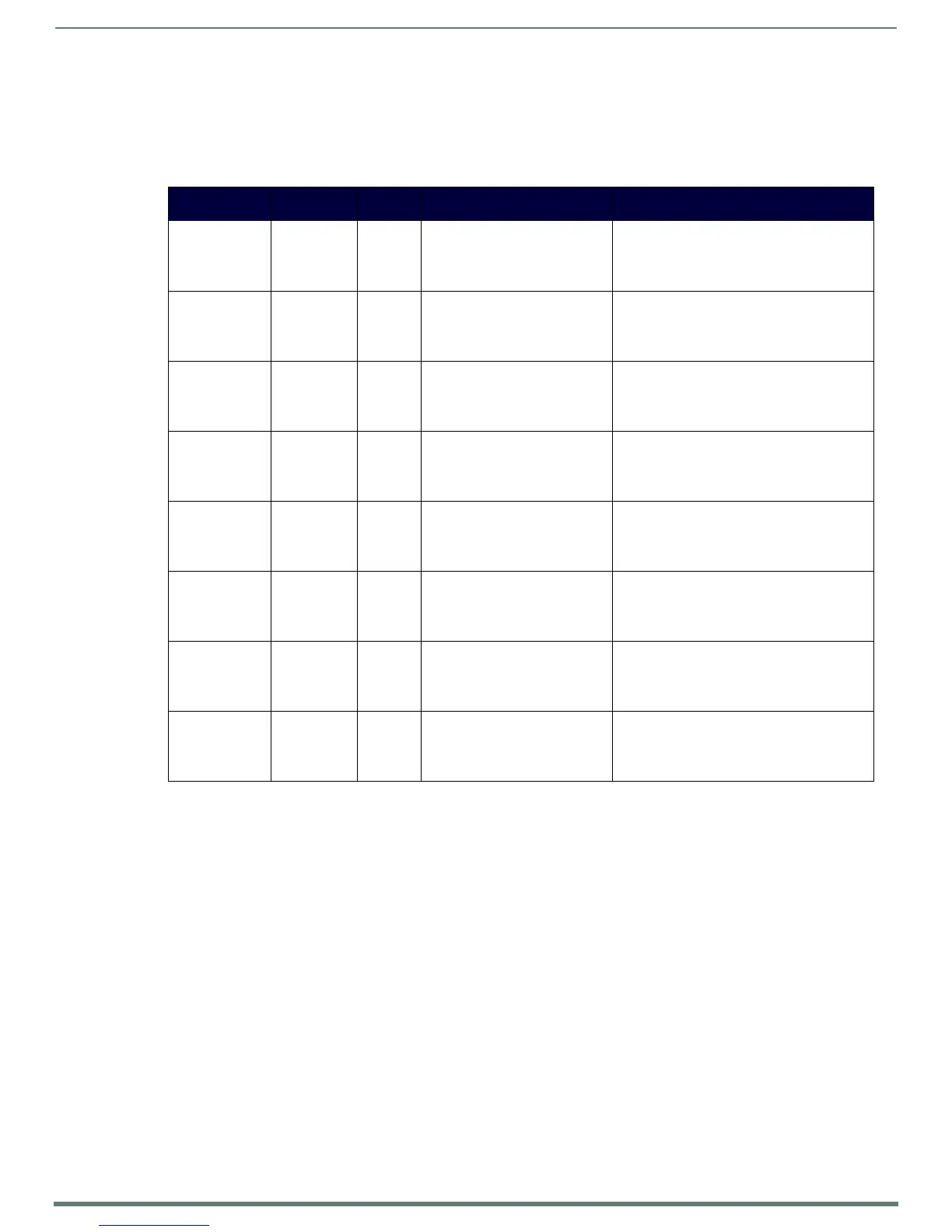Disabling USB Drives and WPD Devices
58
ACR-5100 Acendo Core Administrators Guide
Implementing the Group Policy to Disable Removable Storage Devices
For the Acendo Core device itself, this can be accomplished by a user with administrator rights using the Local Group Policy editor
(gpedit.msc). A similar process can be used to create a domain policy for users, groups, or workstations on the domain using the
GPO Management Console (gpmc.msc).
The following table defines devices that were successfully disabled on Acendo Core and provides special notes to consider.
Device
Manufacturer
Device
Type
Results Notes
16G Flash Drive PNY Removable
Drive
Can be disabled using one or both of:
• Removable Disks: Deny read/write
access
• All Removable Storage classes: Deny
all access
StoreJet USB 3.0
Portable Hard Disk
Transcend Removable
Drive
Can be disabled using one or both of:
• Removable Disks: Deny read/write
access
• All Removable Storage classes: Deny
all access
Identifies as a fixed drive in Windows Explorer.
iPod Touch (iOS
9.3.1)
Apple Media
Device
Can be disabled using one or both of:
• WPD Devices: Deny read/write
access
• All Removable Storage classes: Deny
all access
If connected with a disabling policy enabled, the
device will remain deactivated when the policy is
disabled, until the device is physically disconnected
and reconnected to the system.
OnePlus Three
(Android)
OnePlus Smart
Phone
Can be disabled using one or both of:
• WPD Devices: Deny read/write
access
• All Removable Storage classes: Deny
all access
If connected with a disabling policy enabled, the
device will remain deactivated when the policy is
disabled, until the device is physically disconnected
and reconnected to the system.
iPad 2nd Gen. (iOS
10.3.1)
Apple Tablet Can be disabled using one or both of:
• WPD Devices: Deny read/write
access
• All Removable Storage classes: Deny
all access
If connected with a disabling policy enabled, the
device will remain deactivated when the policy is
disabled, until the device is physically disconnected
and reconnected to the system.
Slim Portable DVD
Writable
LG DVD RW Can be disabled using one or both of:
• CD and DVD Devices: Deny read/
write access
• All Removable Storage classes: Deny
all access
CoolPix S800C
(Android)
Nikon Camera Can be disabled using:
• All Removable Storage classes: Deny
all access
Using the Removable Disks: Deny read/write access
policies blocked access to the camera's file system
but still provided access to the SD card (if equipped).
The WPD Devices: Deny read/write access did not
affect access to this device.
Galaxy S4 (Android) Samsung Smart
Phone
Can be disabled using one or both of:
• WPD Devices
: Deny read/write
access
• All Removable Storage classes: Deny
all access
