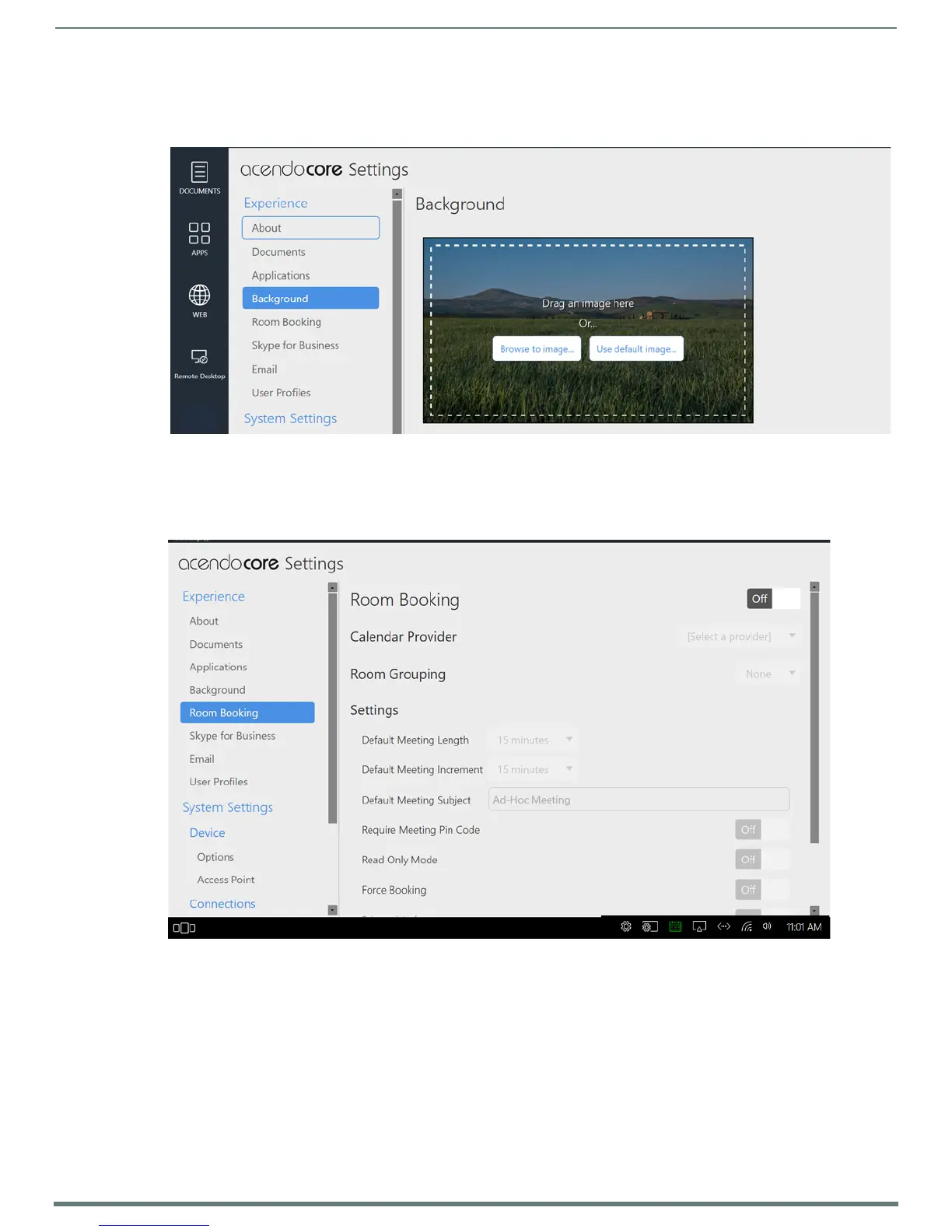Acendo Core System Settings
21
ACR-5100 Acendo Core Administrators Guide
Background
The Background tab enables administrators to assign a different image to the Welcome/Home screen.
1. Either drag-and drop and image to the center of the dotted lines, or browse to select an image that has been saved locally.
Room Booking
The Room Booking tab is where the Administrator will provide vital data to configure the corporate calendar, group this device with
other rooms, and set the default scheduling settings. In FIG. 34, Room Booking is switched Off (note that Calendar Provider and
Room Grouping are grayed out.)
FIG. 33
Acendo Core Settings - Background
FIG. 34 Acendo Core Settings - Room Booking - Off